Are you tired of the same old video conferencing apps? Well, look no further than Zoom Cloud Meetings! This free program is perfect for all your virtual meetings needs. Check out some tips and tricks below for making the most out of Zoom.
Installing Zoom Cloud Meetings
If you’re ready to start using Zoom, you’ll first need to download it onto your computer. Luckily, it’s super easy and free! Simply follow these steps:

- Go to the Zoom website and click “Sign Up, It’s Free” at the top of the page.
- Enter your information and create an account.
- After creating your account, download the Zoom app for your computer.
- Once downloaded, open Zoom and enter your account information.
- You’re now ready to start hosting and joining meetings!
Tips for Using Zoom
Now that you have Zoom installed, it’s time to make the most of it! Check out these tips for a seamless and easy virtual meeting experience:
1. Enable Virtual Backgrounds
Sometimes, you might not want to show off your messy bedroom or cluttered home office during a meeting. Luckily, Zoom allows you to enable virtual backgrounds so you can hide your surroundings. Choose from a variety of preloaded backgrounds or upload your own!
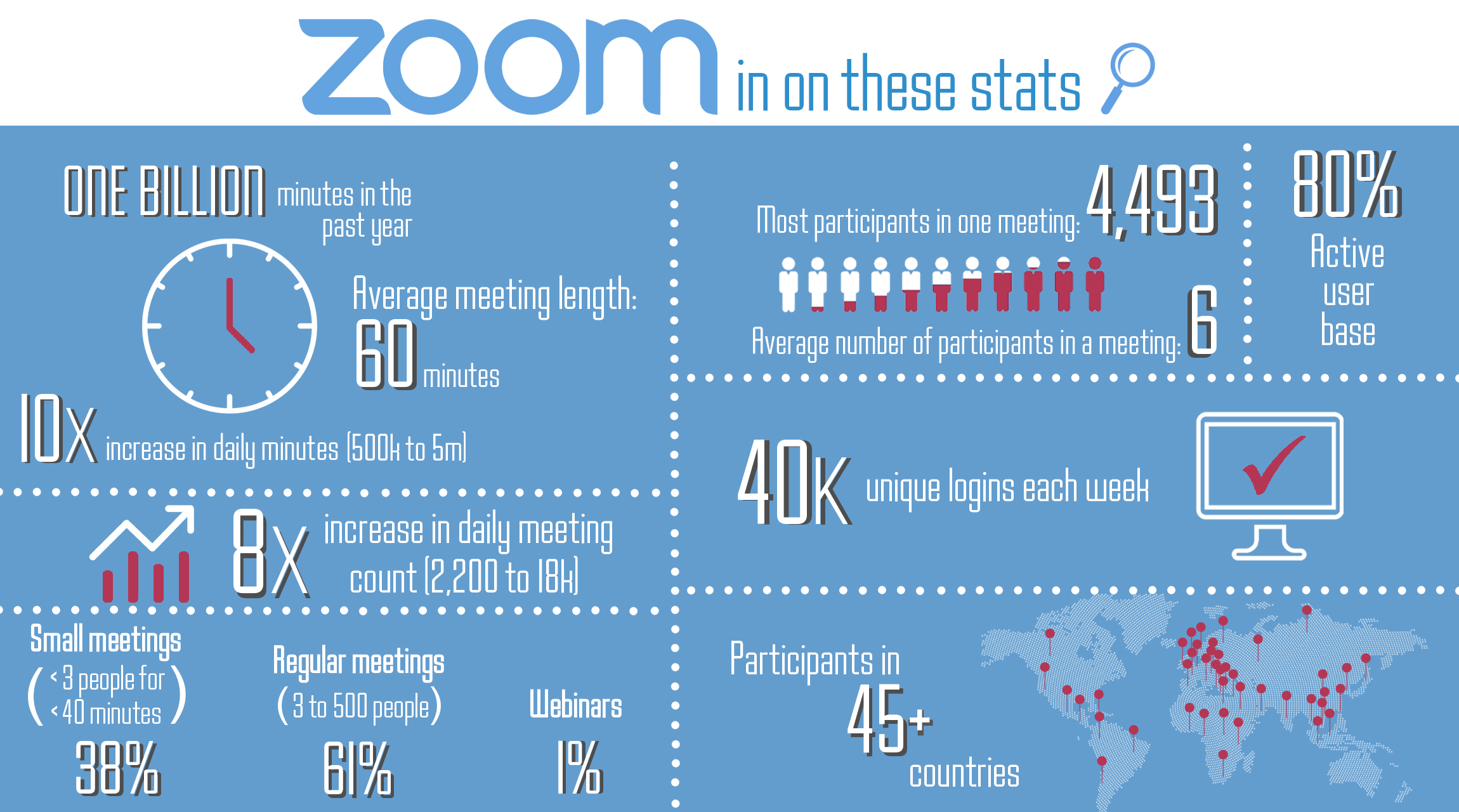
2. Use the “Raise Hand” Feature
If you’re in a big meeting, it can be difficult to speak up when you have a question or comment. Use the “raise hand” feature in Zoom to let the host know you have something to say. Simply click the “raise hand” button and wait for the host to call on you.
3. Utilize the Chat Function
Sometimes, it can be difficult to speak up during a meeting. Use the chat function in Zoom to send a message to the group or the host. This can be especially helpful for clarifying points or sharing links or documents.

4. Record Your Meetings
Zoom allows you to easily record your meetings so you can refer back to them later. Simply click the “record” button at the bottom of the screen and hit “stop” when you’re done. You can then access your recordings in the “recordings” tab.
Host Your Own Zoom Meeting
Ready to host your own meeting? Here’s how:
1. Schedule Your Meeting
Before you can host a meeting, you’ll need to schedule it first. Click “schedule a meeting” from the main screen and enter your meeting information, including the date and time, and any additional notes or topics to cover.
2. Invite Attendees
Once your meeting is scheduled, it’s time to invite attendees! Click the “invite” button and enter the emails of the people you’d like to invite. You can also copy the meeting link and send it to attendees manually.
3. Start Your Meeting
When it’s time for your meeting, simply click “start” from the main screen. You’ll then be taken to your meeting room where you can share your screen, enable your video and microphone, and more.
In Conclusion
Zoom Cloud Meetings is a great tool for all your virtual meeting needs. With these tips and tricks, you’ll be a Zoom pro in no time!
If you are searching about تحميل برنامج zoom cloud meetings للكمبيوتر مجانا برابط مباشر you’ve came to the right page. We have 7 Images about تحميل برنامج zoom cloud meetings للكمبيوتر مجانا برابط مباشر like Zoom Video Conferencing | University IT, Zoom Cloud Meetings 5.10.4 Crack + Activation Key Free Download 2022 and also Zoom Cloud Recording | Online Productivity Solutions Pvt. Ltd.. Here it is:
تحميل برنامج Zoom Cloud Meetings للكمبيوتر مجانا برابط مباشر

www.faris-vip.com
Zoom Cloud Recording | Online Productivity Solutions Pvt. Ltd.
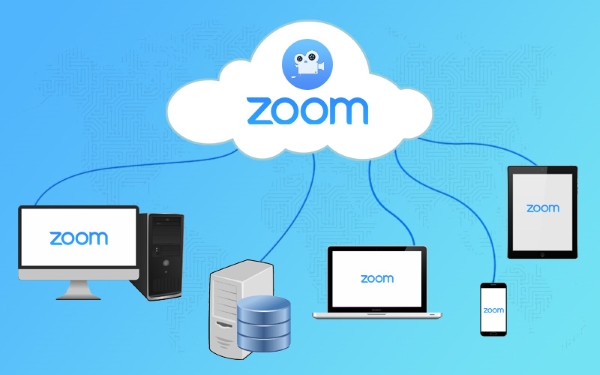
opspl.com
ventajas desventajas mundocuentas
Zoom Cloud Meetings 5.10.4 Crack + Activation Key Free Download 2022

buycrack.net
crack
How To Use ZOOM Cloud Meetings App On PC-Installation Guides-LDPlayer

www.ldplayer.net
zoom cloud meetings app pc use install ldplayer
Zoom Cloud Recording Storage Cleanup To Start Jan. 11 | News | Vanderbilt University

news.vanderbilt.edu
recording conferencing cleanup vanderbilt
Guide For Zoom Cloud Meetings APK

www.androidfreeware.net
meetings apk specially
Zoom Video Conferencing | University IT
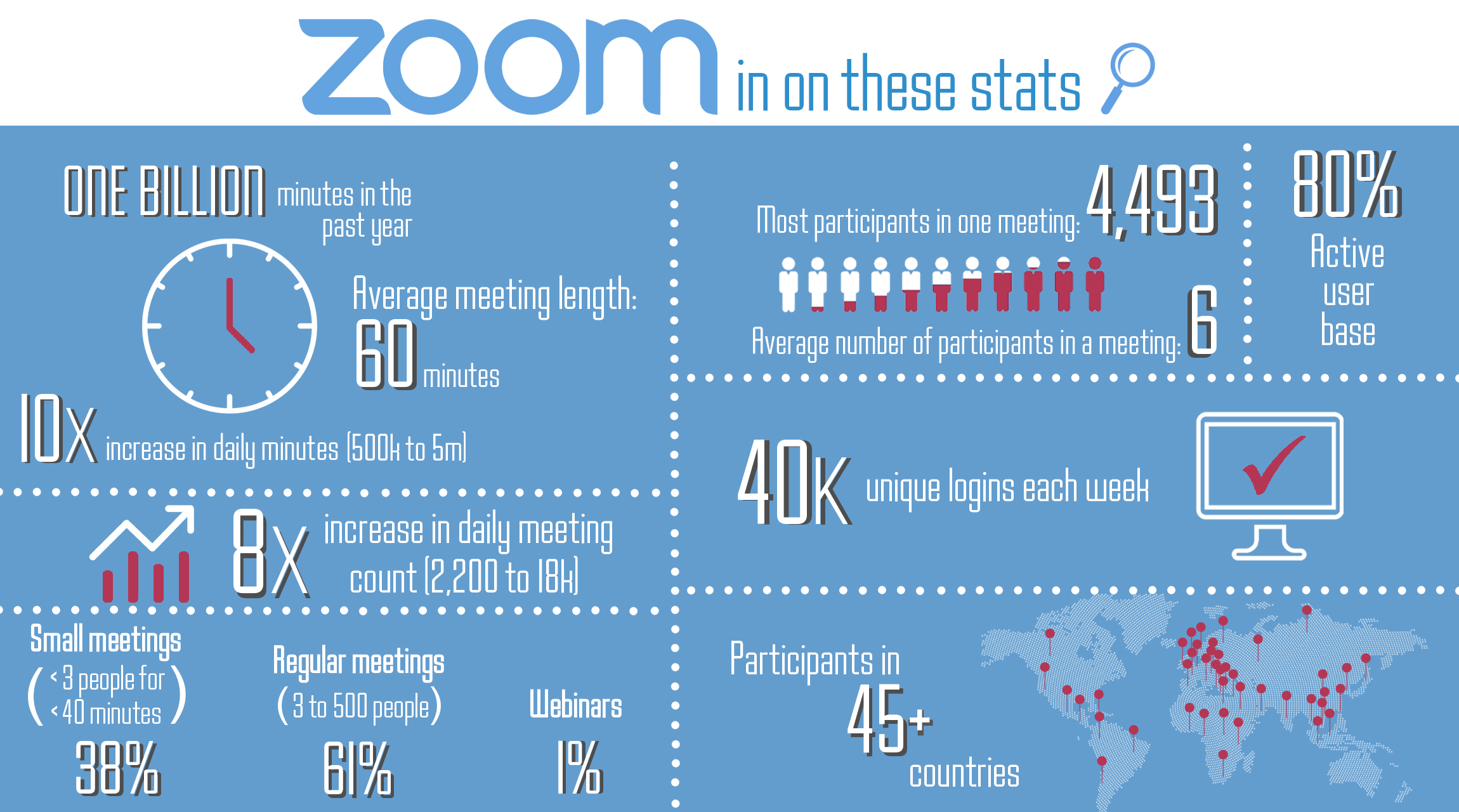
uit.stanford.edu
zoom video year stats conferencing infographic stanford these
Meetings apk specially. Guide for zoom cloud meetings apk. Zoom cloud recording
 Software website Review Domain Hosting dan Cloud Terbaik
Software website Review Domain Hosting dan Cloud Terbaik 


