If you are like us, you have probably found yourself attending more online meetings and webinars than ever before. Zoom has become the go-to platform for so many people around the world. And one of the most useful features of Zoom is the ability to record meetings and webinars to the cloud. This feature is incredibly useful if you need to review the content or share it with others. In this post, we will be sharing some tips, ideas, and how-tos to make the most out of Zoom cloud recording.
Get Started with Zoom Cloud Recording
If you have not started using Zoom Cloud Recording yet, now is the time to get started. First, make sure that the Cloud Recording feature is enabled on your Zoom account. You can do this by going to “Settings” ➡️ “Recording” and then make sure “Cloud Recording” is turned on.
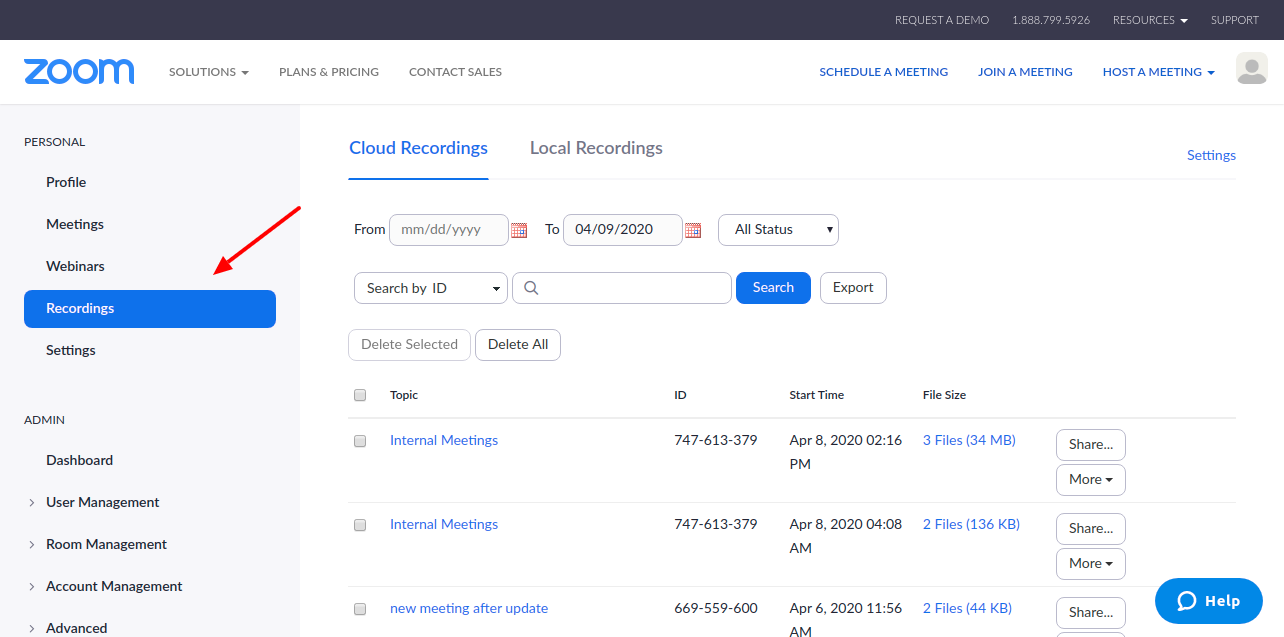
Record Your Meeting or Webinar
Now that you have enabled Cloud Recording, you can start recording your meetings and webinars. When you start a meeting or webinar, you will see the option to “Record to the Cloud.” Make sure to select this option before the meeting or webinar starts. Once you are done with the meeting or webinar, the recording will automatically be saved to the cloud. You can access your recordings by going to “Recordings” on the Zoom website.
Tips for Recording
Here are some tips to get the most out of recording in Zoom:
- Make sure to inform the participants that the meeting or webinar is being recorded.
- Use a headset to improve audio quality.
- Keep the camera steady to avoid any distracting movements.
- Check your internet connection to ensure a stable connection.
Ideas for Using Zoom Recordings
Zoom recordings can be incredibly useful for a variety of purposes. Here are some ideas to get you started:
- Use recordings to share information with colleagues who were not able to attend the meeting or webinar.
- Use recordings to create training materials for new hires.
- Use recordings to review discussions and keep track of action items.
How to Transfer Zoom Cloud Recordings to Google Drive
Did you know that you can automatically transfer your Zoom recordings to Google Drive? This is a great way to keep your recordings organized and easily accessible. Here’s how to do it:
- Go to “Settings” ➡️ “Recording.”
- Under “Automatic Recording,” make sure the option to “Store recordings in the cloud” is selected.
- Go to “Connected Apps” and select Google Drive. Follow the prompts to authorize Zoom access to your Google Drive.
- Select the folder where you want to store your Zoom recordings in Google Drive.
- Click “Save” to apply the changes.

With these tips, ideas, and how-tos, you can make the most out of Zoom Cloud Recording. Whether you need to review the content or share it with others, Zoom Cloud Recording is an incredibly useful feature that can help you stay productive and connected, no matter where you are.
How to Download a Zoom Recording from a Shared Link
Have you been sent a shared link to a Zoom recording? Here’s how to download it:
- Click on the shared link in the email or message you received.
- You will be taken to a webpage where you can view the recording.
- Click the “Download” button below the video player.
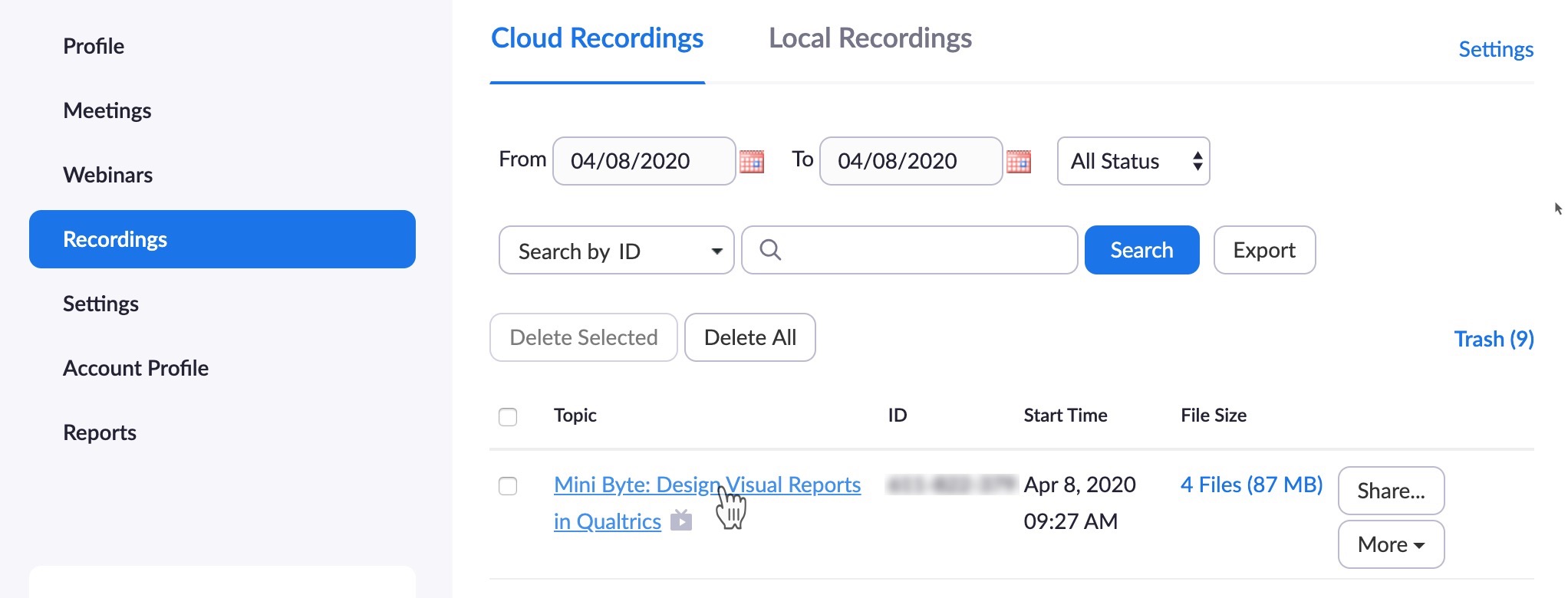
And there you have it! With these tips and how-tos, you will be able to get the most out of Zoom Cloud Recording. We hope this post was helpful to you. Let us know in the comments below if you have any other tips or ideas for using Zoom Cloud Recording.
If you are looking for Zoom Cloud Recording – instrukcja – ZOOM you’ve came to the right web. We have 7 Pics about Zoom Cloud Recording – instrukcja – ZOOM like 5 Best Zoom Transcription Software [Free & Paid], Download Zoom Recording From Shared Link 2021 – PARKBN and also Where is my Zoom Recording (local and cloud)? – YouTube. Read more:
Zoom Cloud Recording – Instrukcja – ZOOM

zoom-video.pl
Zoom Cloud Recording In WordPress – ELearning Evolve
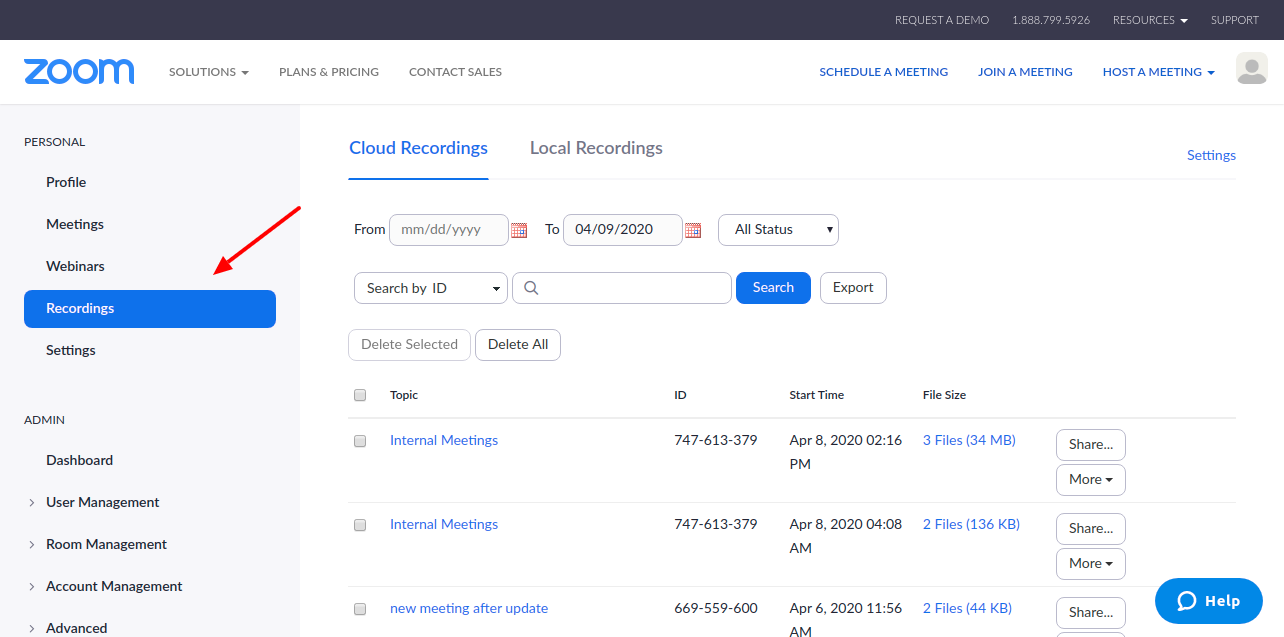
elearningevolve.com
zoom recording cloud wordpress suggestions feedback watching ll
How To Transfer And Save Zoom Cloud Recordings To Google Drive Automatically – All Things How

allthings.how
recordings automatically transfer
Zoom Cloud And Local Recording – DU Ed-Tech Knowledge Base

otl.du.edu
cloud recording record zoom meeting local video stockton button du recordings transcription software file meetings computer benefits stop university technology
Download Zoom Recording From Shared Link 2021 – PARKBN
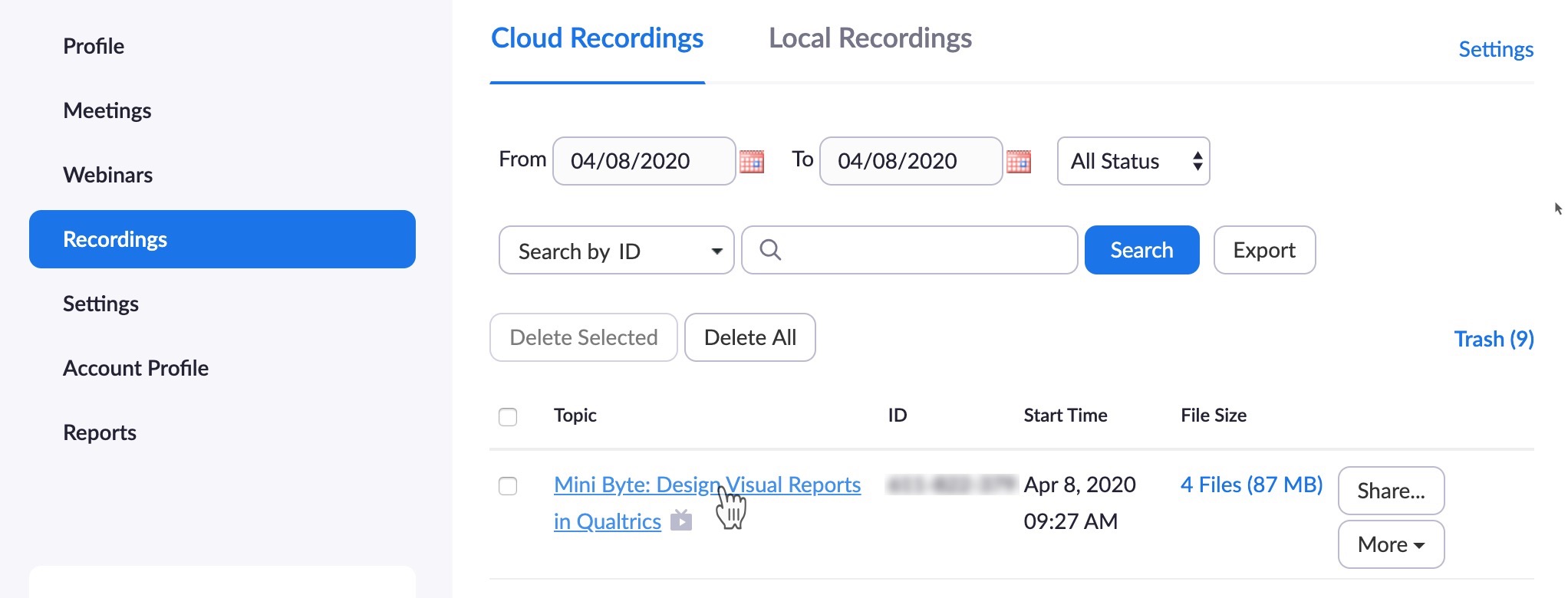
parkbn.blogspot.com
recording recordings downloading
5 Best Zoom Transcription Software [Free & Paid]
![5 Best Zoom Transcription Software [Free & Paid]](https://images.wondershare.com/filmora/article-images/zoom-meeting-record-to-cloud.jpg)
filmora.wondershare.com
recording cloud record zoom meeting local video stockton button transcription software recordings meetings computer file du stop university technology information
Where Is My Zoom Recording (local And Cloud)? – YouTube

www.youtube.com
where
5 best zoom transcription software [free & paid]. Download zoom recording from shared link 2021. Recording recordings downloading
 Software website Review Domain Hosting dan Cloud Terbaik
Software website Review Domain Hosting dan Cloud Terbaik 


