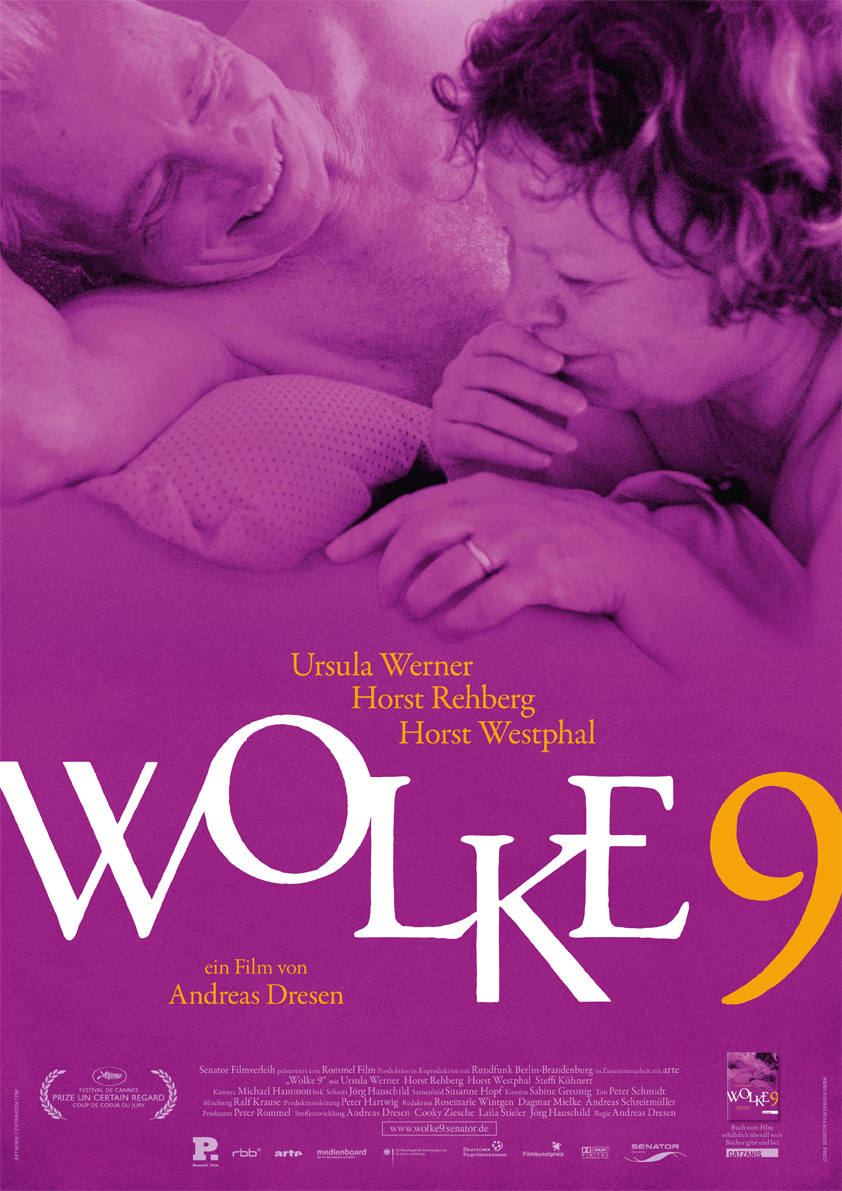Are you still using traditional ways of communication? It’s time to switch to Zoom Cloud Meetings, a revolutionary new way to stay connected with your colleagues, friends, and loved ones. With Zoom, you can now attend meetings, webinars, and other events from the comfort of your own home. It’s easy to set up and use, and it offers a wide range of features that make it perfect for work and play.
How to Install and Use Zoom Cloud Meetings on Your PC
If you’re looking to install Zoom Cloud Meetings on your PC, here’s what you need to do.
1. Go to the Zoom website and download the app for your operating system.

2. Once the app has finished downloading, double-click on the file to install it.
3. Open the Zoom app and sign in or create a new account.
4. To join a meeting, simply enter the meeting ID provided by your host.
Tips for Using Zoom Cloud Meetings
Now that you know how to install and use Zoom Cloud Meetings, here are some tips to help you get the most out of the app.
1. Make sure you have a good internet connection. Zoom uses a lot of data, so it’s important to have a stable internet connection to ensure a smooth experience.
2. Dress appropriately. Just because you’re attending a meeting from home doesn’t mean you can wear sweatpants and a t-shirt. Make sure to dress appropriately for your meeting or webinar.
3. Adjust your camera and lighting. Before the meeting starts, make sure your camera is adjusted correctly and that you have adequate lighting.
4. Mute yourself when you’re not speaking. This will prevent background noise from disrupting the meeting.
Ideas for Using Zoom Cloud Meetings
Zoom Cloud Meetings can be used for a variety of purposes, from hosting team meetings to connecting with friends and family. Here are a few ideas to get you started.
1. Host virtual happy hours. Just because you can’t go to the bar with your friends doesn’t mean you can’t enjoy a drink together. Host a virtual happy hour and catch up with your friends over Zoom.
2. Host online workshops and webinars. If you’re a professional or expert in a certain field, you can use Zoom Cloud Meetings to host online workshops and webinars to share your knowledge with others.
3. Host virtual game nights. Who says you can’t play games together from a distance? You can use Zoom to host a virtual game night with your friends or family.
How to Set Up and Use Zoom Cloud Meetings
Here are the steps you need to follow to set up and use Zoom Cloud Meetings.
1. Download and install the Zoom app on your PC.

2. Sign in or create a new account.
3. Create a new meeting or join an existing one using the meeting ID.
4. Use the toolbar at the bottom of the screen to control your audio and video settings.
5. Use the chat feature to communicate with other participants.
6. When the meeting is over, simply click the “End Meeting” button to leave.
Zoom Cloud Meetings is a great way to stay connected with others no matter where you are. Whether you’re working from home, attending a virtual event, or catching up with friends, Zoom makes it easy to communicate in real-time. So why not give it a try today?
If you are searching about Zoom Cloud Meetings: How to Set Up and Use It? – TechOwns you’ve came to the right page. We have 7 Pictures about Zoom Cloud Meetings: How to Set Up and Use It? – TechOwns like How to Use ZOOM Cloud Meetings App on PC – LDPlayer, Zoom Cloud Meetings: How to Set Up and Use It? – TechOwns and also Download Zoom Cloud Meetings for PC on Windows 8/8.1/10/7/XP Laptop. Here you go:
Zoom Cloud Meetings: How To Set Up And Use It? – TechOwns

www.techowns.com
techowns comohow
Zoom Cloud Meetings: How To Set Up And Use It? – TechOwns

www.techowns.com
techowns
How To Use ZOOM Cloud Meetings App On PC – LDPlayer

www.ldplayer.net
zoom cloud meetings app pc use ldplayer
Download Zoom Cloud Meetings For PC On Windows 8/8.1/10/7/XP Laptop

www.alltechdownloads.com
meetings xp
ZOOM Cloud Meetings For PC (Windows And MacOS) – Tech Genesis

www.techgenesis.net
macos
ZOOM Cloud Meetings For PC (Windows & Mac)-Free – Tech PC Info

techpcinfo.com
Download Zoom Cloud Meetings For PC On Windows 8/8.1/10/7/XP Laptop

www.alltechdownloads.com
meetings
Zoom cloud meetings for pc (windows and macos). Download zoom cloud meetings for pc on windows 8/8.1/10/7/xp laptop. Techowns comohow
 Software website Review Domain Hosting dan Cloud Terbaik
Software website Review Domain Hosting dan Cloud Terbaik