Zoom Cloud App is a popular platform for video conferencing and online meetings. If you’re looking to sign up for Zoom Cloud App, then you’ve come to the right place. In this post, we’ll show you how to sign up for Zoom Cloud App and provide some tips on how to get the most out of this powerful tool.
How to sign up for Zoom Cloud App
Signing up for Zoom Cloud App is easy. Simply follow these steps:
- Go to the Zoom Cloud App website.
- Click the “Sign up, it’s free” button.
- Enter your email address and click “Sign Up”.
- Verify your email address by clicking on the link in the verification email that you will receive.
- Enter your first and last name and create a password.
- Click “Continue” to complete the sign-up process.
That’s it! Once you’ve signed up, you can start using Zoom Cloud App right away.
How to host a Zoom Cloud Meeting
If you want to host a meeting on Zoom Cloud App, there are several ways to do it. Here’s how to host a meeting on a smartphone or desktop:
On a smartphone:
- Download the Zoom Cloud App from the App Store or Google Play Store.
- Open the app and tap “Sign In”.
- Enter your email address and password and tap “Sign In” again.
- Tap the “New Meeting” button to start a meeting.
- Invite participants by sharing the meeting link or by sending an email.
- Once participants join the meeting, you can start the session and begin your presentation.
On a desktop:
- Download and install the Zoom Cloud App on your computer.
- Open the app and click the “Sign In” button.
- Enter your email and password and click “Sign In” again.
- Click the “New Meeting” button and select “Start with video” to begin the meeting.
- Invite participants by sharing the meeting link or by sending an email.
- Once participants join the meeting, you can start the session and begin your presentation.
How to get the most out of Zoom Cloud App
Here are some tips on how to get the most out of Zoom Cloud App:
- Make sure you have a stable internet connection. Video conferencing requires a lot of bandwidth, so a slow or unreliable connection can cause problems.
- Use a high-quality microphone and camera. If your audio and video quality are poor, it can be difficult for participants to hear and see you clearly.
- Ensure that your background is suitable for a professional setting. A cluttered or distracting background can be off-putting and make it difficult for participants to focus.
- Use the “mute” button when you’re not speaking. This helps to minimize background noise and improve the overall quality of the meeting.
- Encourage participants to use the chat feature to ask questions or provide feedback. This can be especially useful if you have a large group of participants.
- Record the meeting for future reference. This is a great way to review the content or share it with others who were unable to attend.
Conclusion
Zoom Cloud App is a powerful tool for video conferencing and online meetings. By following the steps outlined in this post and using our tips, you can get the most out of this platform and host successful meetings that will leave a lasting impression on your participants. Happy Zooming!
If you are searching about How To Sign Up Zoom Cloud App! 2020 | How To Sign in Zoom Cloud App! 2020 – YouTube you’ve visit to the right place. We have 7 Pictures about How To Sign Up Zoom Cloud App! 2020 | How To Sign in Zoom Cloud App! 2020 – YouTube like Work from home: How to use Zoom Cloud Meetings | iMore, How to Host a Zoom Cloud Meeting On a Smartphone or Desktop – iandroid.eu and also How To Sign Up Zoom Cloud App! 2020 | How To Sign in Zoom Cloud App! 2020 – YouTube. Here you go:
How To Sign Up Zoom Cloud App! 2020 | How To Sign In Zoom Cloud App! 2020 – YouTube

www.youtube.com
Work From Home: How To Use Zoom Cloud Meetings | IMore
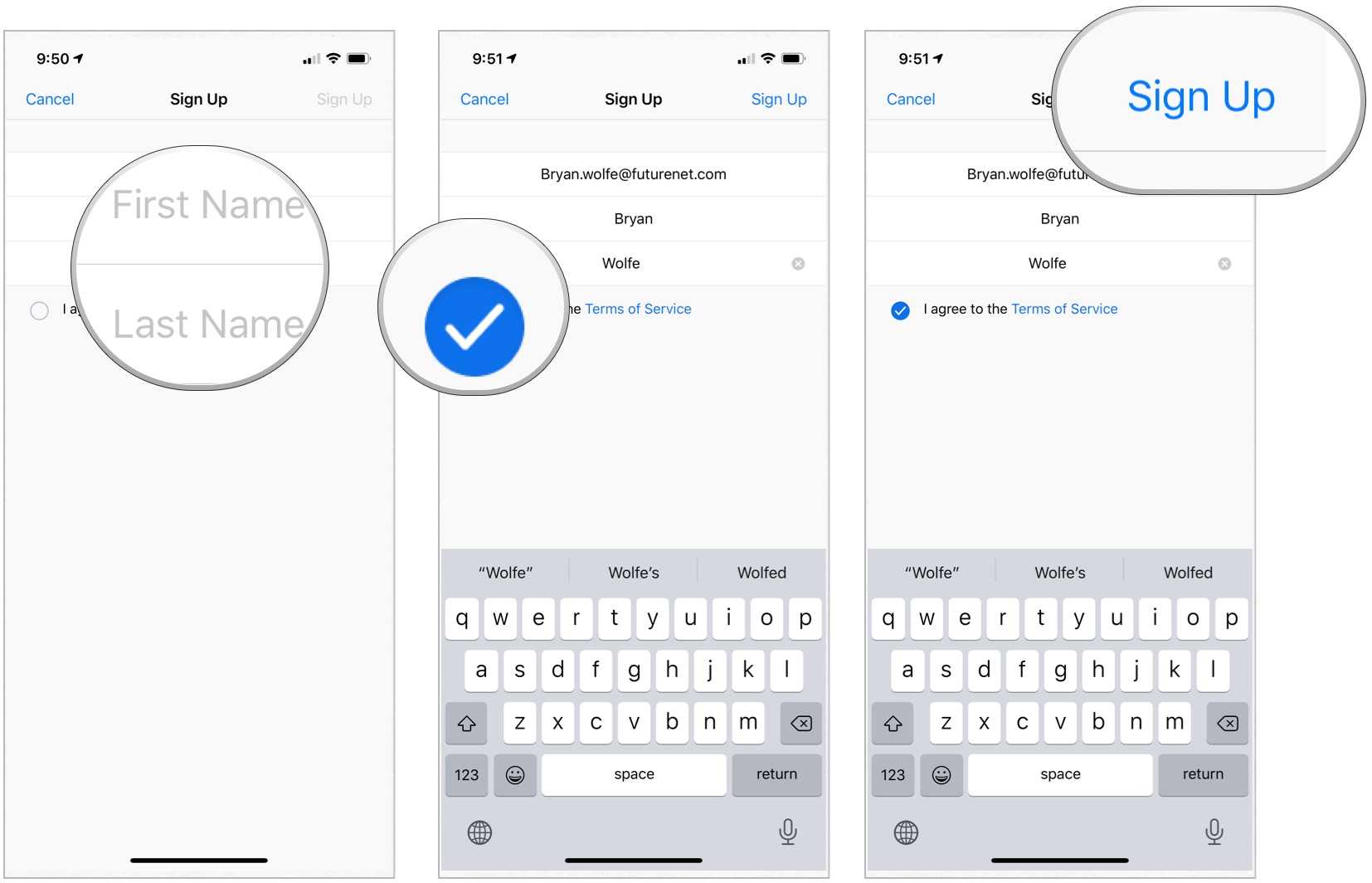
www.imore.com
imore
How To Host A Zoom Cloud Meeting On A Smartphone Or Desktop – Iandroid.eu
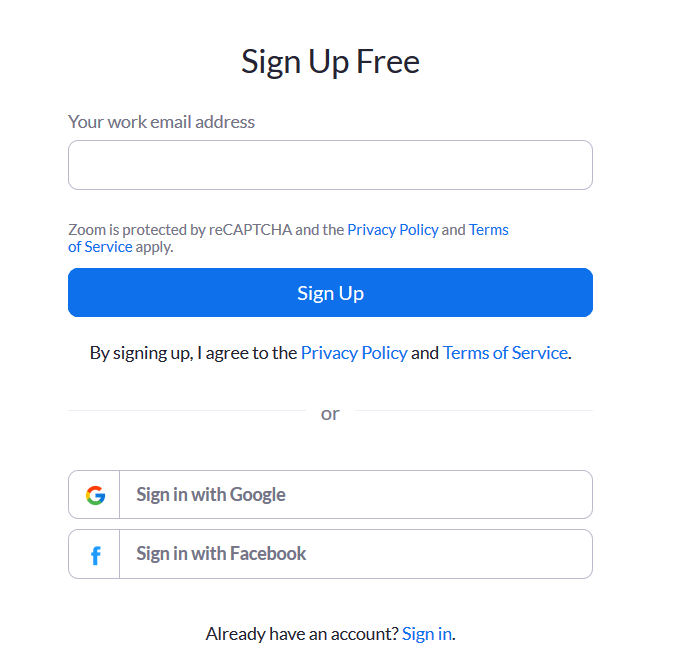
iandroid.eu
zoom sign
Work From Home: How To Use Zoom Cloud Meetings | IMore
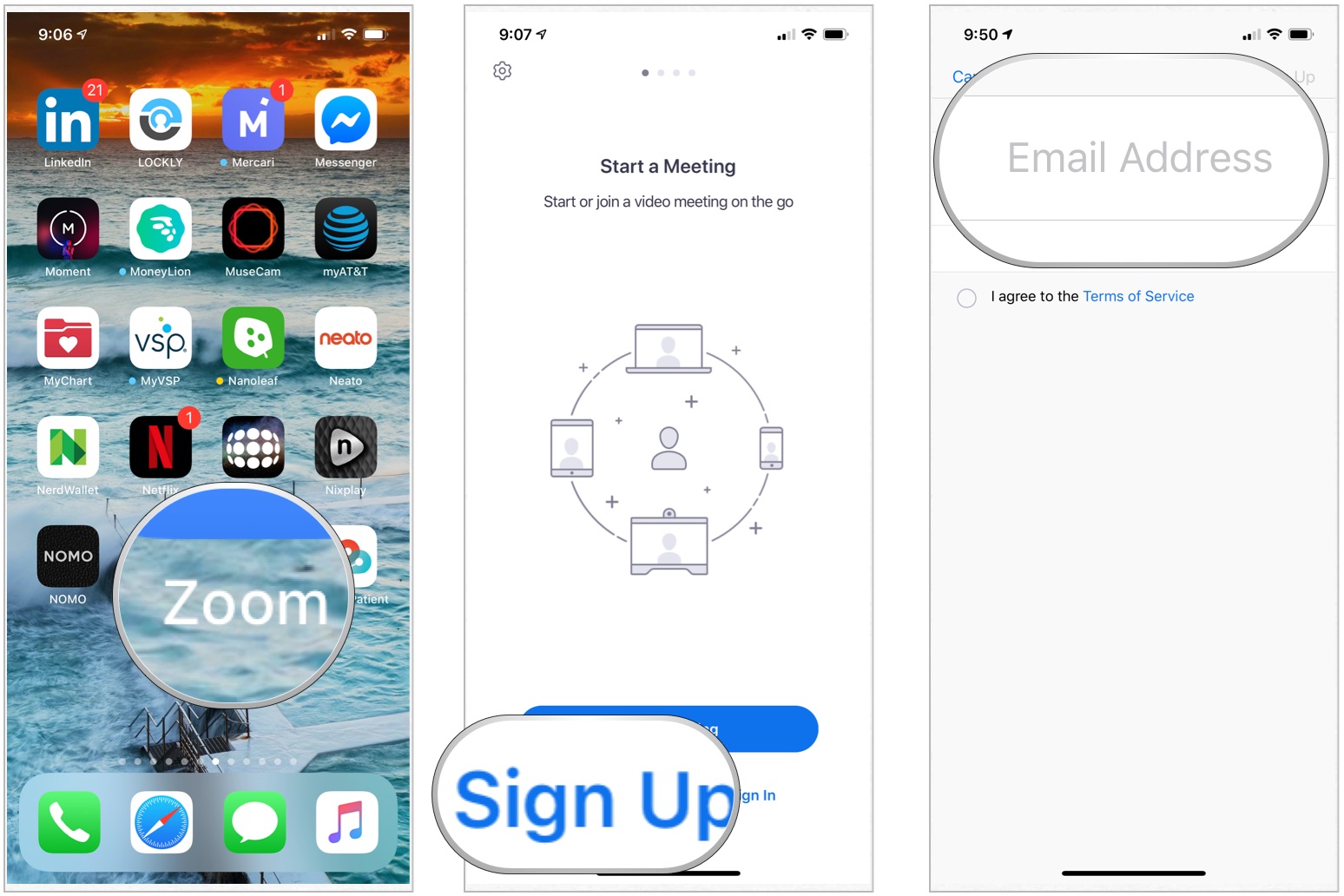
www.imore.com
meetings imore
Zoom Cloud Meetings: How To Set Up And Use It? – TechOwns

www.techowns.com
meetings
Zoom Cloud Meetings 5.10.4 Crack + Activation Key Free Download 2022

buycrack.net
crack
Zoom Cloud Meetings Download For Windows & Mac & Android

www.softoco.com
zoom cloud meetings windows
Zoom cloud meetings windows. How to sign up zoom cloud app! 2020. Zoom cloud meetings download for windows & mac & android
 Software website Review Domain Hosting dan Cloud Terbaik
Software website Review Domain Hosting dan Cloud Terbaik 


