Are you tired of forgetting important details during online meetings? Do you find it hard to keep track of all the information discussed during video conferences? If so, you’re in luck! Zoom’s cloud recording feature can save all of your meetings and let you replay them whenever you need to. Here’s everything you need to know about Zoom cloud recording.
What is Zoom Cloud Recording?
Zoom cloud recording allows you to automatically save all online meetings into your Zoom account. You can access these recordings from any device with internet access, and they will remain in your account for 120 days. With cloud recording, you can rewatch important details discussed during meetings and even share the recordings with colleagues who might have missed the live meeting.
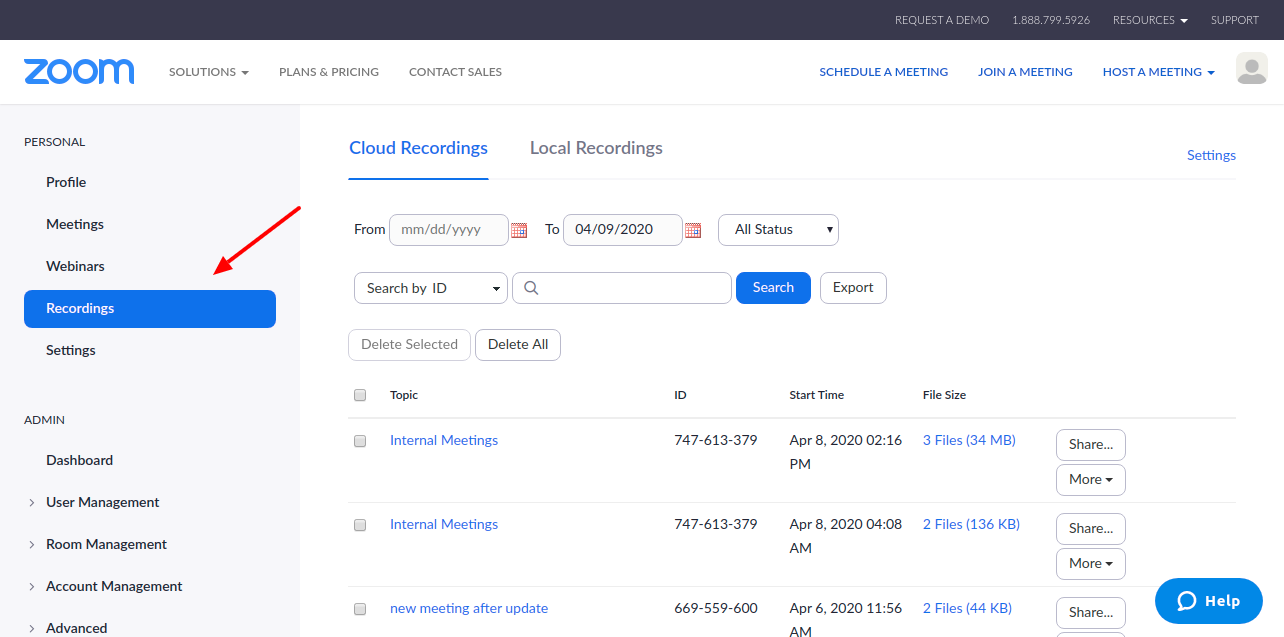
How to Enable Zoom Cloud Recording
Enabling cloud recording in Zoom is a straightforward process. Here’s how to do it:
- Log in to your Zoom account and navigate to the settings menu.
- Click on the “Recording” tab.
- Ensure that the “Cloud recording” option is toggled on.
Once you enable cloud recording, all your meetings will be automatically saved to your Zoom account. You can view and manage these recordings in the “Recordings” tab of your Zoom account.
Customizing Your Zoom Cloud Recording Settings
Zoom cloud recording allows you to customize your settings to best suit your needs. Here are some things you can do:
- Choose to record audio and video or only audio.
- Enable recording upon joining a meeting or choose to manually start recording.
- Customize the recording layout with speaker view, gallery view, or shared screen view.
- Choose to automatically transcribe the recording.
- Choose to enable or disable recording consent notification.
Sharing Zoom Cloud Recordings
After recording your meeting, you can choose to share the entire recording or just specific parts. You can share the recording with everyone in your Zoom contacts or share a private link with only specific people. Additionally, you can customize the sharing options to include or exclude viewers from downloading the recording. Sharing your recordings allows you to collaborate with team members who are not able to attend live meetings or to use the recordings to train new team members.
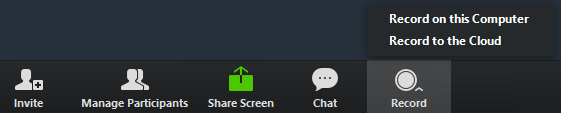
Downloading Zoom Cloud Recordings
To download your Zoom cloud recording:
- Navigate to the “Recordings” tab in your Zoom account.
- Select the recording you want to download.
- Click on the “Download” button.
Once you have downloaded the recording, you can save it on your computer or share it with others via email or cloud storage platforms like Google Drive or Dropbox.
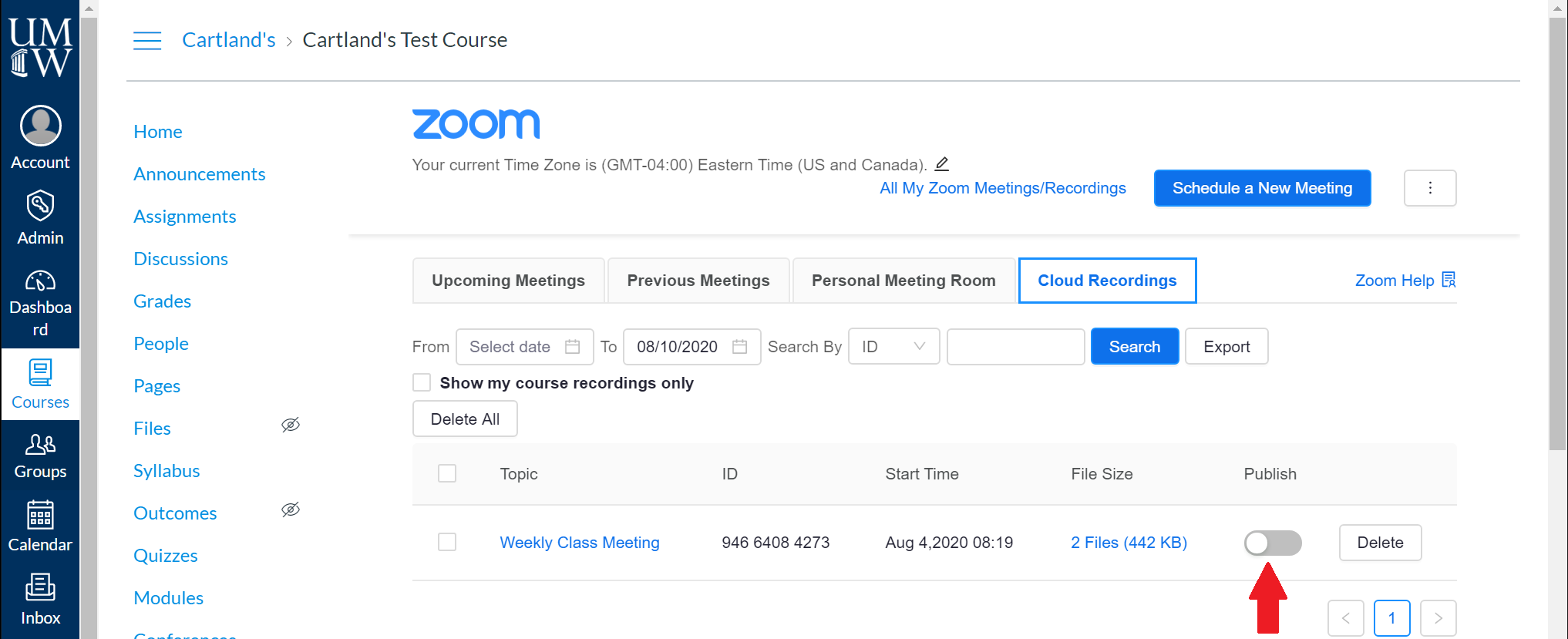
Tips for Using Zoom Cloud Recording
While Zoom cloud recording is an incredibly useful feature, here are some things to keep in mind:
- Be sure to inform all attendees before recording the meeting.
- Ensure that you have enough space in your Zoom account before recording a lengthy meeting.
- Be mindful of sensitive information during the meeting, especially if you plan to share the recording with others.
- Consider using a transcription service to transcribe the recording for easier note-taking later.
- Delete old recordings regularly to free up space in your account.

Ideas for Using Zoom Cloud Recording
There are many ways you can use Zoom cloud recording to increase productivity and improve workflow:
- Record and transcribe important client meetings for future reference.
- Create training videos for new employees or remote workers using Zoom cloud recordings.
- Review team meetings to improve communication and teamwork among team members.
- Record webinars or workshops to offer on-demand access to attendees.
- Save important moments during brainstorming or idea generation sessions for future reference.
Using Zoom Cloud Recording to Improve Your Workflow
Zoom cloud recording is an essential feature for those who regularly use video conferencing platforms. Whether you’re hosting large meetings, discussing sensitive information, or reviewing past meetings, cloud recording can help improve your workflow, boost productivity, and make collaboration more effective. By ensuring you know how to enable, customize, and share your Zoom cloud recording, you’ll be able to streamlining your workflow and enjoy the benefits of easy access to important information whenever you need it.
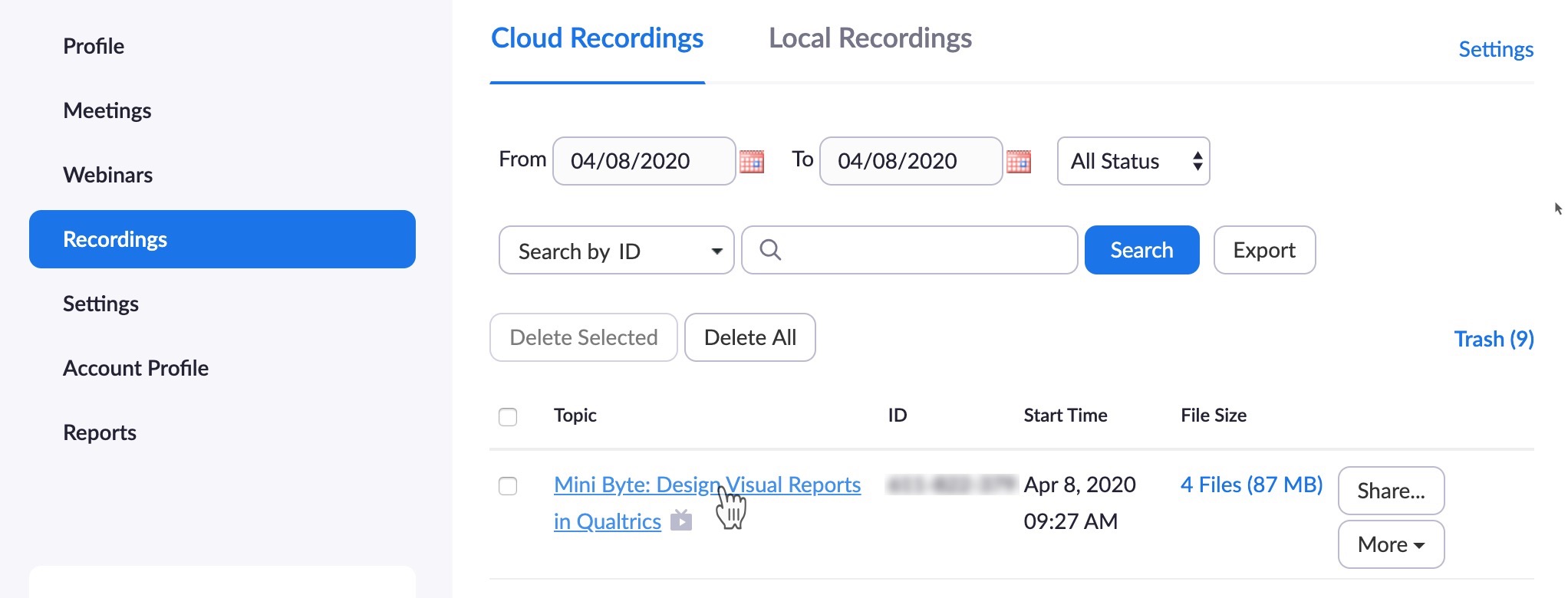
If you are searching about Zoom Cloud and Local Recording – DU Ed-Tech Knowledge Base you’ve visit to the right place. We have 7 Pics about Zoom Cloud and Local Recording – DU Ed-Tech Knowledge Base like Zoom cloud recording in WordPress – eLearning evolve, Creating and Publishing Zoom Cloud Recordings in Canvas – Digital Learning Support and also Zoom cloud recording in WordPress – eLearning evolve. Read more:
Zoom Cloud And Local Recording – DU Ed-Tech Knowledge Base

otl.du.edu
cloud recording record zoom meeting local video stockton button du recordings transcription software file meetings computer benefits stop university technology
Cloud Recording – Zoom Help Center
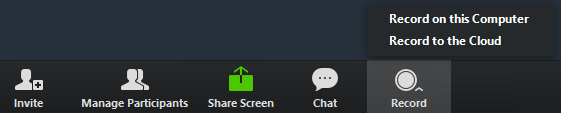
support.zoom.us
cloud recording zoom record meeting local button stockton recordings meetings computer transcription software stop file du pause end university technology
Creating And Publishing Zoom Cloud Recordings In Canvas – Digital Learning Support
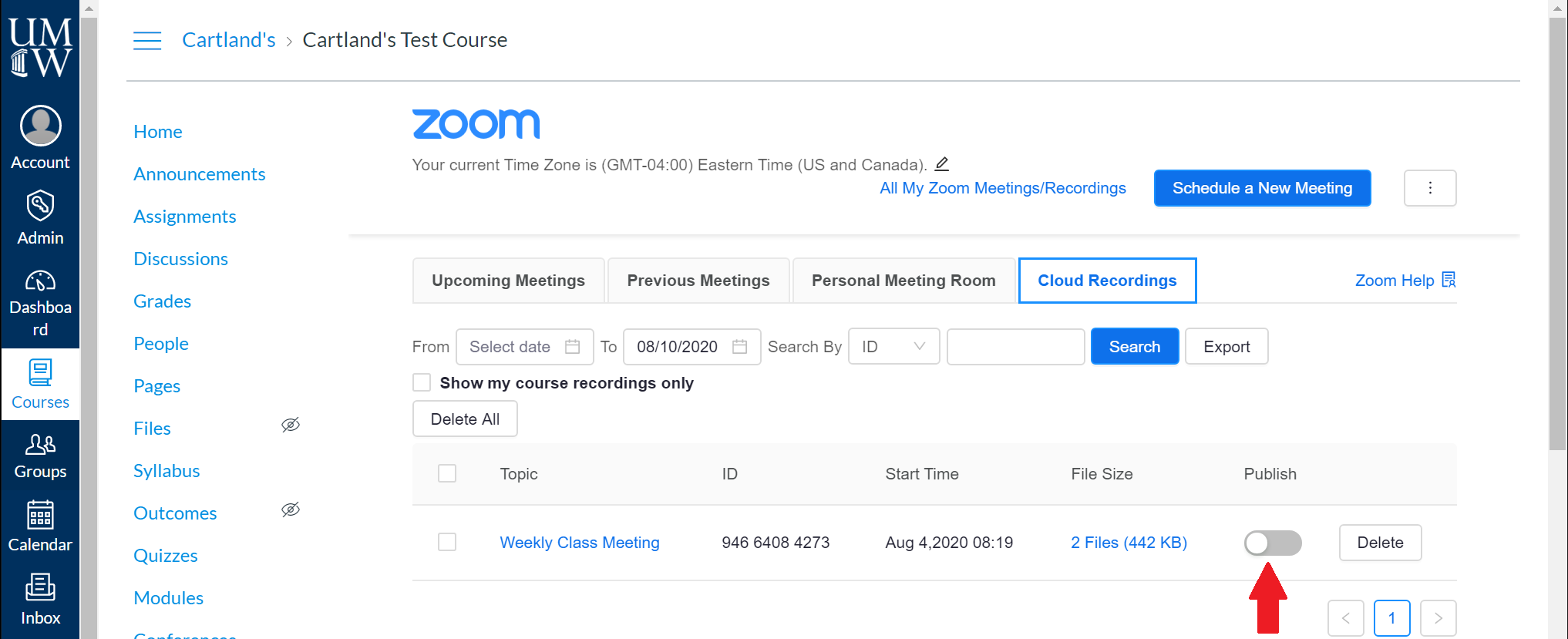
academics.umw.edu
recordings
Cloud Recording With Zoom Rooms – Zoom Help Center

support.zoom.us
zoom cloud recording enable setting account rooms mandatory optional want if make
Downloading Your Zoom Cloud Recordings | Division Of Information Technology
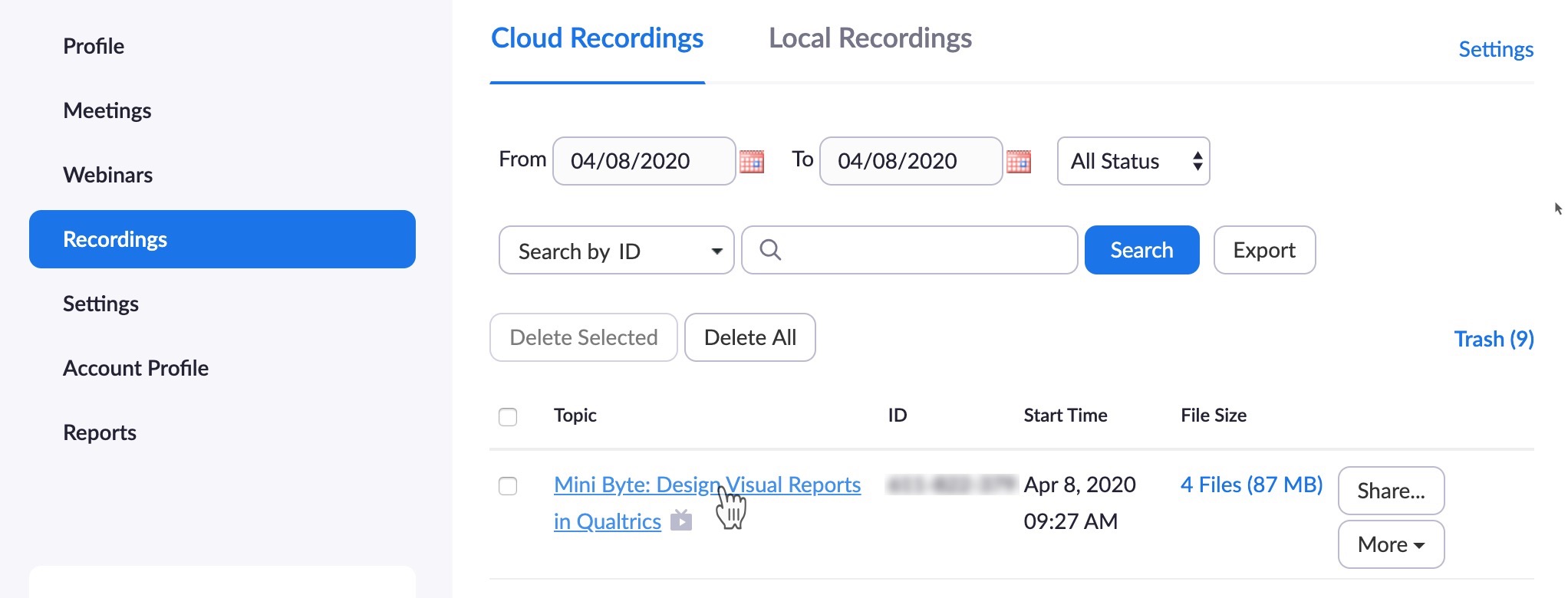
it.stonybrook.edu
zoom cloud recordings downloading stonybrook recording click topic then name blue
Zoom Cloud Recording In WordPress – ELearning Evolve
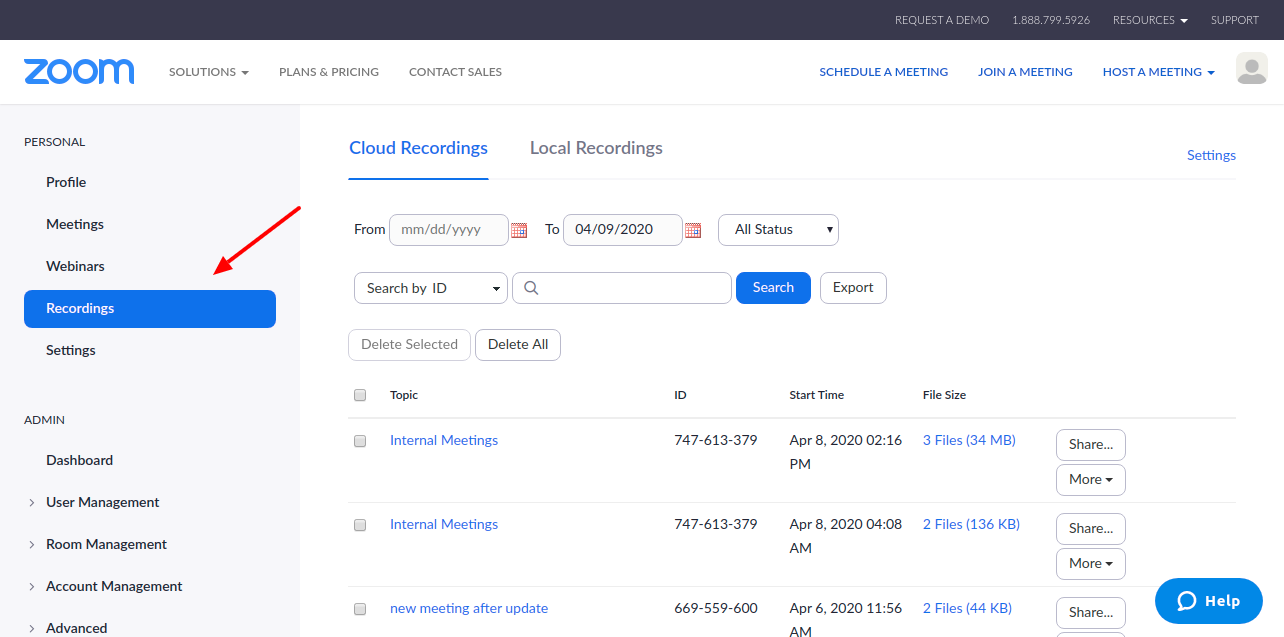
elearningevolve.com
zoom recording cloud wordpress suggestions feedback watching ll
Zoom Cloud Recording | Online Productivity Solutions Pvt. Ltd.
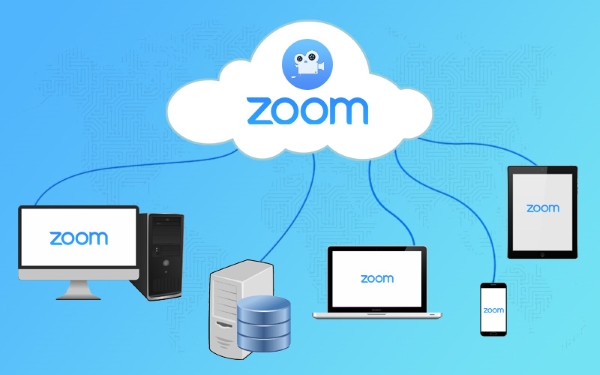
opspl.com
ventajas desventajas mundocuentas
Zoom cloud recording in wordpress. Ventajas desventajas mundocuentas. Zoom cloud recording enable setting account rooms mandatory optional want if make
 Software website Review Domain Hosting dan Cloud Terbaik
Software website Review Domain Hosting dan Cloud Terbaik 


