Are you looking for a reliable and efficient video conferencing app to communicate with your colleagues or friends? Look no further than Zoom Cloud Meetings! This app can be easily installed on your PC or Mac, allowing you to connect with people from all over the world seamlessly and without any hassles. Find out more about how to set up and use Zoom Cloud Meetings with these handy tips and tricks!
Installation and Setup
Firstly, you will need to download and install the Zoom Cloud Meetings app from the official website. Choose the appropriate version for your operating system and follow the on-screen instructions for installing it. Once installed, open the app and create an account by entering your personal details and email address. You will need this account to schedule and join meetings.

Starting a Meeting
To start a meeting, simply click on the “New Meeting” button on the main screen. You can then select to enable or disable your webcam and microphone, and choose the time and date of the meeting. You can also choose to invite participants by sharing the unique meeting ID and password with them.

Joining a Meeting
To join an existing meeting, click on “Join” and enter the meeting ID and password that was shared with you by the meeting organizer. You will then be able to see and hear other participants and share your own webcam and microphone if desired.
Additional Tips and Tricks
Here are a few additional tips and tricks to help you get the most out of Zoom Cloud Meetings:
1. Use a Stable Internet Connection
For the best experience, it’s recommended that you use a stable and high-speed internet connection when using Zoom Cloud Meetings. This will ensure that you can connect with other participants without any hiccups or interruptions.
2. Update Your App Regularly
Zoom Cloud Meetings is regularly updated with new features and bug fixes. It’s important to keep your app updated to benefit from the latest improvements. You can check for updates by clicking on the “Settings” icon and selecting “Check for Updates”.
3. Use the Chat Feature
The chat feature in Zoom Cloud Meetings allows you to communicate with other participants through text messages. This can be useful when you want to ask a question or share a comment without interrupting the flow of the meeting.
4. Record Meetings
If you need to refer back to a meeting for any reason, you can easily record it using Zoom Cloud Meetings. Simply click on the record button during the meeting and it will be saved to your computer for future reference.
Conclusion
Zoom Cloud Meetings is a reliable and efficient video conferencing app that can help you stay connected with your colleagues and friends. Whether you’re looking to join a meeting or start your own, the app is intuitive and easy to use. We hope these tips and tricks have been helpful in making the most of this app!

If you are searching about ZOOM Cloud Meetings – Descargar APK para Android gratuit [Última versión 2022] you’ve visit to the right web. We have 7 Pics about ZOOM Cloud Meetings – Descargar APK para Android gratuit [Última versión 2022] like How to Use ZOOM Cloud Meetings App on PC-Installation Guides-LDPlayer, Zoom Cloud Meetings: How to Set Up and Use It? – TechOwns and also ZOOM Cloud Meetings for PC (Windows and MacOS) – Tech Genesis. Here you go:
ZOOM Cloud Meetings – Descargar APK Para Android Gratuit [Última Versión 2022]
![ZOOM Cloud Meetings - Descargar APK para Android gratuit [Última versión 2022]](https://is1-ssl.mzstatic.com/image/thumb/PurpleSource114/v4/8a/fe/c1/8afec153-4ffb-02a7-e31c-2b707a3e5453/de11ba60-4431-4a64-8602-8e5b4a299d56_iPhone_8_Plus_-_2.png/392x696bb.png)
baixarapk.gratis
Ladda Ner ZOOM Cloud Meetings På Datorn Gratis – Windows PC Och Mac (Svenska)

windowsapp.com.se
Zoom Cloud Meetings For PC, Windows 8/10/7/8.1/Mac & Laptop – Free

www.freevideoeditingsoftwareforpc.com
ZOOM Cloud Meetings For PC (Windows And MacOS) – Tech Genesis

www.techgenesis.net
macos
How To Use ZOOM Cloud Meetings App On PC-Installation Guides-LDPlayer

www.ldplayer.net
zoom cloud meetings app pc use install ldplayer
Zoom Cloud Meetings: How To Set Up And Use It? – TechOwns

www.techowns.com
techowns comohow
Download ZOOM Cloud Meetings On PC With NoxPlayer-Appcenter
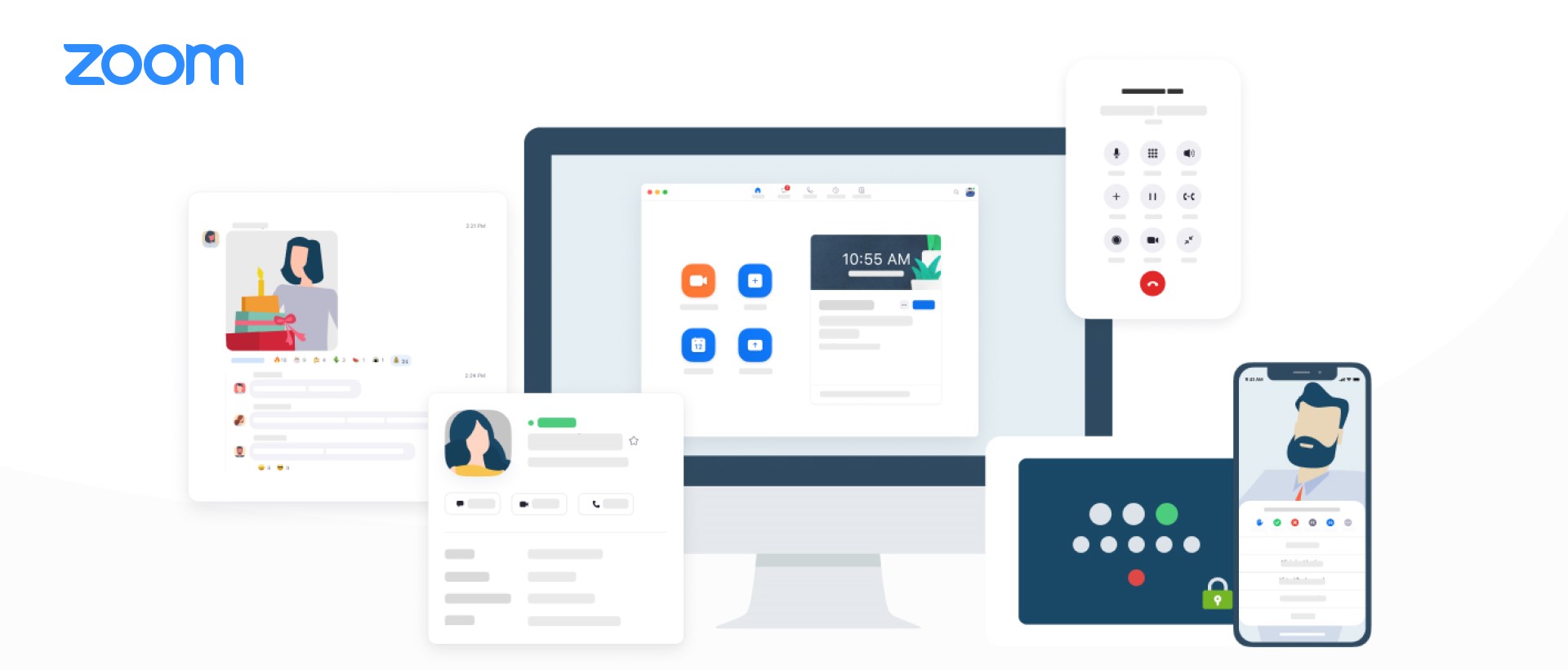
www.bignox.com
zoom meetings cloud noxplayer appcenter play pc
Zoom cloud meetings: how to set up and use it?. Techowns comohow. Ladda ner zoom cloud meetings på datorn gratis
 Software website Review Domain Hosting dan Cloud Terbaik
Software website Review Domain Hosting dan Cloud Terbaik 


