Have you been using Zoom to connect with your team members or loved ones during these unprecedented times? If so, you might be curious about how to change your Zoom profile picture or even add a custom domain to your account. In this post, we’ll walk you through these processes and provide you with some additional tips and ideas to enhance your Zoom experience.
Changing Your Zoom Profile Picture
If you’re tired of seeing that default profile picture on your Zoom calls, it’s time to change it up! Here’s how:
- Log in to your Zoom account and click on your profile picture or initials in the top right corner.
- Select “Profile” from the drop-down menu.
- Hover over your current profile picture and click “Change.”
- You can now either upload a new photo or select one from Zoom’s default options.
- Once you’ve selected your new photo, crop it to your desired size and click “Save.”
Now, when you join a Zoom call, your updated profile picture will be displayed for all to see. This is a great way to personalize your Zoom experience and make a strong impression on your colleagues or friends.
Adding a Custom Domain to Your Zoom Account
If you’re a business owner or simply want to add a professional touch to your Zoom account, adding a custom domain can do just that. Here’s how:
- Log in to your Zoom account and click on “Account Management” from the menu bar.
- Select “Account Settings.”
- Scroll down to “Website and Email Domains,” and click “Add Domain.”
- Enter the domain you want to add, and verify that you own it by creating a TXT record with your domain provider.
- Once your domain is verified, you can customize your email address and web page URL to match your domain.
Having a custom domain not only adds a professional touch to your Zoom account, but it also makes it easier for people to find and connect with you online.
Tips and Ideas for Enhancing Your Zoom Experience
Now that you know how to change your Zoom profile picture and add a custom domain to your account, here are some additional tips and ideas to enhance your Zoom experience:
- Use virtual backgrounds to add some fun and personality to your calls. Zoom offers a variety of default options, or you can upload your own.
- Enable the “Touch Up My Appearance” feature to smooth out any blemishes or imperfections on your video feed.
- Make use of the chat feature to communicate with other participants during a call.
- Use breakout rooms to split a large group into smaller, more manageable groups for discussions or activities.
- Hold recurring meetings to make scheduling and joining calls easier for you and your team.
- Record your meetings and share them with participants who were unable to attend or who want to review the content later.
By implementing these tips and ideas, you’ll be able to make the most out of your Zoom calls and keep your team members or loved ones engaged and connected.
In Conclusion
Now that you’re armed with the knowledge on how to change your Zoom profile picture, add a custom domain to your account, and enhance your Zoom experience with some additional tips and ideas, it’s time to put it all into action. Whether you’re using Zoom for business or personal use, these simple changes can make a big impact on the overall quality of your video calls. So what are you waiting for? Give it a try today!
If you are searching about zoom change camera – TheCellGuide you’ve visit to the right page. We have 7 Pics about zoom change camera – TheCellGuide like How To Change Your Picture On Zoom: A Quick Guide! | UpPhone, Zoom – Add Domain Based Authentication to Scheduled Meetings | Office of Information Technology and also zoom change camera – TheCellGuide. Here it is:
Zoom Change Camera – TheCellGuide
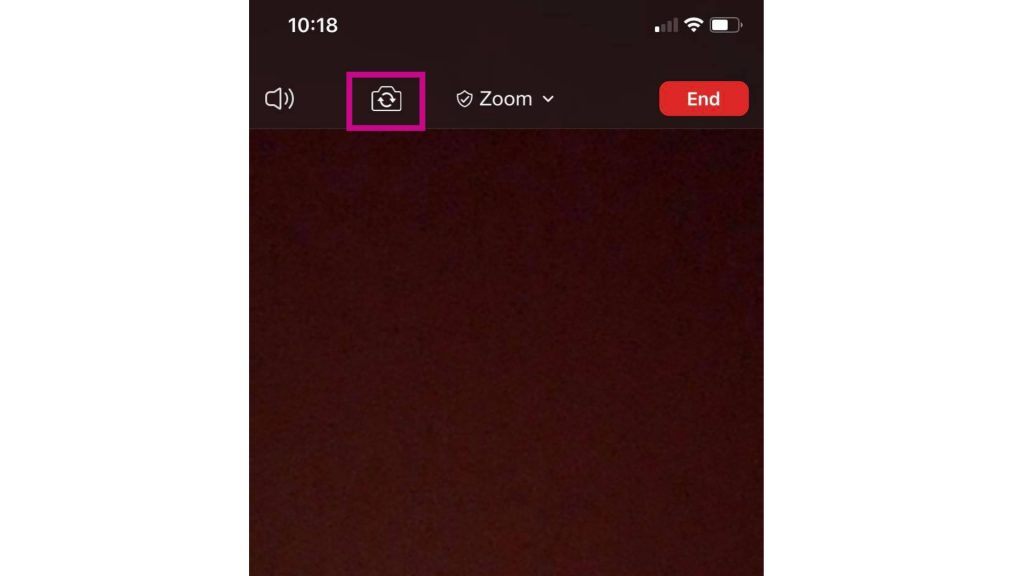
thecellguide.com
thecellguide
How To Change Your Picture On Zoom: A Quick Guide! | UpPhone
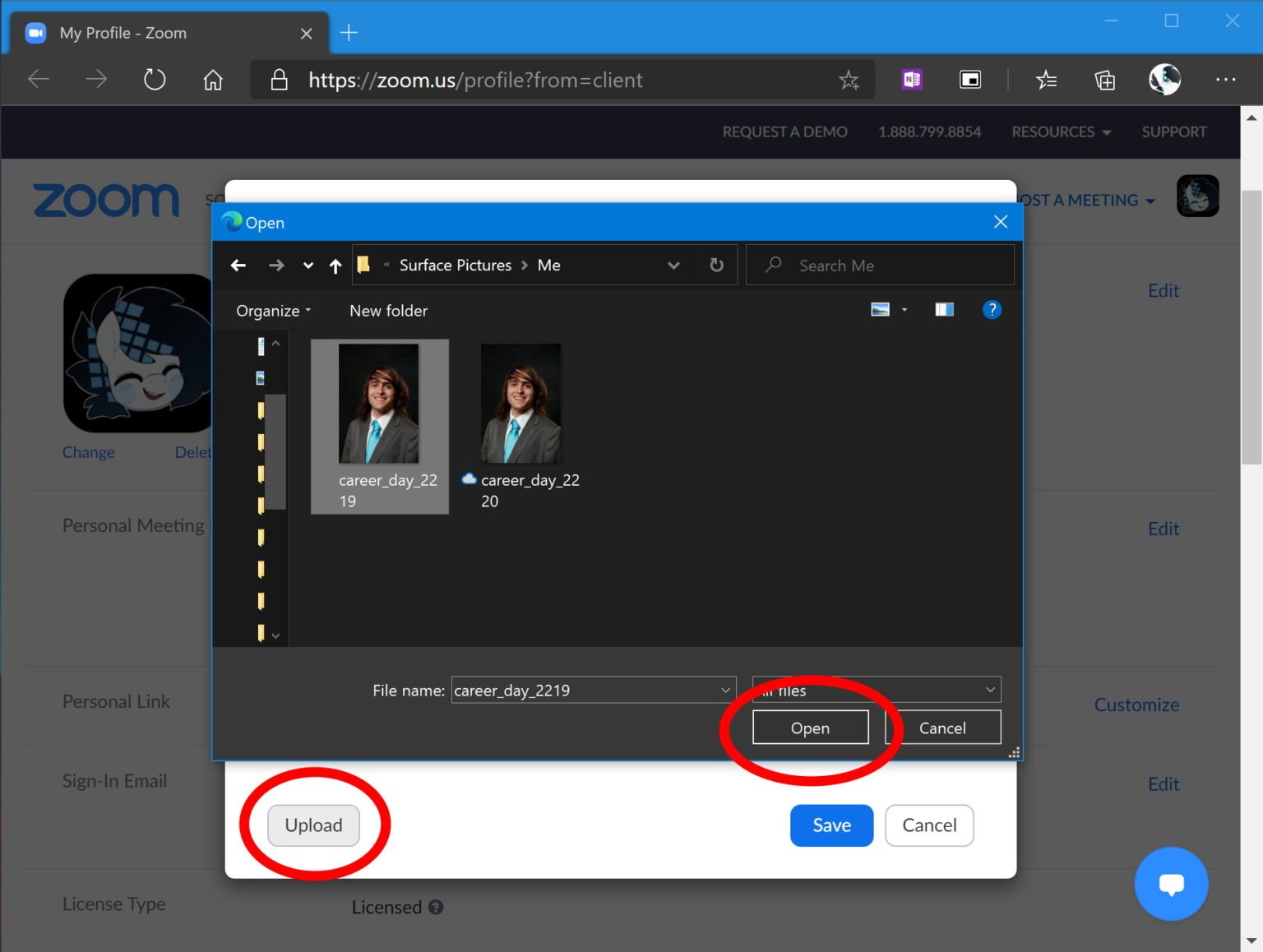
www.upphone.com
upphone
How To Change Your Domain? (Complete Guide) – SEO Mode On

seomodeon.com
domain change complete guide positioning serp transfer
How To Add A Custom Domain In Zoom #Zoom – YouTube

www.youtube.com
zoom
Explained: What Is Zoom?
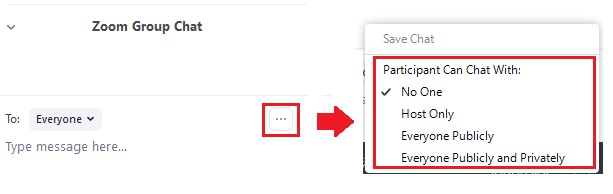
www.webwise.ie
zoom explained
Using Zoom With Your UF Account – Office Of Museum Technology
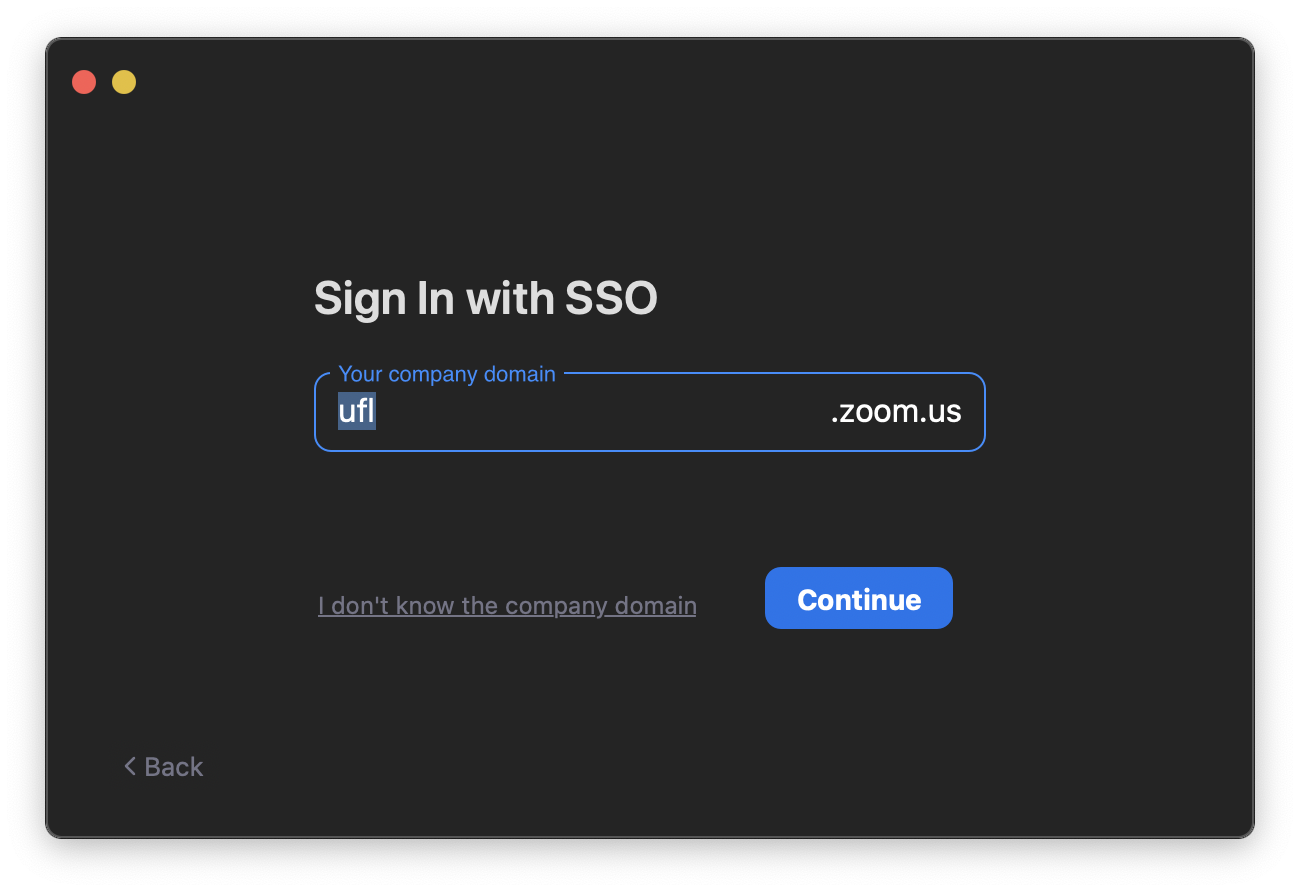
www.floridamuseum.ufl.edu
zoom uf account using domain sign screen asked confirm sso stands select single which
Zoom – Add Domain Based Authentication To Scheduled Meetings | Office Of Information Technology
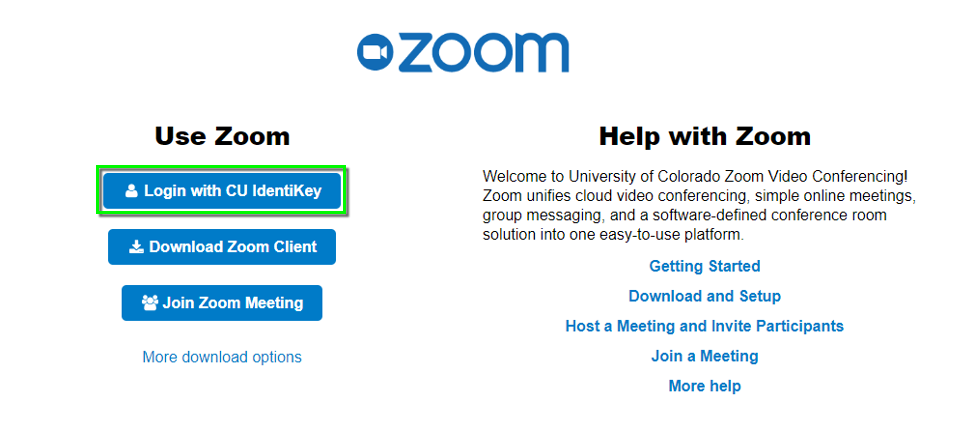
oit.colorado.edu
zoom domain authentication scheduled meetings based add step
Zoom explained. How to change your domain? (complete guide). How to add a custom domain in zoom #zoom
 Software website Review Domain Hosting dan Cloud Terbaik
Software website Review Domain Hosting dan Cloud Terbaik 


