Zoom is a popular cloud-based video conferencing and online meeting platform that has become essential in today’s fast-paced and virtual world. For those who are new to Zoom or are looking to improve their usage experience, we have compiled a list of tips and ideas to take advantage of all the features Zoom has to offer.
Setting Up a Meeting
To start a meeting in Zoom, simply log in to your account and click on “Host a Meeting.” You can then choose to start a video or audio conference call, share your screen, or start a webinar. Zoom also allows you to schedule a meeting in advance and send out invitations to attendees.

Customizing Your Settings
Zoom offers a variety of settings that can be customized to enhance your meeting experience. For example, you can blur your background, enabling you to maintain your privacy and avoid distractions. You can also add virtual backgrounds, which can be useful if you’re working from home and would like to hide your surroundings.
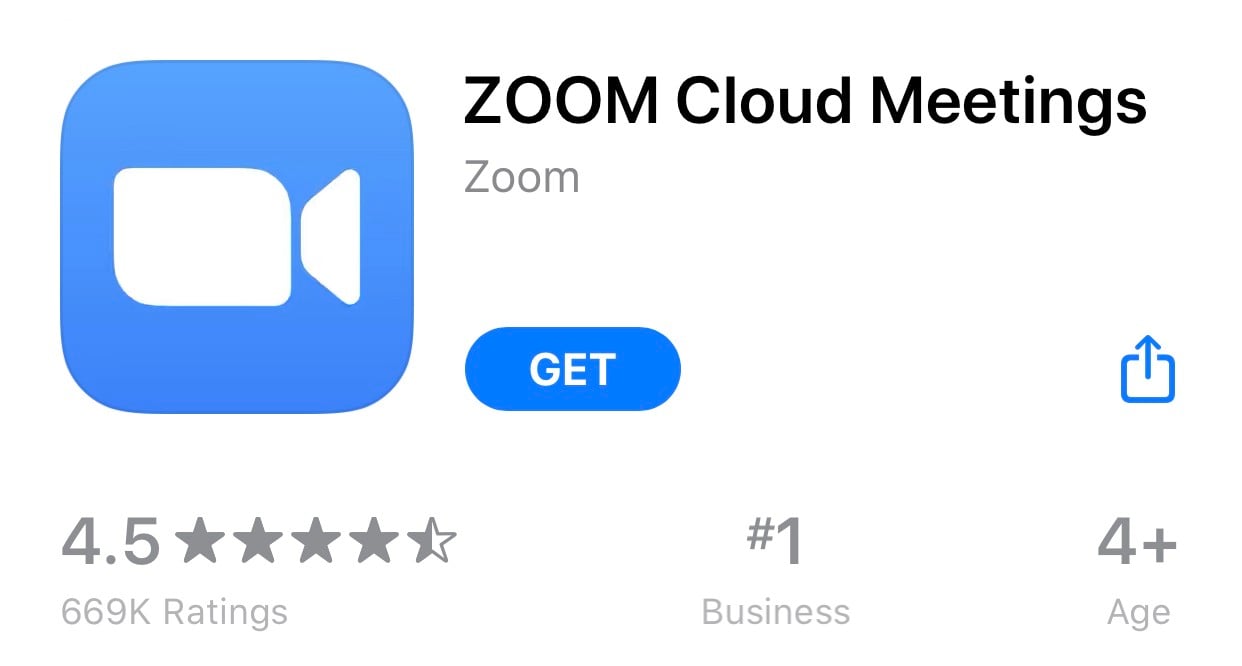
Joining a Meeting
Joining a Zoom meeting is easy. Simply click on the meeting link provided by the host, and you’ll automatically be redirected to the meeting. If you have the Zoom app installed on your device, you can also join a meeting by entering the meeting ID and password.

Sharing Content
Zoom allows you to share your screen, documents, and files with other participants in the meeting. This can be useful for collaborative work, presentations, or sharing information. You can also use the annotation feature to highlight key points, draw attention to details, and make your presentation more interactive.

Recording a Meeting
Zoom’s recording feature allows you to save your meeting for future reference, or to share it with others who were not able to attend. Simply select the “Record” button at the bottom of the screen. Once the meeting is over, Zoom will automatically save the recording.

Other Tips and Ideas
Zoom offers a variety of additional features and settings that can be customized to enhance your experience. Some additional tips and ideas include:
Using the Zoom Chat Feature
In addition to video and audio, Zoom also offers a chat feature that allows you to communicate with other participants in the meeting. This can be especially useful for asking questions, sharing information, or clarifying details.
Utilizing Breakout Rooms
If you’re working in a team or group, Zoom’s breakout room feature allows you to split into smaller groups for more focused discussion. This can be useful for brainstorming, problem-solving, or team building.
Testing Your Audio and Video
Before joining or starting a meeting, it’s important to test your audio and video settings. This can help avoid technical difficulties or interruptions during the meeting.
In conclusion, Zoom is a powerful tool that can help improve your virtual meeting and communication experience. By utilizing the various features and settings available, you can increase productivity, enhance collaboration, and improve communication with others.
If you are looking for Zoom Cloud Meeting Pro 5.3.2 Crack + License Key Free Download 2021 you’ve visit to the right place. We have 7 Pictures about Zoom Cloud Meeting Pro 5.3.2 Crack + License Key Free Download 2021 like Zoom Cloud Meeting Pro 5.3.2 Crack + License Key Free Download 2021, Zoom Cloud Meetings: How to Set Up and Use It? – TechOwns and also Zoom Cloud Meeting Pro 5.3.2 Crack + License Key Free Download 2021. Here you go:
Zoom Cloud Meeting Pro 5.3.2 Crack + License Key Free Download 2021

cracksoul.com
conferencing nyheder hangman møde intet umuligt
ZOOM Cloud Meetings: Amazon.ca: Appstore For Android

www.amazon.ca
5 Aplikasi Video Conference Yang Cocok Untuk Rapat Atau Mengajar Secara Online – Tanpakoma

www.tanpakoma.com
meetings secara cocok atau rapat mengajar
Zoom Video Communication Web Conference, Video Conference (2020) @Techbox BANGLA – YouTube

www.youtube.com
How To Set Up A Zoom Meeting On Your Phone : HelloTech How
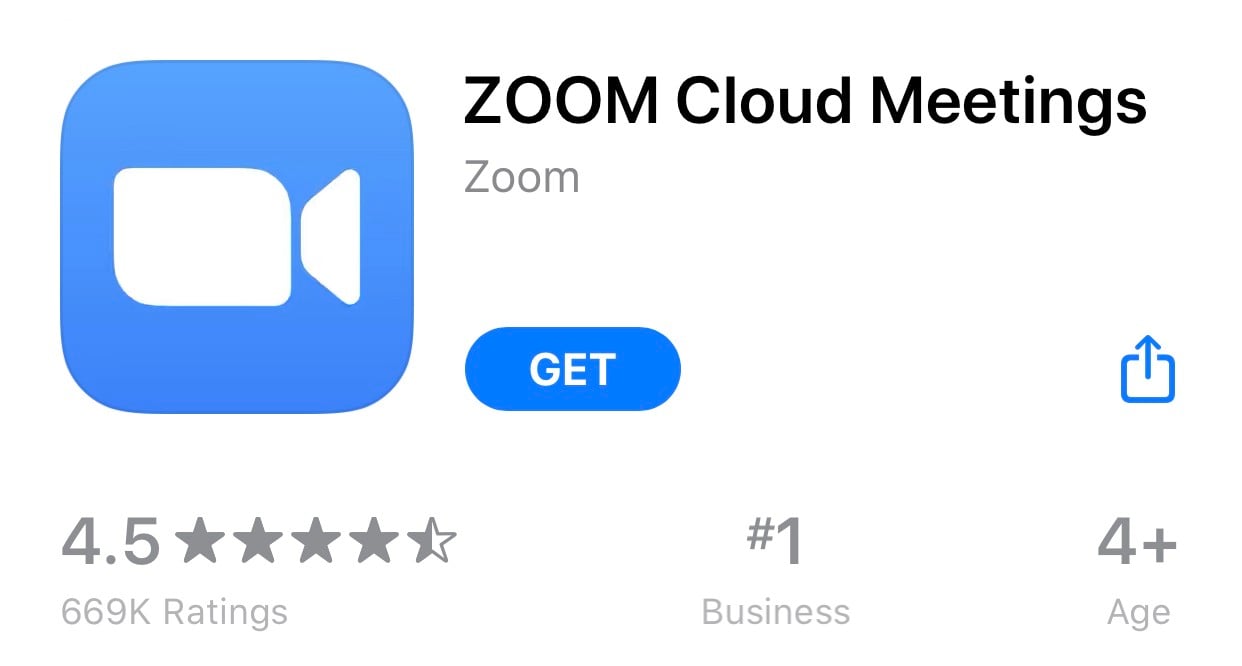
www.hellotech.com
hellotech apple
Zoom Cloud Meetings: How To Set Up And Use It? – TechOwns

www.techowns.com
meetings
Zoom Cloud Video Conferencing | Tawasul AV

tawasulav.com
conference conferencing
Zoom video communication web conference, video conference (2020) @techbox bangla. Zoom cloud video conferencing. How to set up a zoom meeting on your phone : hellotech how
 Software website Review Domain Hosting dan Cloud Terbaik
Software website Review Domain Hosting dan Cloud Terbaik 


