Are you looking for a powerful and reliable tool to conduct virtual meetings with your team members or colleagues? Look no further than ZOOM Cloud Meetings! This app is not only easy to use, but it also comes with several features that can make your video conferences more efficient and productive. In this post, we’ll explore some of the benefits of using ZOOM Cloud Meetings and provide you with tips on how to get the most out of this app.
Sleek and User-Friendly Interface
One of the first things that you’ll notice about ZOOM Cloud Meetings is its sleek and user-friendly interface. Whether you’re using the app on your smartphone, tablet, or desktop computer, you’ll find it easy to navigate and intuitive to use. The app has an organized and polished look that’s easy on the eyes, making it suitable for long periods of use.
If you’re new to the app, the home screen will provide you with several options for joining or creating a meeting. You can either join a meeting by entering the meeting ID or personal link name or create a new meeting. Once you’re in a meeting, you’ll find several controls and options for audio, video, screen sharing, and more.

Host and Join Meetings from Anywhere
ZOOM Cloud Meetings is a powerful tool that can help you connect with team members and colleagues from anywhere in the world. Whether you’re working from home or on a business trip, this app can help you stay connected and productive.
If you’re the host of a meeting, you can easily schedule, start, and manage meetings from your mobile device or desktop computer. You can also share the meeting details with attendees via email or text message. If you’re joining a meeting, you can do so by entering the meeting ID or personal link name in the app or by clicking on the link in the email or text message.
Virtual Backgrounds and Filters
Another great feature of ZOOM Cloud Meetings is its virtual backgrounds and filters. If you’re working from home or in a less-than-ideal setting, you can use virtual backgrounds to create a more professional and polished look. The app comes with several pre-installed virtual backgrounds, or you can upload your own image. Additionally, you can use filters to enhance your appearance during video conferences.
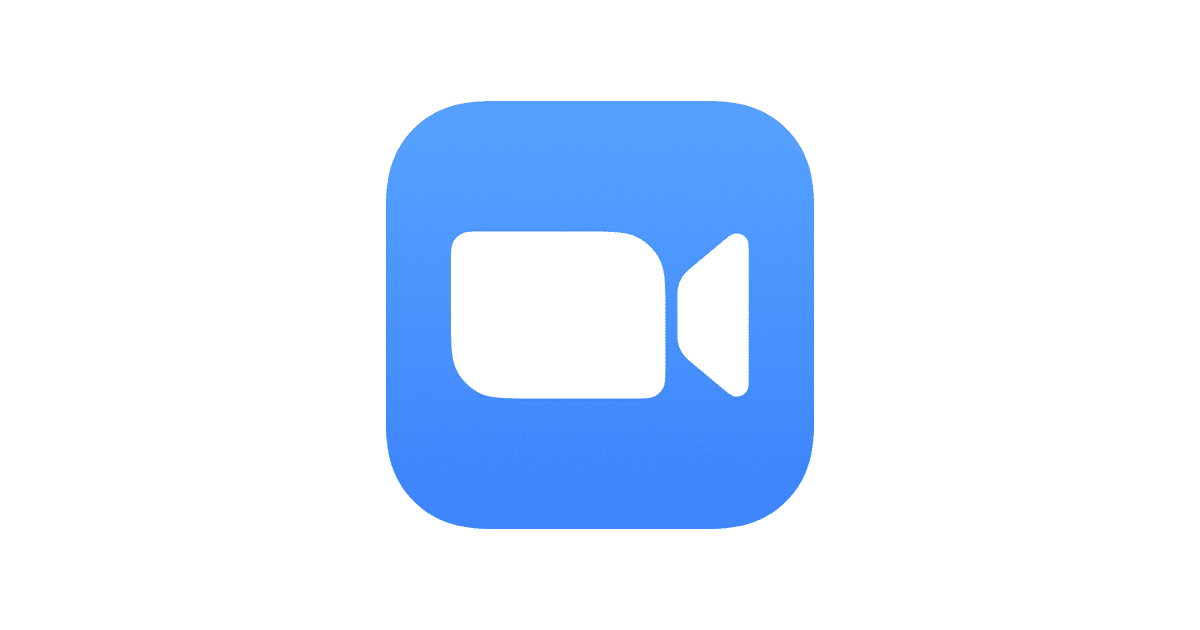
Tips for Hosting Productive Meetings
To get the most out of ZOOM Cloud Meetings, you should follow some best practices for hosting productive meetings. First, make sure to test your audio and video settings before the meeting to ensure that everything is working properly. You don’t want to waste precious meeting time troubleshooting technical issues.
Second, create an agenda for the meeting and share it with attendees in advance. This will help to keep the meeting focused and ensure that everyone is on the same page. It’s also a good idea to assign a moderator to keep the meeting on track and manage any technical issues that may arise.
Third, encourage attendees to participate by asking questions and sharing their feedback. Use the chat feature to allow for real-time communication and to avoid interruptions. Finally, wrap up the meeting by summarizing the key takeaways and action items so that everyone is clear on what needs to be done next.
Ideas for Using ZOOM Cloud Meetings
ZOOM Cloud Meetings can be used for a variety of purposes beyond traditional business meetings. Here are some ideas for how you can use this app:
- Virtual happy hours with friends and family
- Online tutoring sessions with students
- Remote team building activities
- Virtual book clubs or writing groups
- Online fitness classes or personal training sessions
- Virtual art or music lessons

How to Get Started
If you’re ready to start using ZOOM Cloud Meetings, here’s how to get started:
- Download and install the app on your mobile device or desktop computer
- Create a free account or sign in with your existing one
- Join a meeting by entering the meeting ID or personal link name
- Create a new meeting by clicking on the “New Meeting” button and sharing the meeting details with attendees
Final Thoughts
ZOOM Cloud Meetings is a powerful and effective tool for conducting virtual meetings, and it comes with several features that can help you stay connected and productive. By following some best practices for hosting productive meetings and exploring some creative ways to use the app, you can get the most out of this powerful tool. What are you waiting for? Download ZOOM Cloud Meetings today and start experiencing the benefits of virtual meetings.
If you are searching about Скачать ZOOM Cloud Meetings ver. 4.6.2 на Android и iOS – Play Market you’ve came to the right page. We have 7 Images about Скачать ZOOM Cloud Meetings ver. 4.6.2 на Android и iOS – Play Market like Zoom Cloud Meeting App Download For Android – Guide for Zoom Cloud Meetings for Android – APK, Скачать ZOOM Cloud Meetings ver. 4.6.2 на Android и iOS – Play Market and also ZOOM Cloud Meetings APK Download For Android » Free APK. Read more:
Скачать ZOOM Cloud Meetings Ver. 4.6.2 на Android и IOS – Play Market
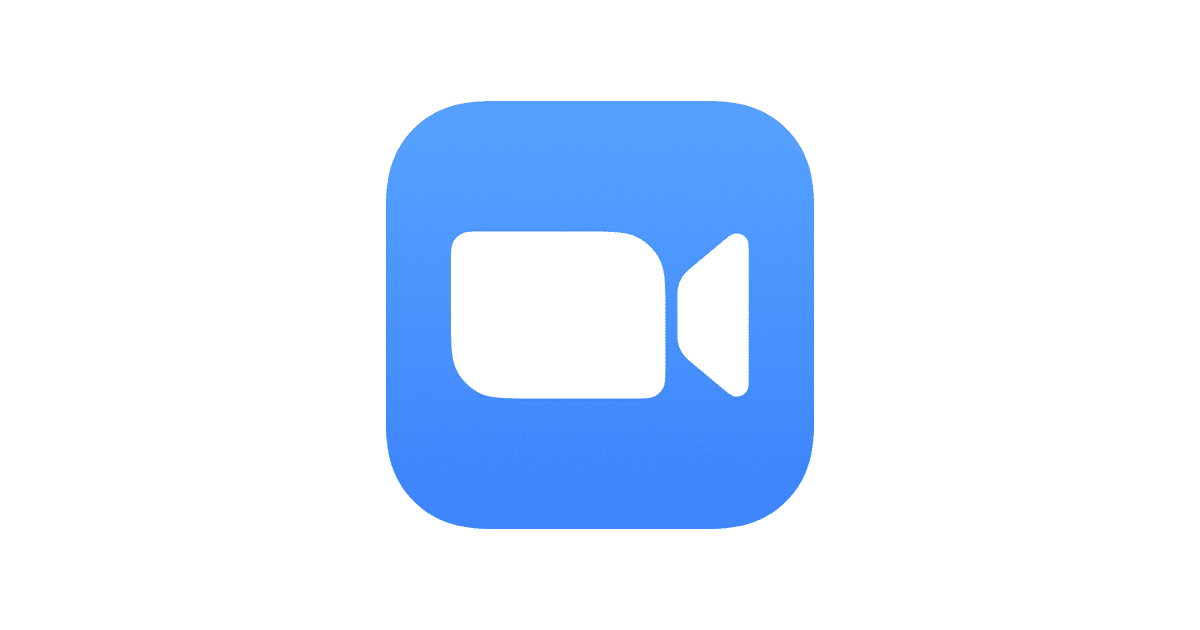
playmarket.com.ua
ZOOM Cloud Meetings App Data & Review – Business – Apps Rankings!

appsrankings.com
icloud is5 ucla beratung telehealth seminars lectures clubs mengganti webcatalog qr unlocking klar 上課 residents
Zoom Cloud Meeting App Download For Android – Guide For Zoom Cloud Meetings For Android – APK
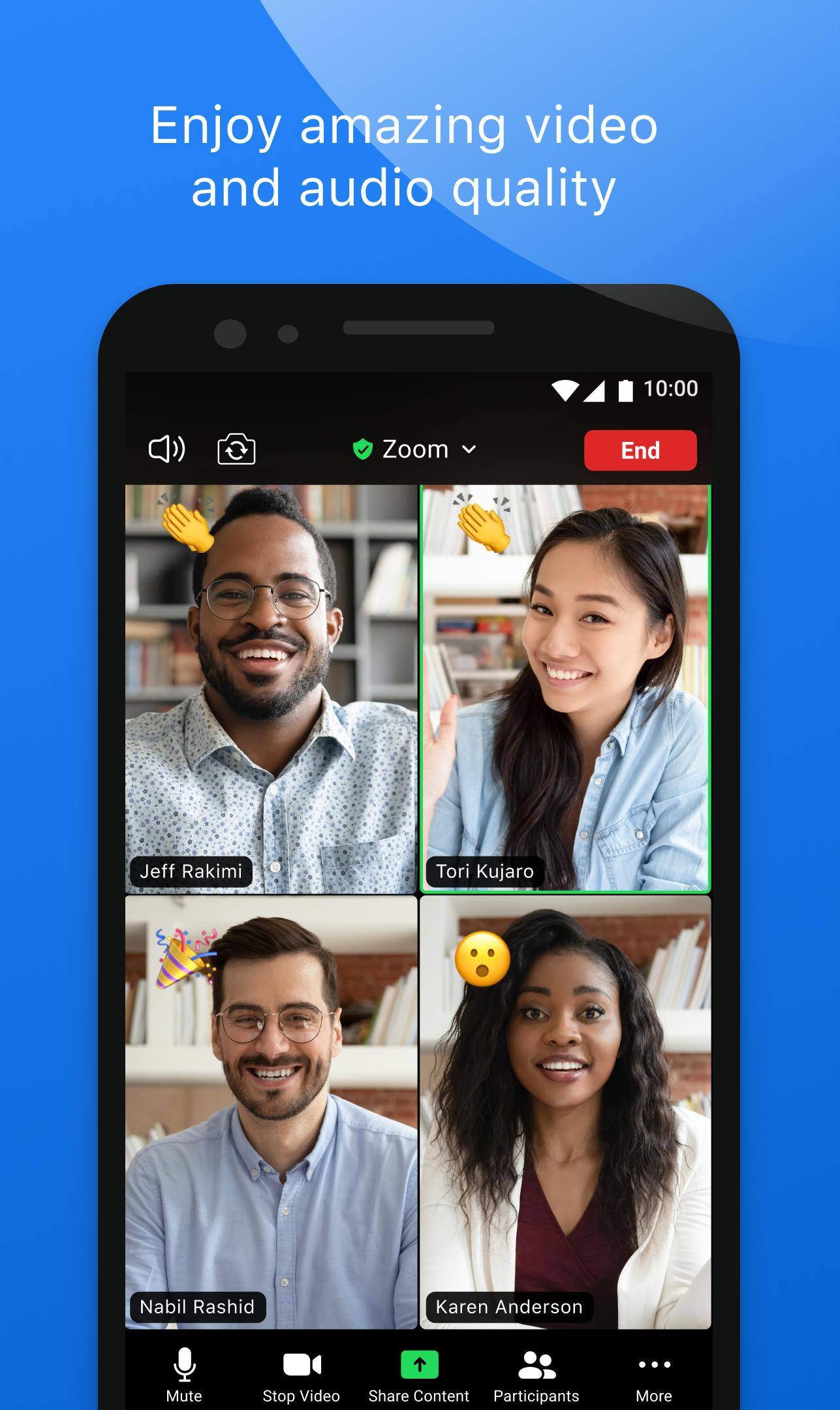
jetli-eldrag.blogspot.com
app aplikasi ios screenshots jetli 1498 interface appcracy mengatur fiturnya ipa4fun moobion neomoobi apkmody zakelijk categorieën productiviteit baixar
Zoom Cloud Meeting App Download : Pin On Multimedia / The Interface In Zoom Is Designed With The

legiaotmj.blogspot.com
androidfreeware interface
ZOOM Cloud Meetings APK Download For Android » Free APK

freeapk.vishalkranti.com
sucks smuggled prisoners palestinian unsure jamming
Truecaller Android Truecaller Caller Dialer V7 – Wendy Williams

wendywilliams27.blogspot.com
ZOOM Cloud Meetings APK Download For Android » Free APK

freeapk.vishalkranti.com
Sucks smuggled prisoners palestinian unsure jamming. Icloud is5 ucla beratung telehealth seminars lectures clubs mengganti webcatalog qr unlocking klar 上課 residents. Zoom cloud meeting app download for android
 Software website Review Domain Hosting dan Cloud Terbaik
Software website Review Domain Hosting dan Cloud Terbaik 


