Zoom cloud meetings have become the go-to app for many people around the world. This is because it offers a reliable way of holding virtual meetings in real-time; it’s like having a face-to-face meeting, but without worrying about the hassle of travel. In this article, we’ll explore some tips and ideas that will help you make the most out of Zoom.
Zoom Meeting App Review
First and foremost, let’s start with a Zoom Meeting App review. The Zoom app is an incredible tool that enables you to host or join meetings, conduct video conferences and webinars, and even chat with contacts from all over the world, all from the comfort of your home or office. It has taken the world by storm as many people prefer to work remotely, especially during the pandemic.

The interface is quite simple and easy to navigate, making it ideal for both novice and seasoned users. With its various features such as screen sharing, recording, and virtual backgrounds, you get a polished and professional look while still having the comfort of being in your own space.
How to Use ZOOM Cloud Meetings App on PC
Using Zoom on a PC is straightforward. First, you have to download the application from the Zoom website. After installation, you can then create a profile or sign in using your Google or Facebook account. Once you have logged in, you can join a meeting using the meeting ID and password from the schedule provided. Zoom offers a wide range of controls for hosts; this includes the ability to mute participants, share files and even create breakout rooms. On the PC version, the screen sharing feature is quite easy to use, making it an ideal choice for people who need to present their work to clients or colleagues.

The convenience of using Zoom on a PC lies in the fact that you can multitask while on a call; for example, you can switch to another application on your screen and continue with your work while still being on the call. Moreover, Zoom allows you to record the meeting, which is useful when you need to refer to the conversation later. This feature is especially beneficial for students who can listen to the class again while studying.
Download free Zoom Cloud Meetings PC
To download Zoom for PC, Windows 10, or Mac, you can visit the Zoom website and follow a straightforward download and installation process. If you’re wondering how to get Zoom for free, you’ll be happy to know that the software is free to use, provided you don’t require some of the premium features. Zoom offers a range of plans to choose from, including the Basic plan, which is free and offers unlimited one-on-one meetings and virtual backgrounds. The Pro plan allows for meetings of up to 100 participants, and the Business and Enterprise packages cater to the needs of larger organizations. Most people don’t require the premium features, and the Basic plan is generally enough for most users.

The beauty of Zoom is that it’s not just limited to PC – it also has an app for mobile devices. The app enables you to join meetings while on-the-go and even participate in breakout rooms. You can also easily mute or unmute the participants and chat with other users during a meeting, making it easy to keep up with the conversation while multitasking.
Zoom Cloud Meeting App Download
Zoom cloud meetings app is compatible with iOS and Android devices, making it easy to use from your smartphone or tablet. You can download the app from both the App Store and Google Play Store. The app has a user-friendly interface that’s quite similar to the PC version, making the transition from one platform to another seamless. Among the features available on the Zoom app are screen sharing, virtual backgrounds, and the ability to host webinars and meetings. Moreover, the mobile app comes with a virtual background feature that allows you to customize your backdrop during the call.

One thing to note, however, is that conducting meetings through the app consumes more data than it would on your computer; therefore, ensure that you have a stable internet connection before engaging in the conversations.
Zoom Cloud Meetings Latest Version Free Download 2021
Zoom Cloud Meetings latest version is available at the Zoom website, and yes, it’s still free! The latest version available is Zoom 5.7.3, and it comes with various bug fixes. Upgrading to the latest version ensures that you have access to all the newest features, and improved performance. You can also download the latest Zoom mobile app version for iOS and Android devices, which has the same features as the PC version.

Zoom Cloud Meetings latest version has made it possible for people to work remotely in a painless way, enabling them to stay connected with their colleagues, friends, and family. The pandemic has undeniably pushed people towards adopting technology faster, and Zoom Cloud Meetings has made it possible to stay productive while at the comfort of one’s home.
Conclusion
In conclusion, Zoom Cloud Meetings has become an essential tool for conducting virtual meetings, webinars, and even teaching classes remotely. With its user-friendly interface, it has enabled people from various parts of the world to stay connected, which is especially important during these challenging times. Downloading and using the app is easy, and with the tips given above, you can make the most out of it. Stay connected, stay safe and happy Zooming!
If you are searching about Zoom Cloud Meetings latest version free Download 2021 you’ve visit to the right page. We have 7 Pics about Zoom Cloud Meetings latest version free Download 2021 like Zoom Cloud Meetings latest version free Download 2021, How to Use ZOOM Cloud Meetings App on PC – LDPlayer and also How to Use ZOOM Cloud Meetings App on PC – LDPlayer. Here you go:
Zoom Cloud Meetings Latest Version Free Download 2021

crackmix.com
How To Use ZOOM Cloud Meetings App On PC-Installation Guides-LDPlayer
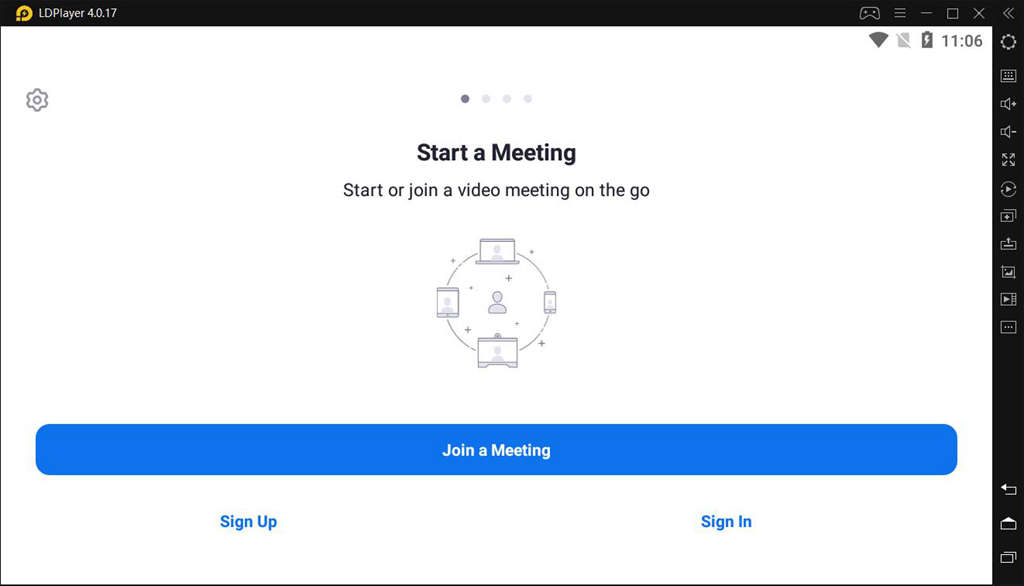
www.ldplayer.net
zoom cloud meetings pc app ldplayer use icon run step click
Zoom Cloud Meeting App Reviw | Appreviewtech.com

appreviewtech.com
milion apps
How To Use ZOOM Cloud Meetings App On PC – LDPlayer

www.ldplayer.net
zoom cloud meetings app pc use ldplayer
Download Free Zoom Cloud Meetings PC – Windows 10, Mac – SoftPCWare

softpcware.com
zoom cloud pc meetings app mac meeting windows
Zoom Cloud Meetings Download For Windows & Mac & Android

www.softoco.com
zoom cloud meetings windows mac install android
Zoom Cloud Meeting App Download – Zoom Cloud Meeting For PC, Android & IOS – Fans Lite

www.fanslite.com
cloud
How to use zoom cloud meetings app on pc-installation guides-ldplayer. Milion apps. How to use zoom cloud meetings app on pc
 Software website Review Domain Hosting dan Cloud Terbaik
Software website Review Domain Hosting dan Cloud Terbaik 


