In today’s world where remote work and online classes have become the new normal, video conferencing has become a necessary tool for communication. With numerous options available in the market, one that stands out is Zoom. Zoom has gained immense popularity for its user-friendly interface and reliable service. Here are some reasons why Zoom should be your go-to video conferencing app.
Zoom Is Available for Various Platforms
One of the key advantages of Zoom is that it is available for various platforms including Android, iOS, Windows, and Mac. This makes it easy for users to connect with others regardless of the device they are using. Zoom can also be accessed through a web browser, making it accessible for those who prefer not to download an app.
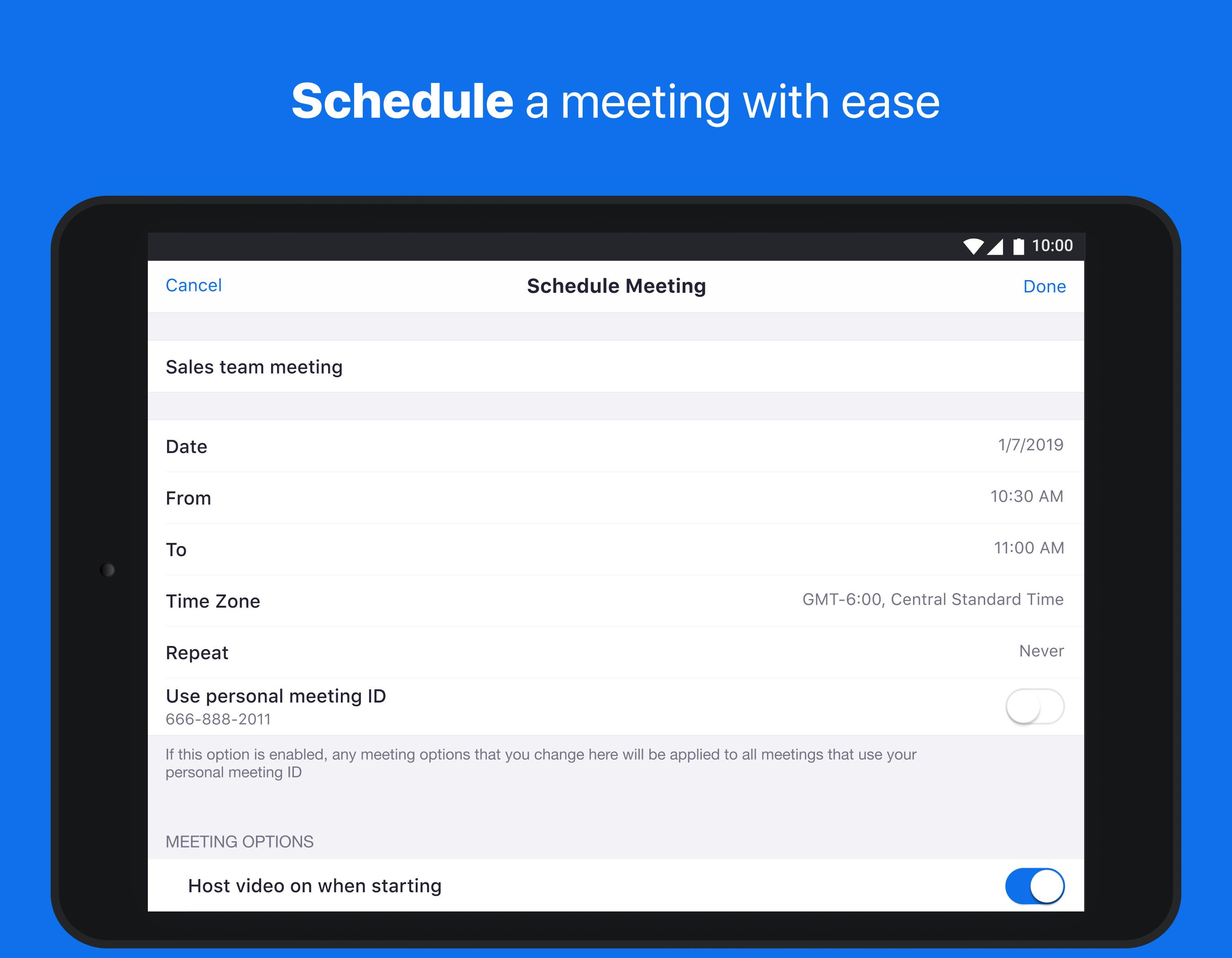
High-Quality Video and Audio
When it comes to video conferencing, audio and video quality are crucial. With Zoom, you’ll experience high-quality audio and video even with low-bandwidth connections. Zoom automatically adjusts the quality of the call based on your internet speed, and you can also manually adjust the settings for optimal performance.
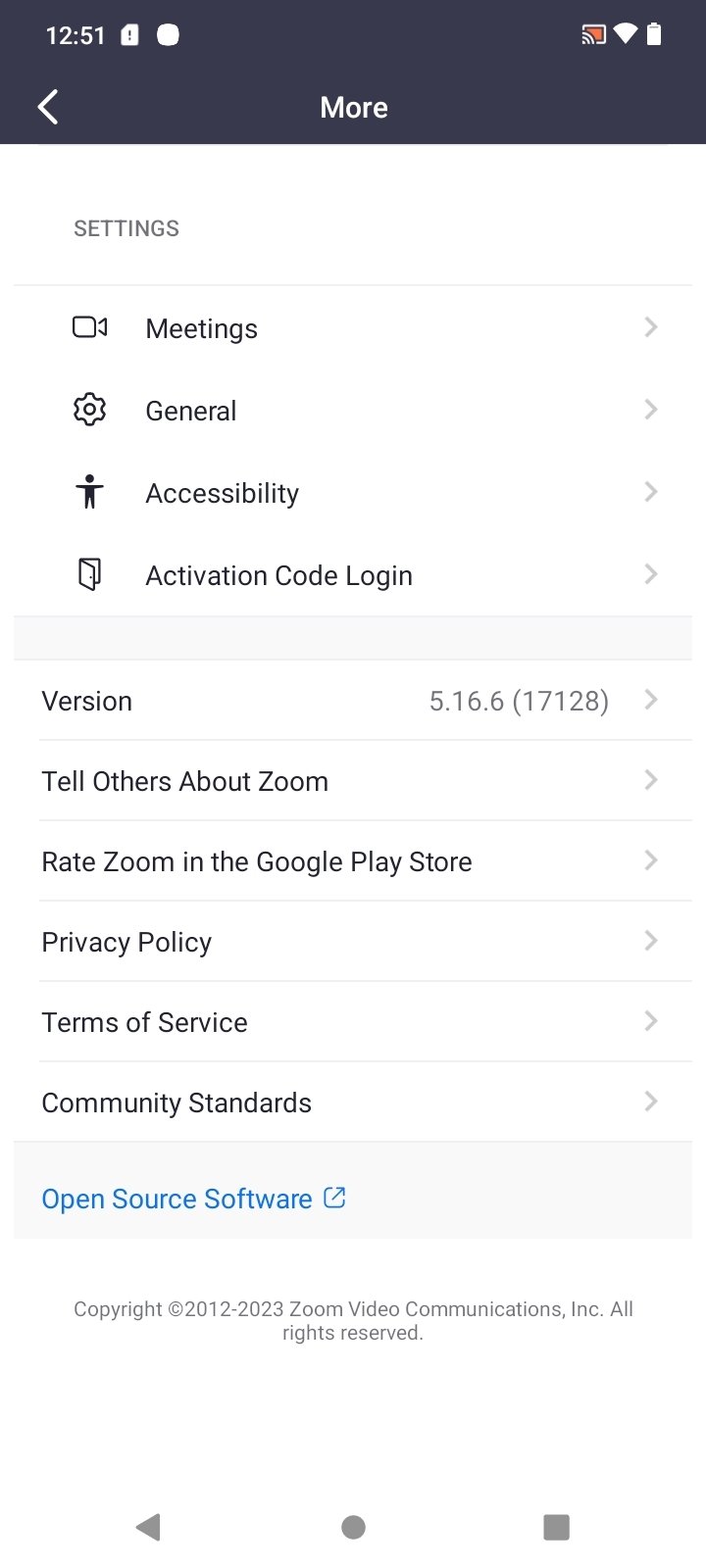
Flexibility in Scheduling Meetings
With Zoom, scheduling meetings has never been easier. You can schedule meetings in advance, set recurring meetings, or hold impromptu meetings with the click of a button. Zoom also integrates with most calendar apps, making scheduling a seamless process.

Screen Sharing and Collaboration
Screen sharing and collaboration features are essential for remote work and online classes. Zoom allows you to share your screen with others in the call, making it easy to present presentations or show a document. Additionally, Zoom offers a virtual whiteboard feature, allowing you to collaborate in real-time with other attendees.
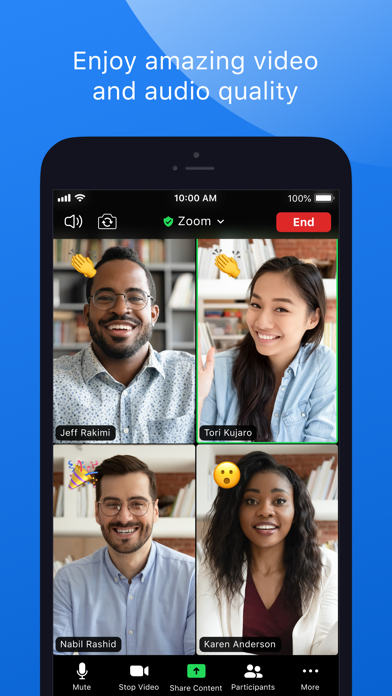
Security Features
Security is a top priority for Zoom, and the app includes advanced security features such as password protection, waiting rooms, and end-to-end encryption. These features ensure that only attendees who are authorized to join the call can participate, and all data is kept secure.

How to Get Started with Zoom
If you’re new to Zoom, getting started is simple. First, download the app on your desired platform or access it through a web browser. Once you’ve created a Zoom account, you can join or schedule a meeting. Zoom offers a free plan that includes unlimited one-on-one meetings and up to 40 minutes on group meetings. If you need more features, Zoom offers various plans to fit your needs.
Tips for a Successful Zoom Meeting
To ensure a successful Zoom meeting, here are some tips to keep in mind:
- Make sure you have a stable internet connection for optimal audio and video quality.
- Test your audio and video before the meeting starts.
- Ensure that your meeting space is well-lit, and your webcam is at eye level.
- Mute your microphone when you’re not speaking to minimize background noise.
- Use the chat feature to communicate with attendees without disrupting the meeting.
In Conclusion
Overall, Zoom is an excellent video conferencing app that offers numerous features to enhance your experience. With its flexibility, high-quality audio and video, and top-notch security features, Zoom is a must-have for remote work and online classes. Try Zoom today and see for yourself why it’s become the top choice for video conferencing.
If you are looking for ZOOM Cloud Meetings – Descargar APK para Android gratuit [Última versión 2022] you’ve came to the right page. We have 7 Pics about ZOOM Cloud Meetings – Descargar APK para Android gratuit [Última versión 2022] like Zoom Meetings Class Action Lawsuit! $85 Million!, ZOOM Cloud Meetings – Descargar APK para Android gratuit [Última versión 2022] and also Zoom Cloud Meetings 5.6.4.1862 – Download for Android APK Free. Here it is:
ZOOM Cloud Meetings – Descargar APK Para Android Gratuit [Última Versión 2022]
![ZOOM Cloud Meetings - Descargar APK para Android gratuit [Última versión 2022]](https://is1-ssl.mzstatic.com/image/thumb/PurpleSource114/v4/8a/fe/c1/8afec153-4ffb-02a7-e31c-2b707a3e5453/de11ba60-4431-4a64-8602-8e5b4a299d56_iPhone_8_Plus_-_2.png/392x696bb.png)
baixarapk.gratis
Guide For Zoom Cloud Meeting 2K20 APK 1.2 Für Android Herunterladen – Die Neueste Verion Von

apkfab.com
تحميل برنامج Zoom Cloud Meetings للكمبيوتر مجانا برابط مباشر

www.faris-vip.com
Zoom Meetings Class Action Lawsuit! $85 Million!

glitchndealz.com
android aplikasi aptoide apps lawsuit windows mengatur fiturnya winudf cdn6 apkpure
Zoom Cloud Meeting App: How To Install And Use It?

zoomappdownload.com
ZOOM Cloud Meetings For Android – APK Download
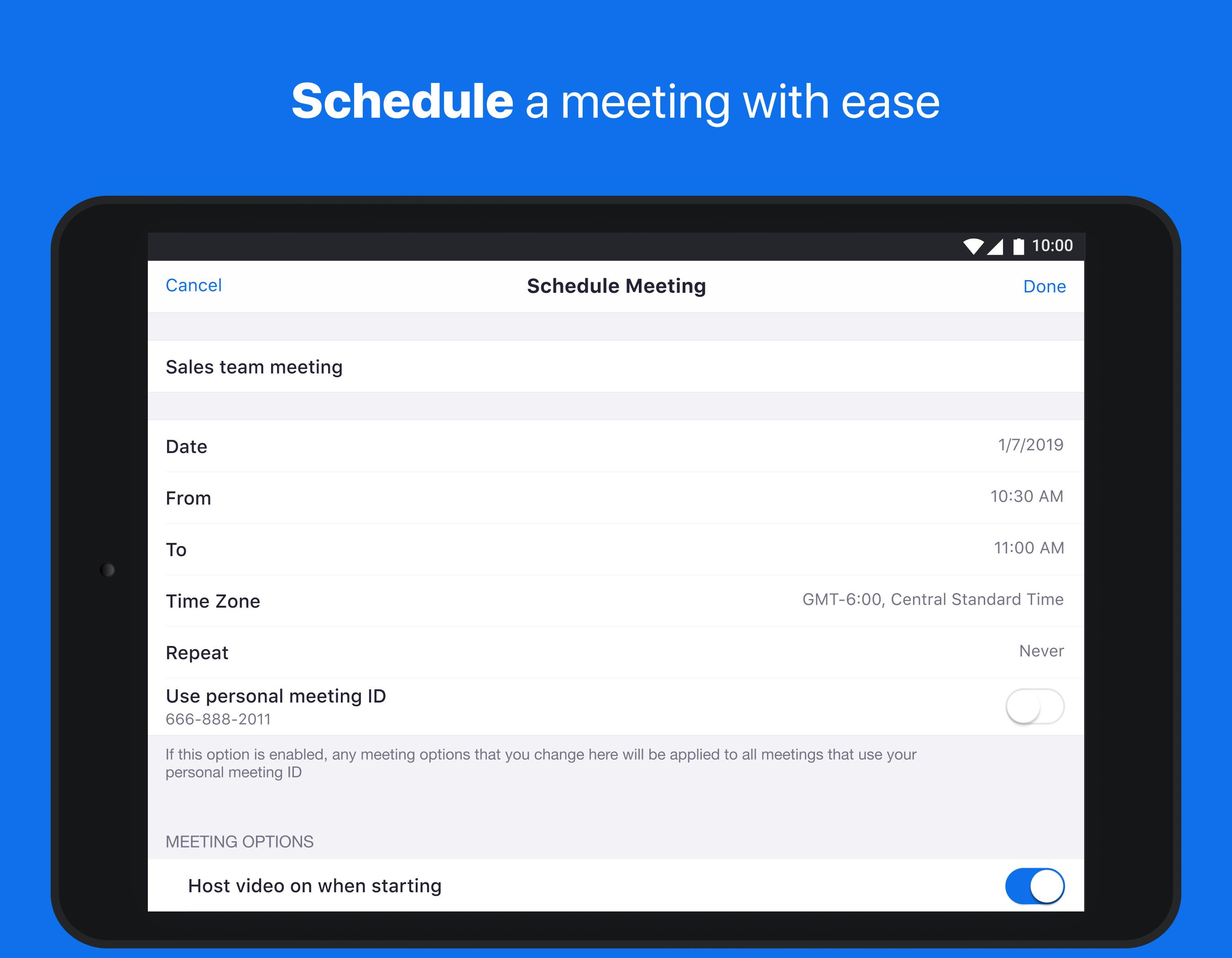
apkpure.com
zoom cloud meetings intune apk app
Zoom Cloud Meetings 5.6.4.1862 – Download For Android APK Free
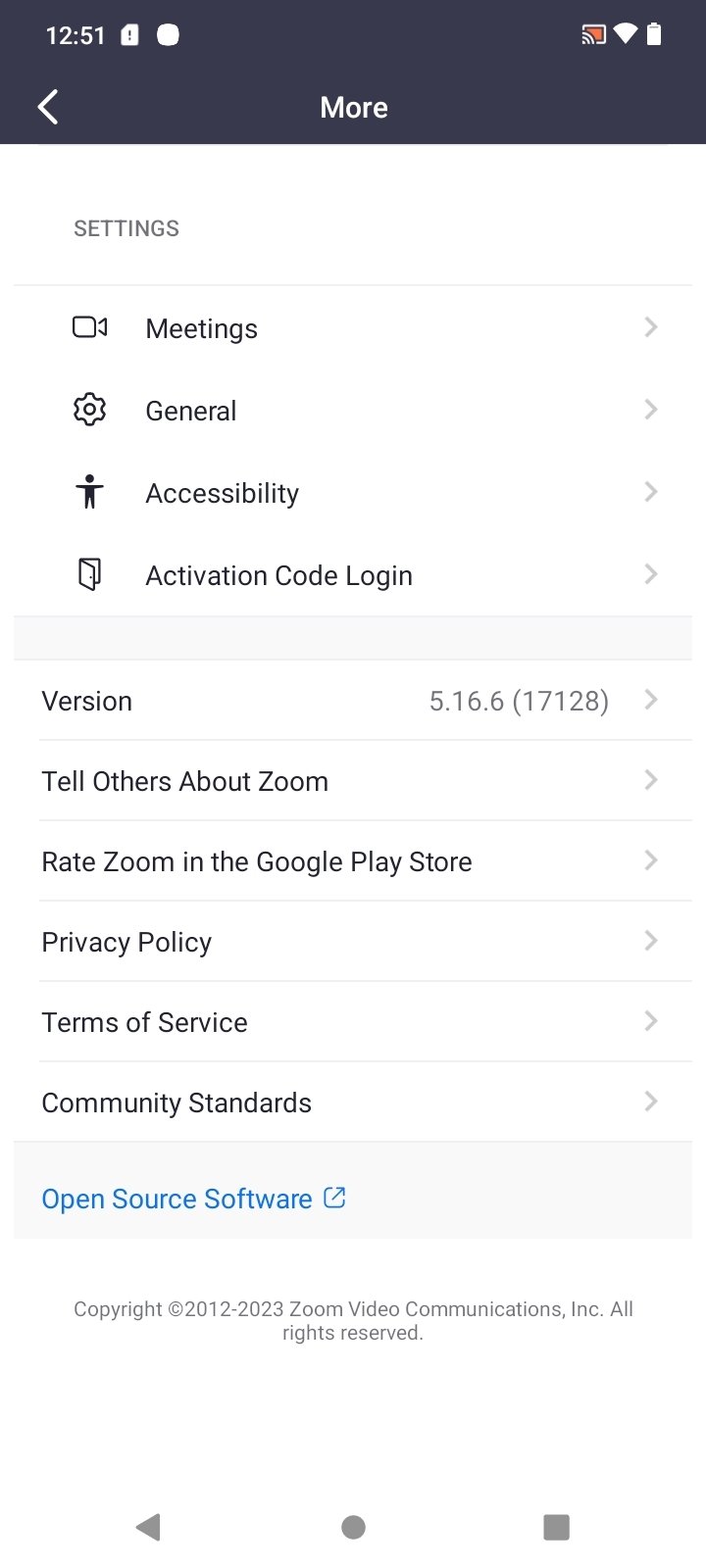
www.malavida.com
Zoom cloud meeting app: how to install and use it?. تحميل برنامج zoom cloud meetings للكمبيوتر مجانا برابط مباشر. Zoom cloud meetings 5.6.4.1862
 Software website Review Domain Hosting dan Cloud Terbaik
Software website Review Domain Hosting dan Cloud Terbaik 


