Are you looking for a comprehensive and reliable video conferencing solution? Look no further than Zoom Cloud Meeting! This innovative platform provides you with all the tools you need to conduct effective virtual meetings, webinars, and conferences from anywhere in the world. And the best part is, it’s totally free to download and use!
Zoom Cloud Meeting: A Breakdown
With over 300 million daily meeting participants, Zoom Cloud Meeting is one of the most popular video conferencing tools around. And it’s no surprise why – the platform is incredibly user-friendly and flexible, making it ideal for everyone from small business owners to large corporations.
Setting up a video meeting is simple with Zoom Cloud Meeting. All you need to do is download the app or software onto your device, create an account, and send the meeting link to your participants. The platform is compatible with both desktop and mobile devices, so you can connect with your team or clients no matter where you are.
How to Use Zoom Cloud Meeting
If you’re new to Zoom Cloud Meeting, don’t worry – it’s easy to get started. Here are some tips to help you make the most of this game-changing platform:
1. Schedule Your Meeting in Advance
To ensure that everyone on your team or in your client base is able to attend your Zoom meeting, it’s important to schedule it well in advance. You can do this via the Zoom website, desktop app, or mobile app – just make sure to include all the necessary details in the invite, like the date, time, and meeting ID.
2. Test Your Audio and Video Settings
Before your meeting begins, take a few minutes to test your audio and video settings. This will help you avoid any technical difficulties during the call and ensure that your team members or clients can hear and see you clearly. You can do this by selecting the “Test Speaker and Microphone” or “Test Video” option in the Zoom settings menu.
3. Use the Screen Sharing Feature
One of the best things about Zoom Cloud Meeting is its screen sharing feature. This allows you to share your screen with other participants during the call, making it easy to collaborate on documents, presentations, and other projects in real-time. To use this feature, simply click the “Share Screen” button in the Zoom toolbar.
4. Record Your Meetings for Later Viewing
If you want to review your meeting or share it with team members who were unable to attend, you can record it in Zoom Cloud Meeting. To do this, simply select the “Record” button in the Zoom toolbar and save the recording to your device once the meeting is over. You can then share the recording via email, cloud storage, or another platform of your choice.
5. Customize Your Settings to Suit Your Needs
Last but not least, be sure to explore the many customizable options available through Zoom Cloud Meeting. This includes everything from adjusting your video background to adding virtual hand-raising or polling features to your meetings. By tailoring your settings to your preferences, you can ensure that your virtual meetings are as productive and engaging as possible.
Start Zooming Today!
Are you ready to transform the way you conduct virtual meetings? Download Zoom Cloud Meeting today and start connecting with your team or clients in a whole new way! With its user-friendly interface, innovative features, and top-notch audio and video quality, Zoom Cloud Meeting is the perfect solution for businesses of all sizes.
Remember, the world is more connected than ever before, and virtual meetings are not just convenient, they are essential! By using Zoom Cloud Meeting, you can stay connected with your team or clients no matter where you are located, saving time, money, and increasing productivity. Start zooming today and see the difference for yourself!

Revolutionize Your Virtual Meetings with Zoom Cloud Meeting
In today’s fast-paced business world, it’s becoming increasingly important to be able to connect with colleagues and clients in real-time, regardless of location. That’s where Zoom Cloud Meeting comes in – this powerful platform offers all the tools you need to conduct seamless virtual meetings, webinars, and conferences. Here are just a few more reasons why Zoom Cloud Meeting is the top choice for so many businesses and professionals:
1. High-Quality Audio and Video
With Zoom Cloud Meeting, you can be sure that your virtual meetings will have crystal-clear audio and video quality. The platform uses the latest audio and video codecs, as well as noise suppression and echo cancellation features, to ensure that everyone can hear and see each other clearly. Plus, with the option to stream in HD video, you can create a truly immersive experience for your participants.
2. Secure and Reliable
When it comes to virtual meetings, security and reliability are paramount. Fortunately, Zoom Cloud Meeting takes both of these factors very seriously. The platform uses end-to-end encryption, as well as secure data centers and data protection measures, to ensure that your meetings are safe and secure. And with 99.9% uptime, you can be sure that your meetings will always run smoothly.
3. Flexibility and Customization
Whether you’re hosting a virtual conference or conducting a one-on-one meeting, Zoom Cloud Meeting gives you all the flexibility and customization options you need. The platform offers a wide range of features, including screen sharing, virtual backgrounds, and video webinar capabilities, as well as the ability to customize your meeting settings to suit your specific needs.
4. Integration with Other Platforms
If you’re already using other productivity tools like Slack or Dropbox, you’ll be pleased to know that Zoom Cloud Meeting integrates seamlessly with these and many other popular platforms. By doing so, you can streamline your workflow, save time, and improve collaboration across your team or organization.
5. Free and Easy to Use
Finally, it’s worth mentioning that Zoom Cloud Meeting is completely free to download and use! Simply sign up for an account on the Zoom website and you’ll be ready to start hosting virtual meetings in no time. And with its intuitive user interface and simple scheduling and invitation tools, you’ll find that Zoom Cloud Meeting is easy and straightforward to use, even if you’re not particularly tech-savvy.
Conclusion
In conclusion, if you’re serious about revolutionizing the way you conduct virtual meetings and connect with colleagues and clients, Zoom Cloud Meeting is the platform for you. With its top-of-the-line audio and video quality, extensive features and customization options, and user-friendly interface, it offers everything you need to host productive, engaging virtual meetings, no matter where you are in the world. So why wait? Download Zoom Cloud Meeting today and start zooming towards success!

Tips for Using Zoom Cloud Meeting App
If you’re new to Zoom Cloud Meeting app, you may be wondering how to make the most of this powerful and versatile platform. Here are some tips to help you get started:
1. Understand All the Features
Zoom Cloud Meeting app offers a wide range of features, from screen sharing to virtual backgrounds to recording your meetings. To make the most of the platform, it’s important to understand all the different options available to you. Take some time to explore the app’s interface and settings, and familiarize yourself with all the features you’re interested in using.
2. Test Your Audio and Video Settings
Before you start hosting meetings on Zoom Cloud Meeting app, it’s a good idea to test your audio and video settings. This will help you avoid any technical issues or difficulties during the call, such as participants being unable to hear or see you clearly. To do this, simply select the “test speaker and microphone” or “test video” option on the Zoom settings menu.
3. Communicate Clearly
Virtual meetings rely heavily on clear communication, both verbally and non-verbally. To ensure that your meeting runs smoothly and that all participants can understand one another, it’s important to communicate clearly and effectively. This includes making sure that your microphone and speakers are functioning properly, speaking slowly and clearly, and avoiding talking over other participants.
4. Make Use of Chat and Screen Sharing Features
One of the best things about Zoom Cloud Meeting app is its chat and screen sharing features. Use these tools to collaborate on documents, share ideas, and keep everyone on the same page. For example, you can use the chat feature to ask questions or provide feedback, or share your screen with other participants to give a presentation or share a document.
5. Take Advantage of Recordings for Later Viewing
Finally, don’t forget that Zoom Cloud Meeting app allows you to record your meetings for later viewing. This can be a great way to review the content discussed during the meeting, or to share it with team members who were unable to attend. To record your meeting, simply select the “record” button on the Zoom toolbar and save the recording to your device once the meeting is over.

Take a Closer Look at Zoom Cloud Meeting App
Looking for an in-depth review of Zoom Cloud Meeting App? Look no further than appreviewtech.com! Our team of experts has tested and analyzed this powerful platform to give you a full breakdown of its features, benefits, and drawbacks. Here are just a few highlights from our review:
1. User-Friendly Interface
One of the biggest advantages of Zoom Cloud Meeting app is its intuitive and user-friendly interface. Whether you’re hosting a one-on-one meeting or a large-scale conference, you’ll find that the app is easy to navigate and customize to your specific needs. This makes it an ideal choice for both tech-savvy users and those who are less familiar with virtual meeting platforms.
2. High-Quality Video and Audio
Another major benefit of Zoom Cloud Meeting app is its high-quality audio and video. The platform uses advanced codecs and noise suppression features to ensure that everyone on the call can be heard and seen clearly. Plus, with the option to stream in HD video, you can create a truly immersive experience for your participants.
3. Extensive Features
Zoom Cloud Meeting app offers a wide range of features, including screen sharing, virtual backgrounds, and real-time chat. This allows you to collaborate on projects, share ideas, and ensure that everyone on the call is on the same page. Plus, with the option to host webinars and large-scale conferences, you can use the app for everything from team meetings to virtual events.
4. Security and Privacy
At appreviewtech.com, we prioritize security and privacy when it comes to our reviews. We’re happy to report that Zoom Cloud Meeting app takes these factors very seriously. The platform uses end-to-end encryption, secure data centers, and data protection measures to keep your meetings safe and secure. Plus, you can trust that your data will always remain private and confidential.
5. Conclusion
In conclusion, if you’re looking for a powerful and reliable virtual meeting platform, Zoom Cloud Meeting app is a smart choice. With its user-friendly interface, high-quality audio and video, and extensive features, it offers everything you need to conduct seamless, engaging virtual meetings. And with its commitment to security and privacy, you can trust that your data is always protected. Check out appreviewtech.com for our full review and start using Zoom Cloud Meeting app today!

Download Zoom Cloud Meeting App Today!
Ready to start using the world’s most popular virtual meeting platform? Head to the Zoom website or your device’s app store and download Zoom Cloud Meeting app today! With its extensive features, user-friendly interface, and top-quality audio and video, it’s the perfect solution for businesses of all sizes. And best of all, it’s free to use! So what are you waiting for? Get started with Zoom Cloud Meeting app today and see the difference for yourself.

Download Zoom Cloud Meetings for Free Today!
Looking to download Zoom Cloud Meetings for free? You’ve come to the right place! At Zoom, we believe that everyone should have access to reliable and high-quality virtual meeting tools, which is why we offer our platform free of charge. To get started, simply head to the Zoom website and download the software onto your device. It’s that easy! And with its user-friendly interface, advanced features, and top-of-the-line audio and video quality, you’ll wonder how you ever managed without Zoom Cloud Meetings. So what are you waiting for? Download Zoom Cloud Meetings today and start connecting with your team or clients like never before!
Final Thoughts
In conclusion, Zoom Cloud Meeting is a fantastic platform that offers everything you need to conduct engaging, productive virtual meetings. From its user-friendly interface to its advanced features and high-quality audio and video, it’s the ultimate solution for businesses of all sizes. So whether you’re looking to host one-on-one meetings, webinars, or large-scale conferences, Zoom Cloud Meeting has got you covered. Download it for free today and start zooming towards success!
If you are looking for Download Zoom Cloud Meetings and use it in a distance education system or business meeting you’ve visit to the right place. We have 7 Pictures about Download Zoom Cloud Meetings and use it in a distance education system or business meeting like Zoom Cloud Meetings 5.10.4 Crack + Activation Key Free Download 2022, Zoom Cloud Meeting 5.9.5 Crack + Registration Keys Free Download 2022 and also Zoom Cloud Meeting 5.9.5 Crack + Registration Keys Free Download 2022. Here it is:
Download Zoom Cloud Meetings And Use It In A Distance Education System Or Business Meeting
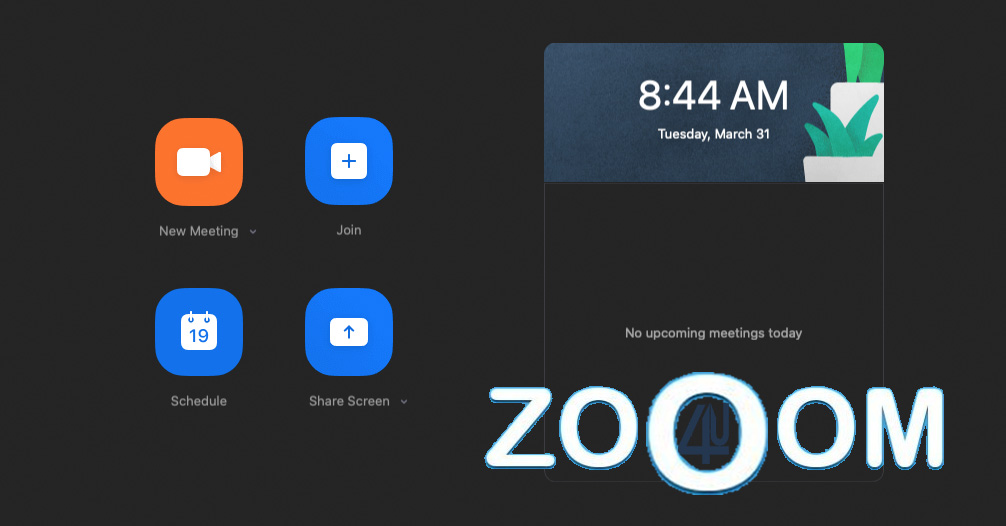
www.zooom4u.com
meetings
Zoom Cloud Meeting App Reviw | Appreviewtech.com

appreviewtech.com
meetings conferencing mengenal winudf wfh puregames indirshop 3nions subatomico pertemuan atau editor
Zoom Cloud Meetings 5.10.4 Crack + Activation Key Free Download 2022

buycrack.net
crack
HOW TO USE ZOOM CLOUD MEETING APP – YouTube

www.youtube.com
Zoom Cloud Meeting 5.9.5 Crack + Registration Keys Free Download 2022

licensenew.com
cloud activation
تحميل برنامج Zoom Cloud Meetings للكمبيوتر مجانا برابط مباشر

www.faris-vip.com
Zoom Cloud Meeting App Download / Zoom Video Meetings 4.0 Release Revolutionises The Video

keithweeks.blogspot.com
meeting revolutionises
تحميل برنامج zoom cloud meetings للكمبيوتر مجانا برابط مباشر. Download zoom cloud meetings and use it in a distance education system or business meeting. Zoom cloud meeting 5.9.5 crack + registration keys free download 2022
 Software website Review Domain Hosting dan Cloud Terbaik
Software website Review Domain Hosting dan Cloud Terbaik 

