Are you struggling to stay connected with your friends, family and colleagues during this pandemic? Well, fret not! With Zoom cloud meetings, you can connect with anyone from anywhere around the world with just a few clicks. In this article, we will guide you on how to download, install and use Zoom cloud meetings on your PC or mobile device effortlessly.
Zoom Cloud Meetings for Android and iOS Devices
To begin with, you need to download Zoom cloud meetings app on your Android or iOS device. Simply follow these steps:
- Go to Google Play Store or App Store on your device.
- Search for “Zoom Cloud Meetings” in the search bar.
- Click on “Install” or “Download”.
Once the download is complete, you can sign up or sign in to your Zoom account using your email address or through your Google or Facebook account.
Zoom Cloud Meetings for PC (Windows and Mac)
If you want to use Zoom cloud meetings on your PC, you can download the desktop app on your Windows or Mac computer. Follow these steps to download and install Zoom on your PC:
- Go to Zoom’s official website.
- Click on “Download” under “Zoom Client for Meetings” section.
- Run the executable file and follow the on-screen instructions to complete the installation process.
- Once the installation is complete, you can launch the Zoom app on your computer.
Zoom Cloud Meetings Tips and Ideas
Now that you have successfully downloaded and installed Zoom cloud meetings, here are some tips and ideas to make the most out of your Zoom experience:
Choose the Right Lighting and Background
Make sure you have good lighting before joining a Zoom meeting. Avoid having bright light sources behind you, as it can make you appear dark on the camera. You can also choose a simple, professional background that is not distracting.
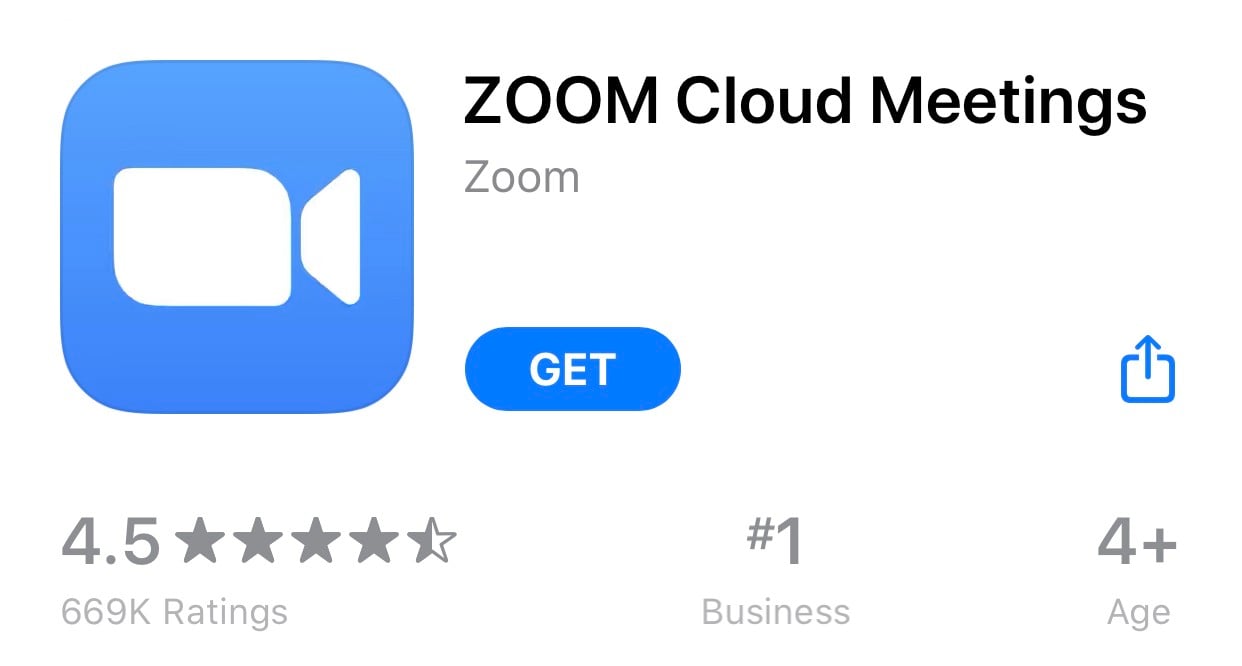
Mute Yourself When Not Speaking
If you are not speaking during the meeting, it is advisable to mute yourself to avoid any background noise that can disrupt the meeting. You can unmute yourself when you want to speak or participate in the discussion.
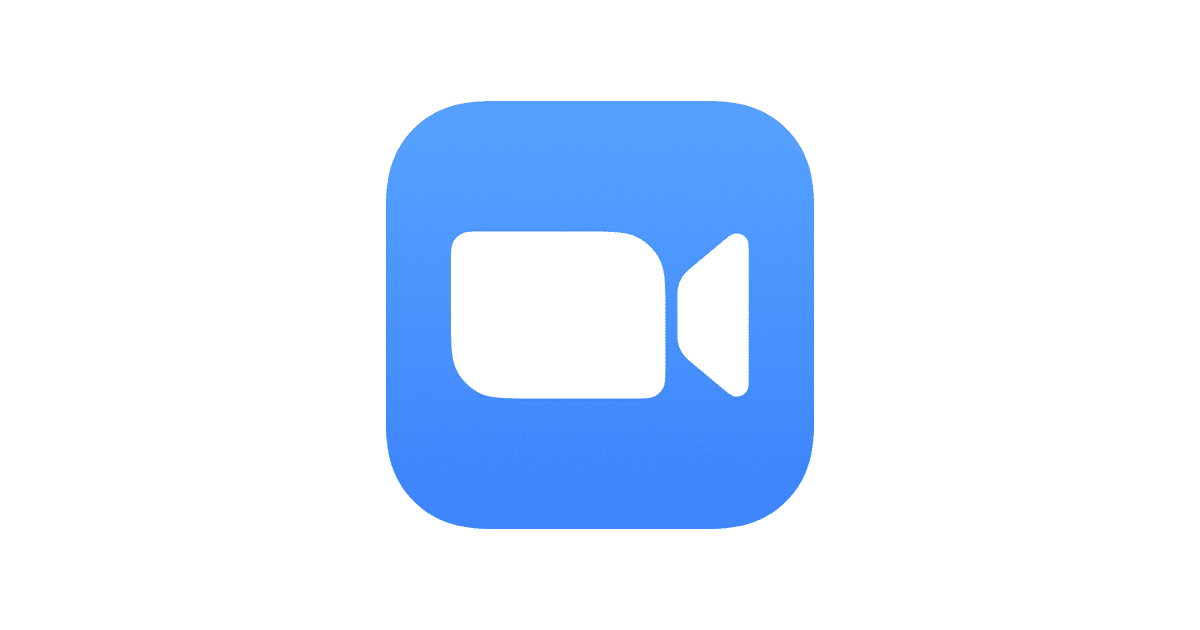
Use Virtual Backgrounds
You can use virtual backgrounds during your Zoom meeting to make it more fun and engaging. You can choose from various virtual backgrounds that Zoom offers or upload your own creative background image.

Record Your Zoom Meeting
If you want to refer to the discussion later or share it with others who were not able to attend the meeting, you can record your Zoom meeting. You can save the recording to your local drive or upload it to your cloud storage.
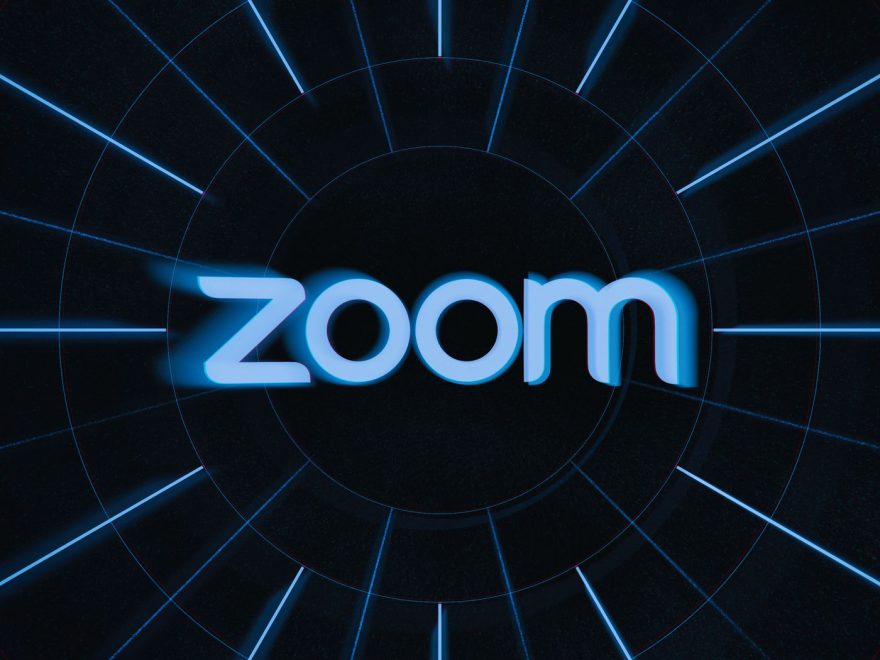
Use Screen Share Feature
If you are presenting something during the meeting, you can use the screen share feature to share your screen with other participants. This is a great way to demonstrate your point and make the discussion more interactive.

Conclusion
Zoom cloud meetings is an excellent video conferencing tool that allows you to connect with others seamlessly. With the right lighting and background, muting yourself when not speaking, using virtual backgrounds, recording the meeting and using screen share feature, you can make your Zoom meeting more productive and engaging. So, download Zoom cloud meetings now and connect with your friends, family and colleagues with ease!
If you are searching about How To Download, Install & Use ZOOM Cloud Meetings on PC (Windows & Mac) – Techforpc.com you’ve came to the right place. We have 7 Images about How To Download, Install & Use ZOOM Cloud Meetings on PC (Windows & Mac) – Techforpc.com like Скачать ZOOM Cloud Meetings ver. 4.6.2 на Android и iOS – Play Market, Zoom Cloud Meetings latest version free Download 2021 and also How To Use Zoom Step By Step For Beginners – Jardin Infantil Osito Pardo. Read more:
How To Download, Install & Use ZOOM Cloud Meetings On PC (Windows & Mac) – Techforpc.com

www.techforpc.com
pc zoom techforpc
Скачать ZOOM Cloud Meetings Ver. 4.6.2 на Android и IOS – Play Market
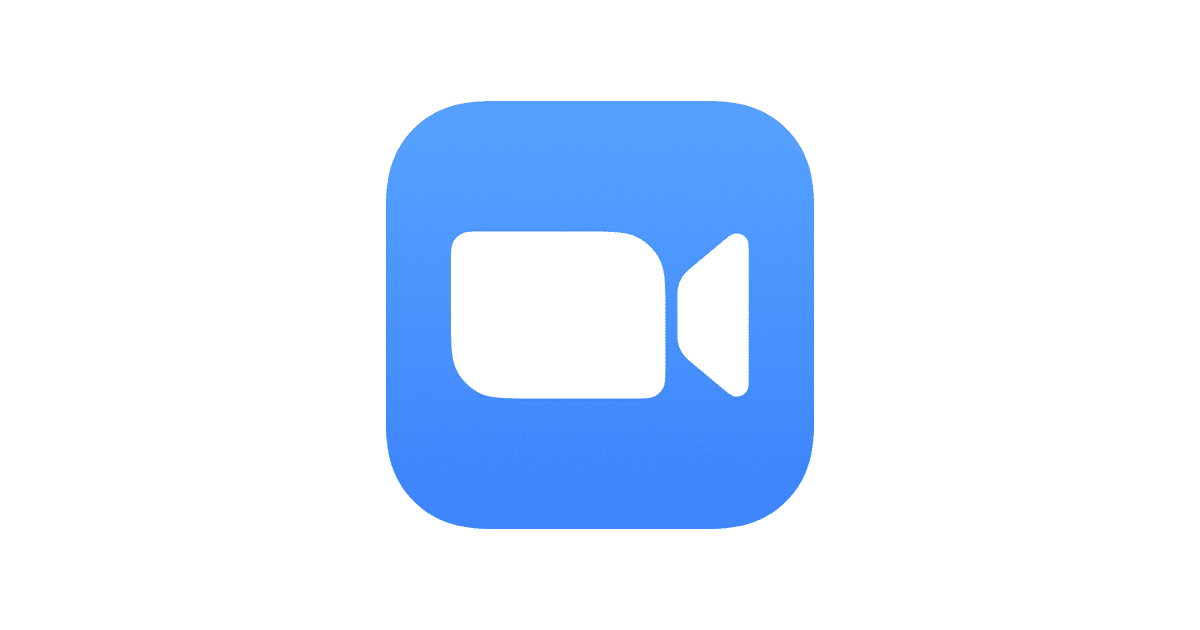
playmarket.com.ua
Zoom Cloud Meetings 5.7.1 Crack + Activation Key Free Download 2021
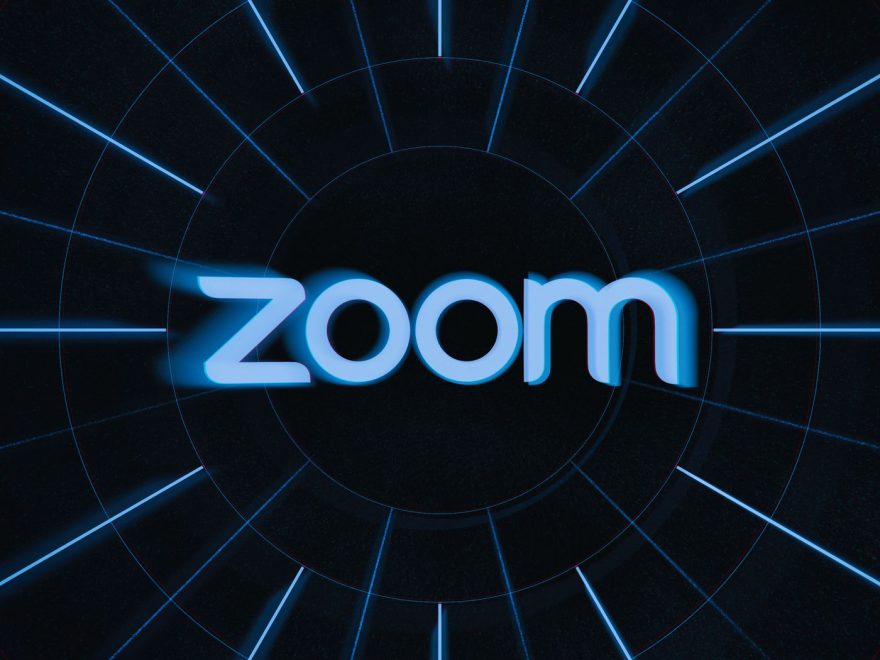
macsoftwarez.com
Download Free Zoom Cloud Meetings PC – Windows 10, Mac – SoftPCWare

softpcware.com
zoom cloud pc meetings app mac meeting windows
How To Use Zoom Step By Step For Beginners – Jardin Infantil Osito Pardo
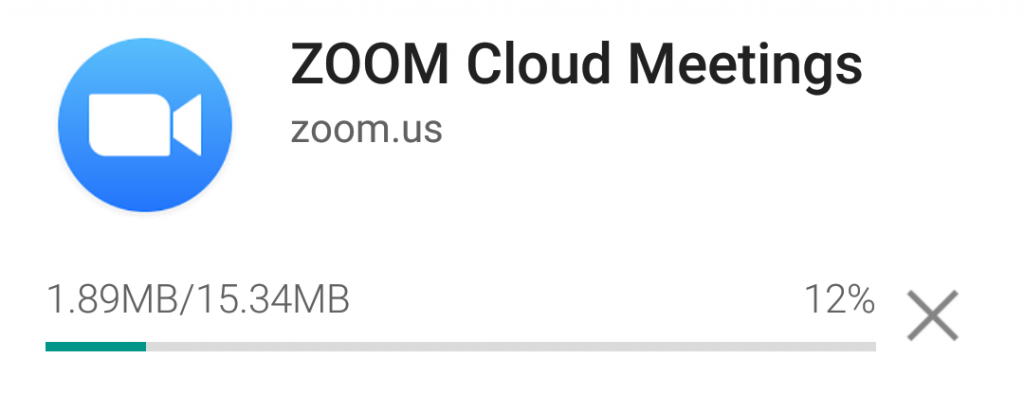
jardininfantilositopardo.com
How To Set Up A Zoom Meeting On Your Phone : HelloTech How
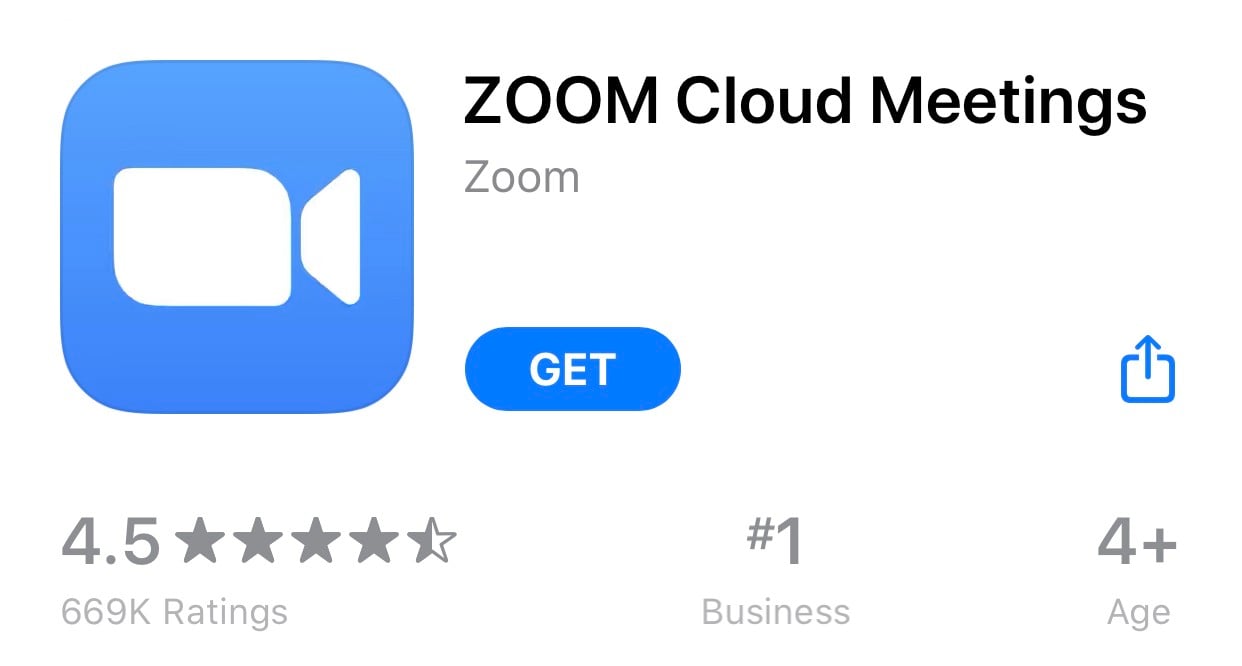
www.hellotech.com
hellotech apple
Zoom Cloud Meetings Latest Version Free Download 2021

crackmix.com
How to download, install & use zoom cloud meetings on pc (windows & mac). How to use zoom step by step for beginners – jardin infantil osito pardo. Zoom cloud pc meetings app mac meeting windows
 Software website Review Domain Hosting dan Cloud Terbaik
Software website Review Domain Hosting dan Cloud Terbaik 


