If you’re looking for an easy-to-use video conferencing platform, you might want to give Zoom Cloud Meetings a try. This software allows you to connect with colleagues, friends and family from all over the world, using your computer or mobile device. And the best part? It’s completely free to download and use. Here’s everything you need to know about Zoom Cloud Meetings.
What is Zoom Cloud Meetings?
Zoom Cloud Meetings is a video conferencing and web conferencing platform that enables users to meet online, host webinars, and collaborate with others. With Zoom, you can connect with people across the globe in real-time, no matter where you are. The software is available for Windows, Mac, iOS and Android, making it accessible to a wide range of users.

How to download Zoom Cloud Meetings
If you’re interested in trying out Zoom Cloud Meetings, the first step is to download the software. To do this, follow these simple steps:
- Visit the Zoom website at https://zoom.us/
- Click the “Sign up, It’s Free” button in the top-right corner
- Enter your email address in the “Work Email Address” field and click “Sign Up”
- Enter your name and a password in the “Create Account” page that appears
- Click “Continue” to proceed to the “Download Center”
- Download the software for your operating system (Windows, Mac, iOS or Android)
- Install the software on your computer or mobile device and follow the on-screen instructions
Once you’ve downloaded and installed Zoom Cloud Meetings, you’re ready to start using it.
Tips for using Zoom Cloud Meetings
Now that you have Zoom Cloud Meetings installed on your device, here are some tips to help you get the most out of the platform:
- Make sure you have a stable internet connection. A weak internet connection can cause issues with video and audio quality, so it’s important to use Zoom in an area with good WiFi or wired internet connection.
- Utilize Zoom’s chat feature to ask questions and share links or files during a meeting. This can be especially helpful if you’re in a large meeting or webinar and want to ask a question without interrupting the speaker.
- Consider using Zoom’s virtual backgrounds feature. This allows you to set a custom background behind you, which can be helpful if you’re in a busy or distracting environment.
- Use the “raise hand” feature to get the speaker’s attention during a meeting. This can be a useful way to signal that you have a question or comment without interrupting the speaker.
- Practice good video conferencing etiquette. This includes muting yourself when you’re not speaking, avoiding multitasking during the meeting, and being aware of your background and lighting.
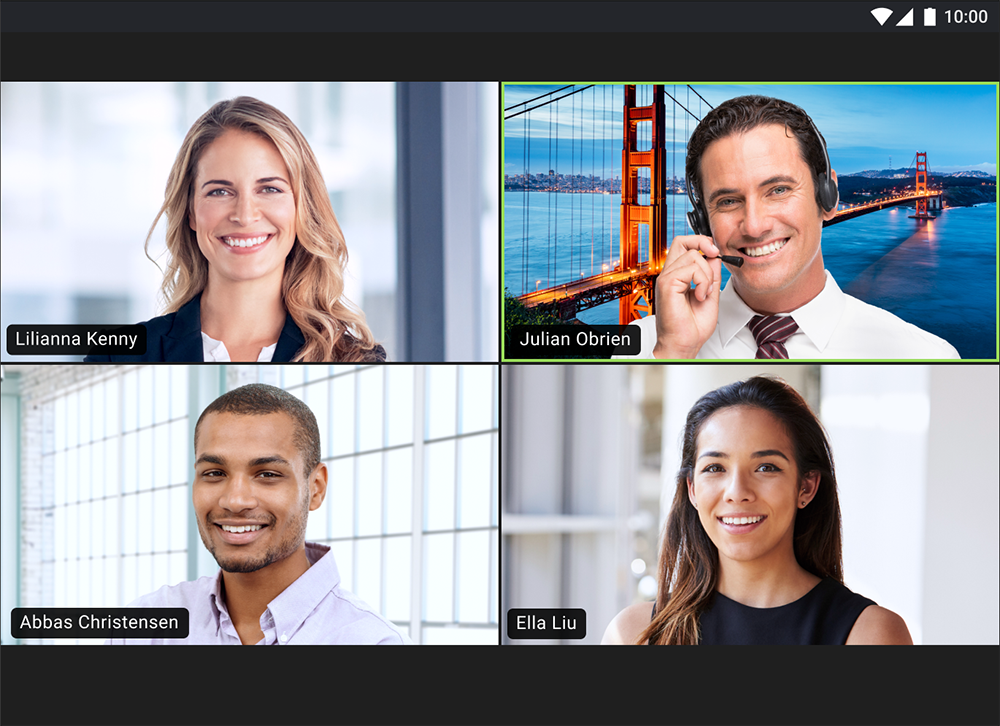
How to host a Zoom Cloud Meetings
If you want to host your own Zoom Cloud Meeting, here’s what you need to know:
- Launch the Zoom Cloud Meetings software on your device
- Click the “New Meeting” button to start a new meeting
- Choose whether you want to turn your video on or off
- Invite people to your meeting by sharing the meeting ID or link
- Once everyone is in the meeting, you can start sharing your screen or documents and use Zoom’s other collaboration features
That’s it! Hosting a Zoom meeting is easy and straightforward.
Conclusion
Zoom Cloud Meetings is a powerful and versatile video conferencing platform that can help you stay connected with friends, family and colleagues, no matter where you are in the world. With its easy-to-use interface, stable connectivity, and robust set of features, Zoom is a great choice for anyone looking to communicate and collaborate in real-time. If you haven’t already, give Zoom a try today – you won’t be disappointed.

This post is brought to you by Zoom Cloud Meetings, the leading video conferencing and web conferencing platform. Visit https://zoom.us/ to learn more.
If you are looking for How to Use ZOOM Cloud Meetings App on PC-Installation Guides-LDPlayer you’ve came to the right place. We have 7 Pics about How to Use ZOOM Cloud Meetings App on PC-Installation Guides-LDPlayer like How to Use ZOOM Cloud Meetings App on PC-Installation Guides-LDPlayer, تحميل برنامج zoom cloud meetings للكمبيوتر مجانا برابط مباشر and also Zoom Cloud Meetings for PC, Windows 8/10/7/8.1/Mac & laptop – Free. Read more:
How To Use ZOOM Cloud Meetings App On PC-Installation Guides-LDPlayer

www.ldplayer.net
zoom cloud meetings app pc use install ldplayer
Zoom Cloud Meeting Download For Mac ~ Orbits

downloadorbits.blogspot.com
تحميل برنامج Zoom Cloud Meetings للكمبيوتر مجانا برابط مباشر

www.faris-vip.com
Guide For Zoom Cloud Meetings APK

www.androidfreeware.net
meetings apk specially
ZOOM Cloud Meetings 5.7.0 Free Download – Software Reviews, Downloads, News, Free Trials
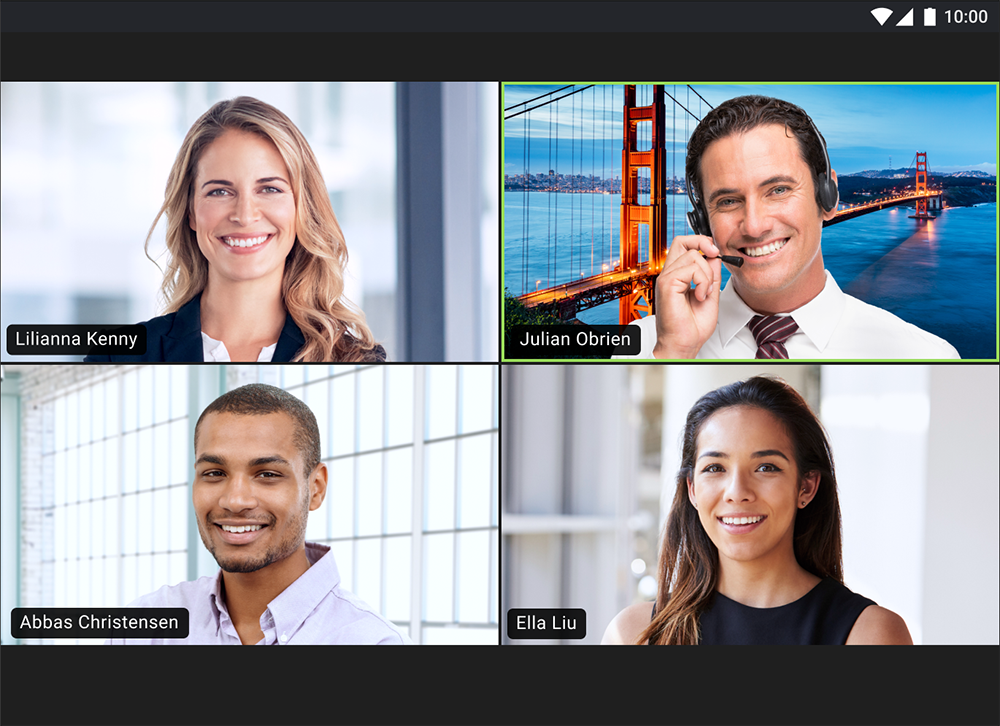
www.downloadcrew.com
zoom cloud meetings
ZOOM Cloud Meetings For PC (Windows And MacOS) – Tech Genesis

www.techgenesis.net
meetings macos
Zoom Cloud Meetings For PC, Windows 8/10/7/8.1/Mac & Laptop – Free

www.freevideoeditingsoftwareforpc.com
meetings
Meetings apk specially. Zoom cloud meetings 5.7.0 free download. How to use zoom cloud meetings app on pc-installation guides-ldplayer
 Software website Review Domain Hosting dan Cloud Terbaik
Software website Review Domain Hosting dan Cloud Terbaik 


