As we move towards a more digital and remote way of life, reliable video conferencing platforms have become the need of the hour. One such platform that has taken the world by storm is Zoom Cloud Meetings.
With its user-friendly interface and top-notch video and audio quality, Zoom has become the go-to platform for online meetings, webinars and virtual events.
If you’re new to the world of Zoom, don’t worry. We’ve got you covered with this comprehensive guide on how to use Zoom Cloud Meetings to its fullest potential.
Installation and Setup
The first step towards using Zoom is to download and install the app on your device. Zoom is available for desktop, web, and mobile platforms. To download the app, go to the official Zoom website and choose the appropriate version for your device.

Once you’ve downloaded and installed the app, you’ll need to create an account on Zoom. You can sign up with your email ID or use your Google or Facebook account to sign up. Once you’ve signed up, you’ll be able to log in to the Zoom app.
Scheduling a Meeting
To host a meeting on Zoom, you’ll need to schedule it in advance. In the Zoom app, click on the ‘Schedule’ button and fill in the information about the meeting, such as the date, time, duration, and meeting ID. You’ll also need to invite the participants by entering their email IDs.
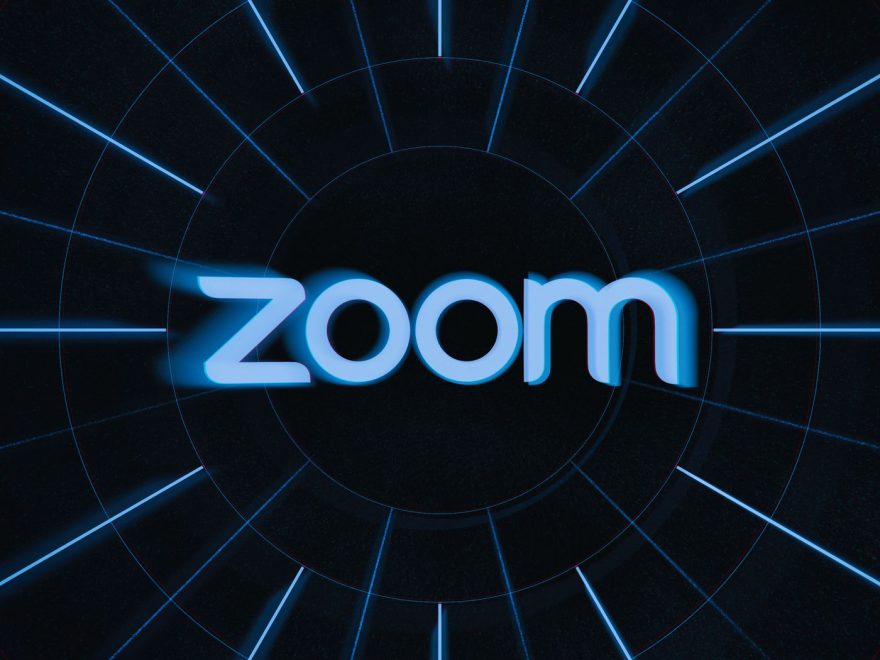
Once the meeting is scheduled, Zoom will send an email invitation to the participants, which will include the meeting ID, password, and a link to join the meeting. Participants can join the meeting by clicking on the link or by entering the meeting ID and password in the Zoom app.
Joining a Meeting
To join a meeting on Zoom, you’ll need to have the meeting ID and password. You can either enter the meeting ID and password in the Zoom app or click on the link in the email invitation to join the meeting.

Once you’ve joined the meeting, make sure your audio and video settings are correctly configured. You can choose to turn on or off your camera and microphone, and you can test your settings before joining the meeting to ensure everything is working correctly.
Tips and Ideas for Conducting Effective Zoom Meetings
Here are a few tips and ideas for conducting effective Zoom meetings:
- Keep the meeting short and to the point: Online meetings can be tiring, so try to keep them short and focused.
- Prepare an agenda: Before the meeting, prepare an agenda and share it with the participants. This will help everyone stay on track and ensure that all the important points are covered.
- Use the screen sharing feature: The screen sharing feature is a powerful tool that allows you to share your screen with the participants. You can use this feature to present slideshows, videos, or any other content.
- Encourage participation: Encourage the participants to ask questions and share their opinions. This will help create a more engaging and interactive meeting.
- Record the meeting: If possible, record the meeting so that participants who couldn’t attend can watch it later. This will also help you keep a record of the meeting.
How to Use Zoom on Mobile Devices
If you’re on the go, you can still use Zoom on your mobile device. Zoom is available for both Android and iOS devices, and the app is free to download.

To join a meeting on your mobile device, simply click on the link in the email invitation or enter the meeting ID and password in the Zoom app. You can also host a meeting from your mobile device, but keep in mind that some features may not be available on the mobile app.
Conclusion
Zoom Cloud Meetings is a powerful tool that can help you stay connected with your team, clients, and customers from anywhere in the world. By following the tips and best practices outlined in this guide, you can host more effective and engaging virtual meetings.
If you are looking for تحميل برنامج zoom cloud meetings للكمبيوتر مجانا برابط مباشر you’ve came to the right place. We have 7 Pics about تحميل برنامج zoom cloud meetings للكمبيوتر مجانا برابط مباشر like Zoom Cloud Meeting Pro 5.3.2 Crack + License Key Free Download 2021, تحميل برنامج zoom cloud meetings للكمبيوتر مجانا برابط مباشر and also Zoom Cloud Meetings 5.10.4 Crack + Activation Key Free Download 2022. Read more:
تحميل برنامج Zoom Cloud Meetings للكمبيوتر مجانا برابط مباشر

www.faris-vip.com
Zoom Cloud Meetings 5.10.4 Crack + Activation Key Free Download 2022

buycrack.net
crack
Zoom Cloud Meeting Pro 5.3.2 Crack + License Key Free Download 2021

cracksoul.com
conferencing nyheder hangman møde intet umuligt
Zoom Cloud Meetings 5.7.1 Crack + Activation Key Free Download 2021
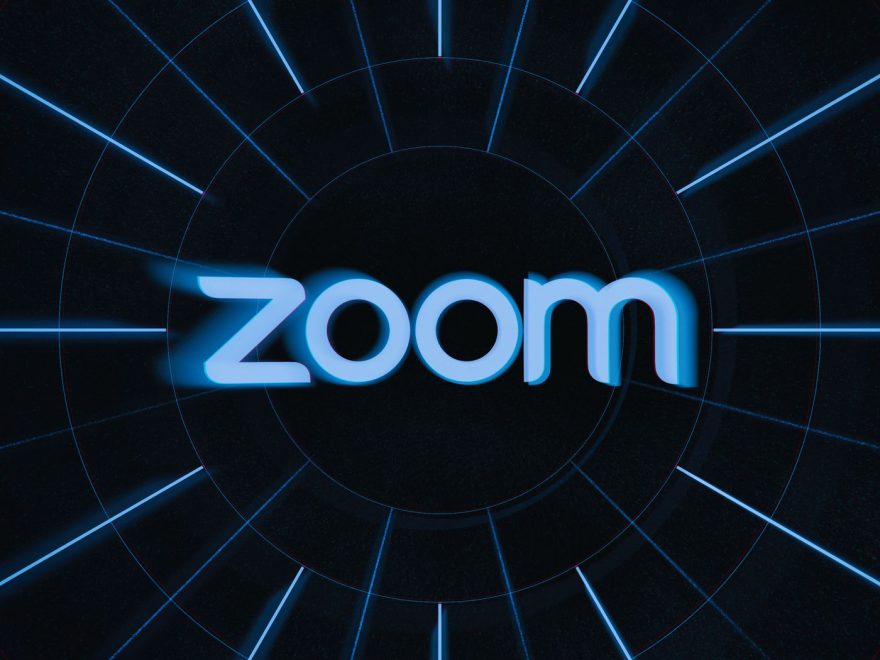
macsoftwarez.com
Zoom Cloud Meeting App Reviw | Appreviewtech.com

appreviewtech.com
milion apps
Zoom Cloud Meeting 5.9.5 Crack + Registration Keys Free Download 2022

licensenew.com
cloud activation
How To Use ZOOM Cloud Meetings App On PC-Installation Guides-LDPlayer

www.ldplayer.net
zoom cloud meetings app pc use install ldplayer
Conferencing nyheder hangman møde intet umuligt. Zoom cloud meeting app reviw. How to use zoom cloud meetings app on pc-installation guides-ldplayer
 Software website Review Domain Hosting dan Cloud Terbaik
Software website Review Domain Hosting dan Cloud Terbaik 


