Zoom Cloud Meeting is one of the leading video conferencing applications that changed the way we communicate with each other and conduct virtual meetings. With the world moving online, video conferencing applications have gained massive popularity. Zoom Cloud Meeting is an easy-to-use and intuitive application that can be accessed from different devices, including your mobile phone or your PC. In this article, we will guide you through the process of using Zoom Cloud Meeting on your PC.
Installing Zoom Cloud Meeting on PC
To use Zoom Cloud Meeting on your PC, you need to start by downloading and installing the application. The process is straightforward and can be done by following the steps below:
- Open your web browser and type in the URL https://zoom.us/download into the address bar.
- Click on the “Zoom Client for Meetings” button to download the application.
- Once the download is complete, run the installer by double-clicking on the downloaded file.
- Follow the on-screen instructions and complete the installation process.
Using Zoom Cloud Meeting on PC
After successfully installing the application, you can start using it on your PC. Here’s how:
- Launch the Zoom Cloud Meeting application on your PC.
- Click on the “Sign In” button to log in to your Zoom account.
- If you do not have a Zoom account, you can sign up for free by clicking on the “Sign Up Free” button.
- Once you’ve logged in, you can join a meeting using the following methods:
- By entering a meeting ID or personal link name provided by the meeting host
- By clicking on the “Join” button on the application’s home screen and entering the necessary details such as the meeting ID and password.
- If you are the meeting host, you can create a new meeting by clicking on the “New Meeting” button and selecting the appropriate settings for your meeting. You can also schedule a meeting for a future date and time by clicking on the “Schedule” button.
Tips for an Effective Zoom Meeting on PC
1. Use a Good Quality Camera and Microphone
The quality of your video and audio output can significantly affect the quality of your meeting. Ensure that you use a good quality camera and microphone to enhance the experience for all participants.
2. Avoid Background Noise and Distractions
When participating in a Zoom meeting, ensure that your background is quiet and free from any distractions. It is also recommended that you dress appropriately to maintain a professional demeanor.
3. Utilize Zoom’s Features
Zoom Cloud Meeting is loaded with several features that can enhance your meeting experience. These features include screen sharing, virtual backgrounds, and breakout rooms, among others. Take advantage of these features to enhance the quality of your meeting.
4. Share Meeting Agendas Beforehand
Sharing meeting agendas beforehand can help keep your meetings focused and productive. Share the agenda with all participants before the meeting and ensure that you stick to it during the meeting.
5. Record Meetings for Future Reference
Zoom Cloud Meeting allows you to record your meetings for future reference. This can be helpful in case you need to revisit the details of the meeting or if someone was unable to attend.
Conclusion
Zoom Cloud Meeting is an essential application for anyone looking to conduct virtual meetings and stay connected with others. By following the simple steps outlined in this article, you can easily install and use Zoom Cloud Meeting on your PC. Utilize the tips shared to ensure that your meetings are productive, focused, and enjoyable.
If you are searching about How to Use ZOOM Cloud Meetings App on PC-Installation Guides-LDPlayer you’ve visit to the right page. We have 7 Pics about How to Use ZOOM Cloud Meetings App on PC-Installation Guides-LDPlayer like Zoom Cloud Meeting App Reviw | appreviewtech.com, How to Use ZOOM Cloud Meetings App on PC-Installation Guides-LDPlayer and also Download ZOOM Cloud Meetings on PC with NoxPlayer-Appcenter. Here it is:
How To Use ZOOM Cloud Meetings App On PC-Installation Guides-LDPlayer

www.ldplayer.net
zoom cloud meetings app pc use install ldplayer
ZOOM Cloud Meetings For PC – Free Download: Windows 7,8,10 Edition

pcmac.download
meetings mzstatic is2 verschwommen bewertungen
Zoom Cloud Meetings: How To Set Up And Use It? – TechOwns

www.techowns.com
techowns
ZOOM Cloud Meetings For PC (Windows And MacOS) – Tech Genesis

www.techgenesis.net
macos
Download ZOOM Cloud Meetings On PC With NoxPlayer-Appcenter
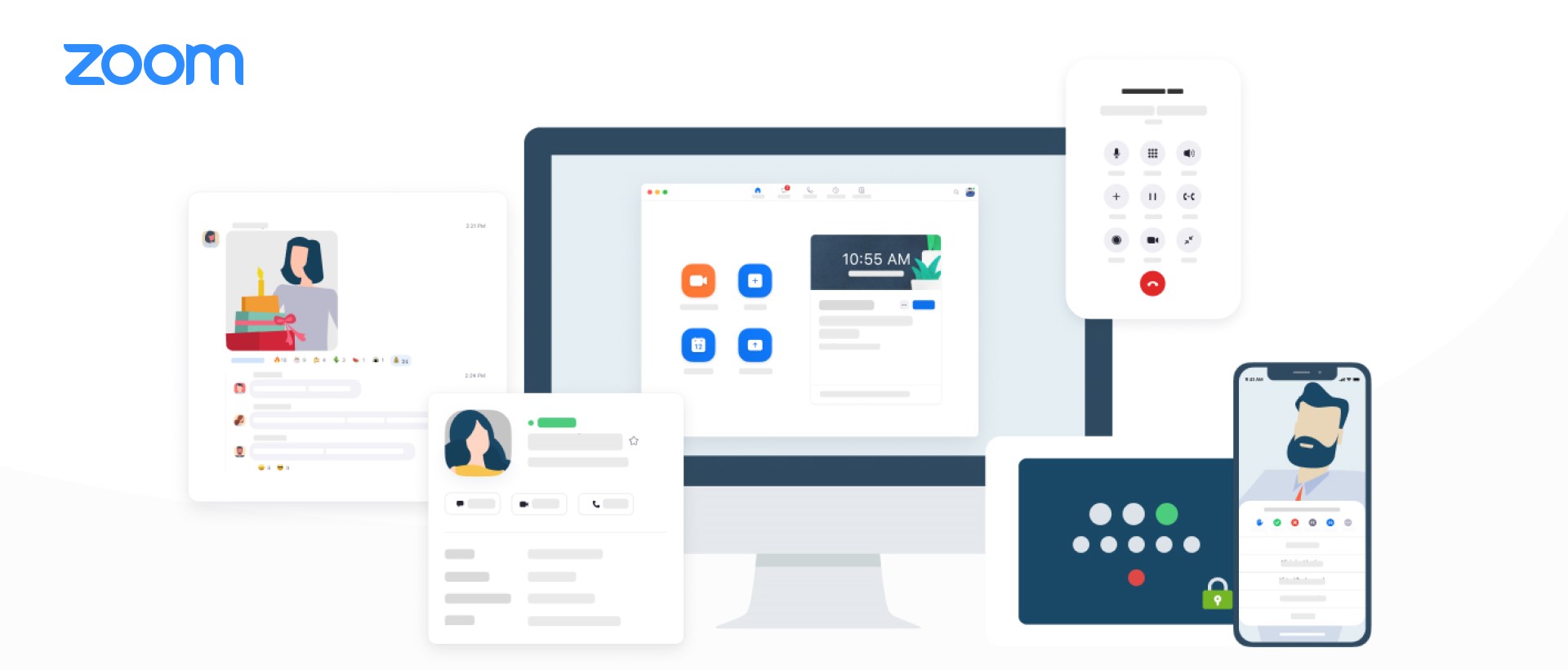
www.bignox.com
zoom meetings cloud noxplayer appcenter play pc
تحميل برنامج Zoom Cloud Meetings للكمبيوتر مجانا برابط مباشر

www.faris-vip.com
Zoom Cloud Meeting App Reviw | Appreviewtech.com

appreviewtech.com
milion apps
Milion apps. Meetings mzstatic is2 verschwommen bewertungen. Zoom cloud meetings for pc (windows and macos)
 Software website Review Domain Hosting dan Cloud Terbaik
Software website Review Domain Hosting dan Cloud Terbaik 


