Are you a busy professional who wants to stay connected with your team even while working from home? Or a student who wants to attend online classes without any interruption? Well, Zoom Cloud Meetings app is the answer to your needs. With this amazing app, you can easily conduct virtual meetings, webinars, and video conferences from the comfort of your own home.
How to use Zoom Cloud Meetings App on PC
Installing Zoom Cloud Meetings app on your PC is an easy process. Here’s how you can do it –

First, go to the Zoom website and click on “Sign up for Free”. Enter your email address, and you will receive a confirmation email. Once you confirm your email, you will be redirected to the Zoom website.
Next, click on “Download Center”. From there, click on “Zoom client for Meetings”. The app will start downloading automatically. Once the app is downloaded, click on the Zoom installer file and follow the instructions to complete the installation process.
Once you have installed Zoom Cloud Meetings app on your PC, you are ready to use it.
Tips for Using Zoom Cloud Meetings App
If you are new to the Zoom Cloud Meetings app, here are some tips that will help you get the most out of this amazing app.

1. Take advantage of the “Waiting Room” feature – The “Waiting Room” feature allows you to control who joins your meeting. You can admit participants one by one or all at once. This feature is especially useful when you want to avoid disruptions during your meeting.
2. Use the “Mute All” feature – When you are conducting a group meeting, it can get noisy at times. Use the “Mute All” feature to mute all participants at once. Participants can still unmute themselves if they need to speak.
3. Take advantage of the “Share Screen” feature – The “Share Screen” feature allows you to share your screen with other participants. This is especially useful when you want to present slides, show videos, or do a live demonstration.
Ideas for using Zoom Cloud Meetings App
Zoom Cloud Meetings app is not limited to just work or classroom use. Here are some interesting ideas for using this amazing app –

1. Host a virtual game night – With Zoom Cloud Meetings app, you can host a virtual game night with your friends. Play games like Pictionary or Trivia while staying safe at home.
2. Conduct a virtual book club – Want to discuss a book with friends who live far away? Use Zoom Cloud Meetings app to conduct a virtual book club.
3. Host a virtual cooking class – With Zoom Cloud Meetings app, you can conduct a virtual cooking class and teach your friends or family members how to cook.
How to Conduct a Virtual Meeting using Zoom Cloud Meetings App
Conducting a virtual meeting using Zoom Cloud Meetings app is easy. Here’s how you can do it –

1. Schedule the Meeting – Go to the Zoom website, sign in, and click on “Schedule a Meeting”. Fill out the details like the date, time, and topic of the meeting.
2. Invite Participants – Once you have scheduled the meeting, you can invite participants by sending them the meeting link or by adding their email addresses.
3. Start the Meeting – On the day of the meeting, open the Zoom Cloud Meetings app on your PC and click on “Start Meeting”. Wait for the participants to join the meeting. Once everyone has joined, you can start the meeting.
Conclusion
Zoom Cloud Meetings app is a game-changer in the world of virtual meetings and video conferences. With its various features and easy-to-use interface, this app has revolutionized the way we communicate with each other. Whether you are a student, a teacher, or a working professional, Zoom Cloud Meetings app is a must-have app on your PC.
If you are searching about Zoom Cloud Meeting App Download – Zoom Cloud Meeting for PC, Android & iOS – Fans Lite you’ve visit to the right web. We have 7 Images about Zoom Cloud Meeting App Download – Zoom Cloud Meeting for PC, Android & iOS – Fans Lite like Zoom Cloud Meetings latest version free Download 2021, How to Use ZOOM Cloud Meetings App on PC – LDPlayer and also How to Use ZOOM Cloud Meetings App on PC-Installation Guides-LDPlayer. Here it is:
Zoom Cloud Meeting App Download – Zoom Cloud Meeting For PC, Android & IOS – Fans Lite

www.fanslite.com
cloud
Zoom Cloud Meeting App Reviw | Appreviewtech.com

appreviewtech.com
milion apps
تحميل برنامج Zoom Cloud Meetings للكمبيوتر مجانا برابط مباشر

www.faris-vip.com
How To Use ZOOM Cloud Meetings App On PC – LDPlayer

www.ldplayer.net
zoom cloud meetings app pc use ldplayer
Zoom Cloud Meetings Latest Version Free Download 2021

crackmix.com
How To Use ZOOM Cloud Meetings App On PC-Installation Guides-LDPlayer
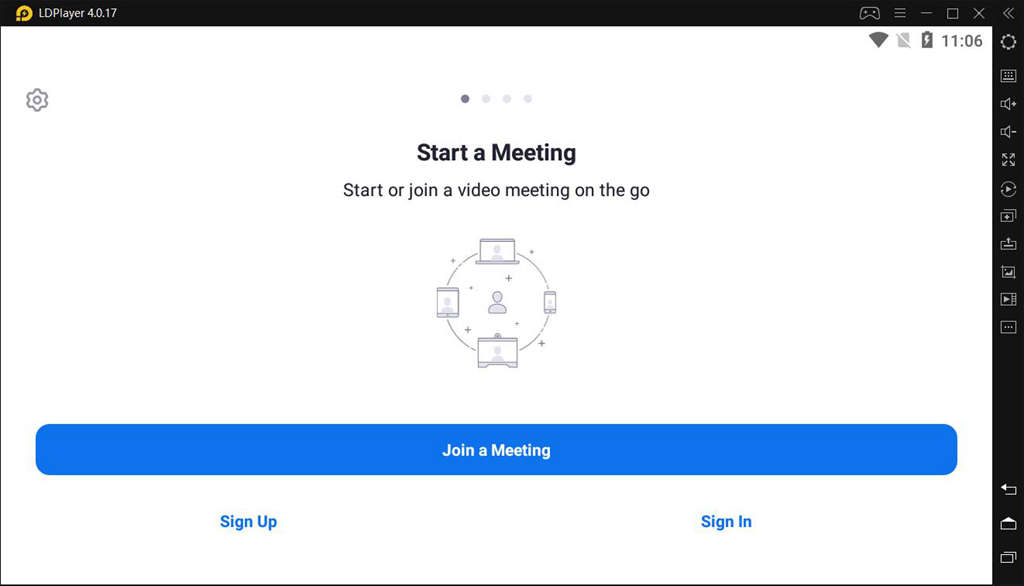
www.ldplayer.net
zoom cloud meetings pc app ldplayer use icon run step click
Download Free Zoom Cloud Meetings PC – Windows 10, Mac – SoftPCWare

softpcware.com
zoom cloud pc meetings app mac meeting windows
Zoom cloud meetings latest version free download 2021. Download free zoom cloud meetings pc. Zoom cloud meeting app download
 Software website Review Domain Hosting dan Cloud Terbaik
Software website Review Domain Hosting dan Cloud Terbaik 


