Video conferencing has quickly become an essential tool for businesses, with Zoom being one of the most popular platforms available today. And with the ability to record meetings, Zoom has become even more useful for collaboration and productivity. In this post, we will discuss how to easily and effectively record Zoom meetings using the cloud recording feature.
Zoom Cloud Recording
The Zoom cloud recording feature is one of the easiest and most convenient ways to record your meetings. All recordings are automatically saved to your Zoom account and can be accessed at any time from the Zoom website or desktop application. Here are the steps to enable cloud recording:
- Log in to your Zoom account and go to the settings tab.
- Select the “Recording” tab.
- Make sure the “Cloud Recording” option is enabled.
- Select any additional settings you want, such as whether or not to enable video recording.
- Hit save to apply the changes.
With cloud recording enabled, you are now ready to start recording your meetings. It’s important to note that only the meeting host can start and stop recording, so make sure you are the host or have designated someone else to be the host with recording privileges.
Recording Your Zoom Meetings
Once your meeting has started, the host can begin recording by clicking on the “Record” button at the bottom of the screen. When recording starts, a red dot will display in the top left corner of the screen to let all participants know that the meeting is being recorded.
When the meeting ends, the recording will automatically stop. You can then access the recording by going to your Zoom account and selecting “Recordings.” From there, you can download, share, or delete your recordings as needed.
Tips for Recording Zoom Meetings
While recording Zoom meetings is a simple process, there are a few tips and tricks you can use to make sure your recordings are the best they can be:
- Make sure to test your audio and video settings before recording to ensure everything is working correctly.
- Use a good quality microphone to improve sound quality.
- Make sure to have good lighting and sit in a well-lit room to improve video quality.
- Make sure all participants are aware that the meeting is being recorded and have given their consent.
- During the meeting, make sure to speak clearly and succinctly to ensure the recording is clear and easy to understand.
Ideas for Using Zoom Cloud Recording
There are many different ways you can use Zoom cloud recording to improve your business productivity and collaboration:
- Record team meetings for reference or to share with team members who couldn’t attend.
- Create training videos for new employees or contractors.
- Record customer support calls to evaluate and improve customer service practices.
- Create sales presentations or demos to share with potential clients.
- Record webinars or panel discussions to share with a wider audience.
How to Record Zoom Meetings: Final Thoughts
Zoom cloud recording is a useful and easy-to-use feature that can help businesses improve productivity and collaboration. By following the steps outlined above and using the tips and ideas we’ve provided, you can easily and effectively record your Zoom meetings and use them to improve your business operations.
If you are looking for تحميل برنامج zoom cloud meetings للكمبيوتر مجانا برابط مباشر you’ve came to the right web. We have 7 Pictures about تحميل برنامج zoom cloud meetings للكمبيوتر مجانا برابط مباشر like How to Record A Zoom Meeting in A Few Easy Steps, Recording in Zoom Rooms – Zoom Help Center and also Zoom Cloud Recording | Online Productivity Solutions Pvt. Ltd.. Read more:
تحميل برنامج Zoom Cloud Meetings للكمبيوتر مجانا برابط مباشر

www.faris-vip.com
Recording In Zoom Rooms – Zoom Help Center

support.zoom.us
zoom recording rooms meeting cloud meetings stop start where controller button room leave email instant enter address end
How To Record A Zoom Meeting In A Few Easy Steps
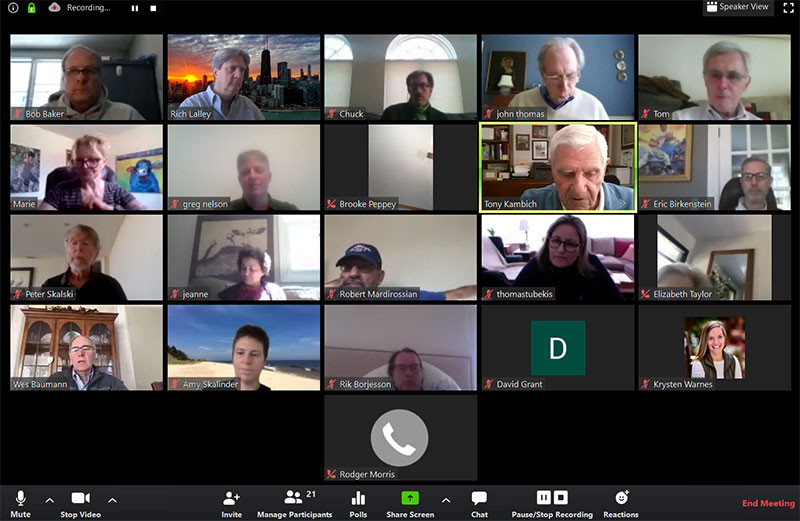
wpamelia.com
mac rotary clubrunner aufzeichnen wpamelia
Zoom Cloud Recording | Online Productivity Solutions Pvt. Ltd.
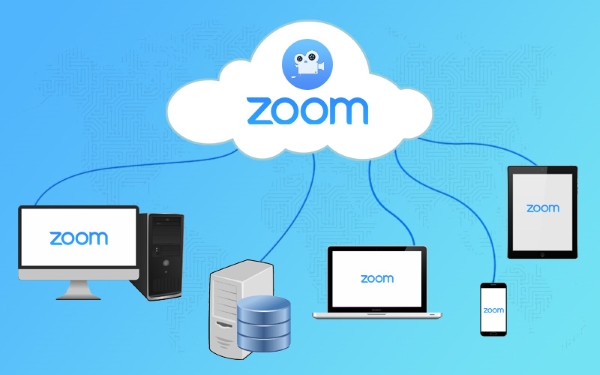
opspl.com
ventajas desventajas mundocuentas
How To Enable Cloud Recording | Zoom
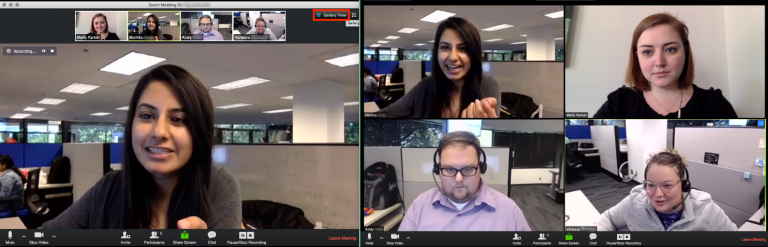
blogs.otago.ac.nz
otago
Zoom Cloud Meeting App Reviw | Appreviewtech.com

appreviewtech.com
milion apps
Zoom Cloud Meetings 5.7.1 Crack + Activation Key Free Download 2021
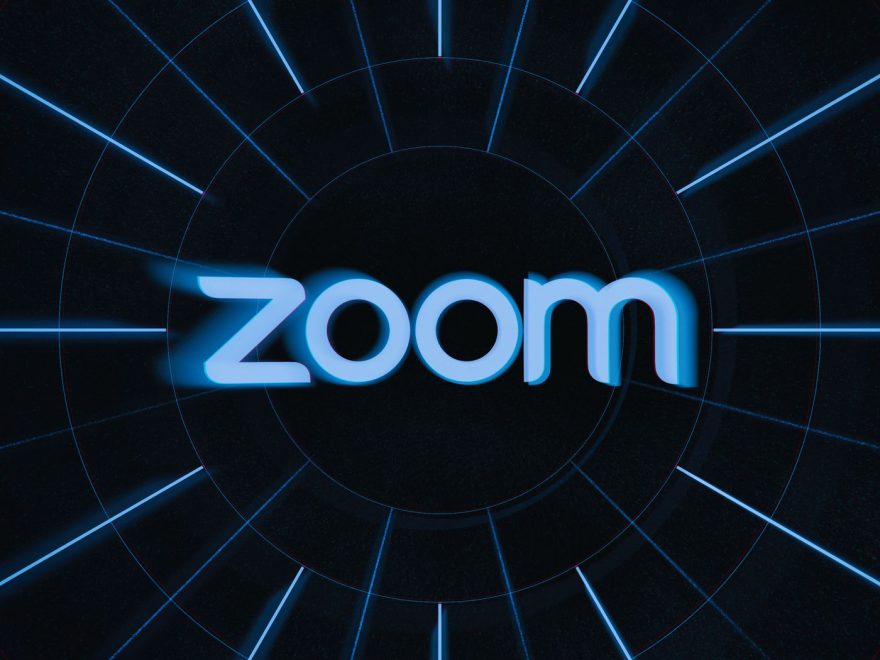
macsoftwarez.com
تحميل برنامج zoom cloud meetings للكمبيوتر مجانا برابط مباشر. Zoom cloud recording. Milion apps
 Software website Review Domain Hosting dan Cloud Terbaik
Software website Review Domain Hosting dan Cloud Terbaik 


