As businesses increasingly embrace remote work, video conferencing has become a crucial tool for communication and collaboration. One of the most popular options is Zoom Cloud Meetings. However, as with any technology, there are bound to be challenges and troubleshooting needed at times. Here’s a guide to help you navigate potential issues and make the most of your Zoom meetings.
Zoom Cloud Meetings Overview
Zoom Cloud Meetings is a video conferencing software that allows users to host and join virtual meetings. It’s easy to use and offers an extensive range of features such as screen sharing, recording, virtual backgrounds, and more. Zoom Cloud Meetings supports up to 1000 participants in a single meeting, making it an ideal choice for large-scale events.
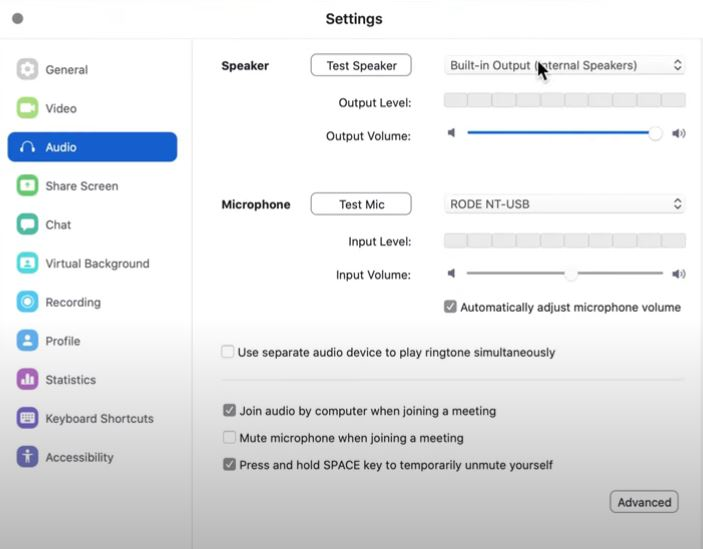
Troubleshooting Common Issues
While Zoom Cloud Meetings is generally reliable, technical issues can still occur. Here are some common problems you may encounter and how to resolve them:
- Audio or Video Problems: If you’re experiencing issues with audio or video, the first thing to check is your internet connection. Ensure that your network quality is stable. If the problem persists, try adjusting your settings, including microphone and speaker volume, camera quality, and video resolution. You may also want to check for any software updates or conflicts with other programs on your computer.
- Connection Problems: If you’re having trouble connecting to a meeting, ensure that you have the right link or meeting ID and password, and that you’re joining at the correct time. If you’re still unable to join, try restarting your computer or device, or switching to a different network if possible.
- Screen Sharing Problems: If you’re having issues sharing your screen, check that the host has given you permission to do so. You may also need to adjust your settings or update your software if the problem persists.

Best Practices for Hosting a Zoom Meeting
Here are some tips to help ensure a successful and productive Zoom meeting:
- Prepare Ahead of Time: Make sure you’ve set up your meeting agenda, shared relevant documents, and tested your audio and video settings BEFORE the meeting.
- Start on Time: Respect your participants’ time by starting the meeting at the designated time. Allow some time for casual conversation to put everyone at ease but do it within the meeting’s time frame.
- Use Visual Aids: Share your screen or use visual aids to help illustrate your points. This can keep participants engaged and make your message clearer.
- Be Mindful of Background Noise: Mute your microphone when you’re not speaking, and advise your participants to do the same. This can minimize background noise and improve the overall audio quality.
- Record the Meeting: Recording the meeting can help participants who couldn’t attend to catch up and also enable you to refer back to important takeaways and discussions.

Best Practices for Joining a Zoom Meeting
To make the most of your Zoom meeting experience, here are some tips for participants:
- Test Your Settings: Test your audio and video settings before the meeting to ensure that you’re ready to go when it’s time to join.
- Be Prepared: Ensure that you have all the relevant documents and information you need in advance, so you’re ready to contribute to the discussion.
- Be Mindful of Your Environment: Choose a quiet location with minimal background noise and avoid joining a meeting from a moving car or other distracting location.
- Be On Time: Show up on time and ready to participate in the meeting. Respect other participants’ time by arriving promptly and actively engaging in the discussion.
- Stay Focused: Avoid multitasking and stay focused on the discussion. This can help you maximize your time and add value to the meeting.

How to Make the Most of Zoom Meetings
Finally, here are some ideas for how to get the most out of your Zoom meetings:
- Use Breakout Rooms: If you’re hosting a larger meeting, consider using breakout rooms to enable smaller group discussions. This can help participants feel more engaged and facilitate more in-depth conversations.
- Consider Accessibility: Be mindful of participants who may have accessibility needs, such as those who are hard of hearing or visually impaired. Consider providing transcripts or captions for recorded meetings, and ensure that your visual aids are easy to read and understand.
- Encourage Active Participation: Facilitate a discussion that encourages everyone to participate. Consider asking questions or facilitating an open discussion on a topic of interest to generate engagement and collaboration.
- Provide Meeting Summaries: After the meeting, send a follow-up email thanking participants for their time and summarizing the key takeaways from the discussion. This can help everyone stay on the same page and enable participants to refer back to important information as needed.

By following these tips and troubleshooting steps, you can ensure a smoother and more productive Zoom meeting experience. Whether you’re working with a team or connecting with clients, Zoom Cloud Meetings can be a valuable tool to support your remote work needs.
If you are searching about تحميل برنامج zoom cloud meetings للكمبيوتر مجانا برابط مباشر you’ve visit to the right web. We have 7 Pictures about تحميل برنامج zoom cloud meetings للكمبيوتر مجانا برابط مباشر like Zoom Cloud Meetings 5.10.4 Crack + Activation Key Free Download 2022, تحميل برنامج zoom cloud meetings للكمبيوتر مجانا برابط مباشر and also Zoom Cloud Meeting App Reviw | appreviewtech.com. Here it is:
تحميل برنامج Zoom Cloud Meetings للكمبيوتر مجانا برابط مباشر

www.faris-vip.com
Zoom Cloud Meetings 5.7.1 Crack + Activation Key Free Download 2021
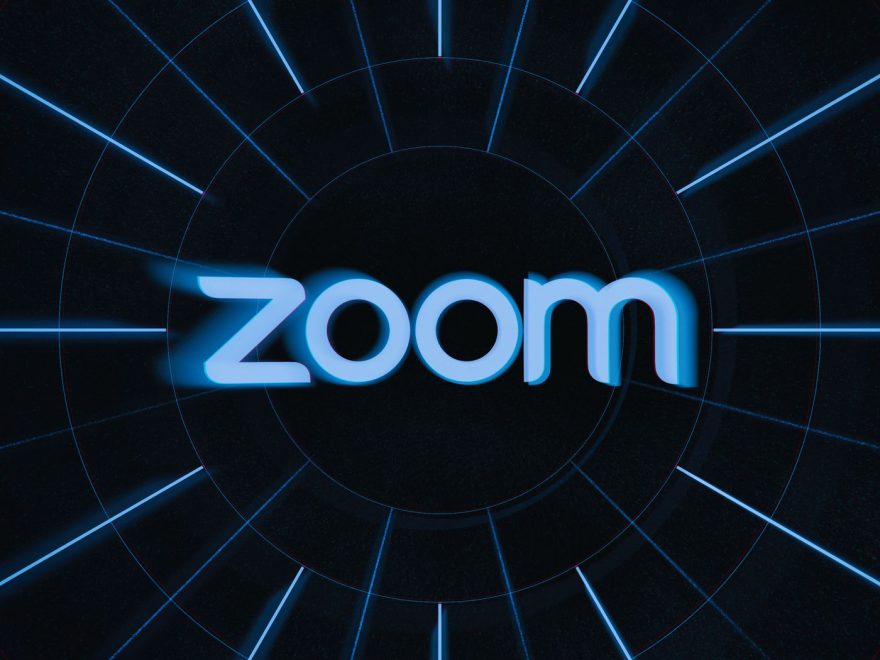
macsoftwarez.com
Zoom Cloud Meeting App Reviw | Appreviewtech.com

appreviewtech.com
meetings conferencing mengenal winudf wfh puregames indirshop 3nions subatomico pertemuan atau editor
Zoom Meeting Troubleshooting Guide | IR
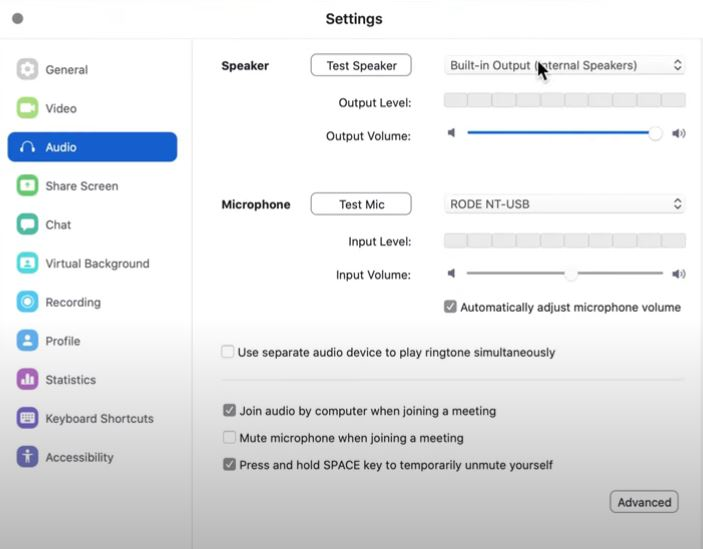
www.ir.com
How To Use ZOOM Cloud Meetings App On PC-Installation Guides-LDPlayer

www.ldplayer.net
zoom cloud meetings app pc use install ldplayer
Zoom Cloud Meeting App Reviw | Appreviewtech.com

appreviewtech.com
milion apps
Zoom Cloud Meetings 5.10.4 Crack + Activation Key Free Download 2022

buycrack.net
crack
Zoom cloud meetings app pc use install ldplayer. Zoom cloud meeting app reviw. Zoom cloud meeting app reviw
 Software website Review Domain Hosting dan Cloud Terbaik
Software website Review Domain Hosting dan Cloud Terbaik 

