Starting with Zoom Cloud Meetings
Zoom Cloud Meetings has become incredibly popular in recent times, thanks to its ability to connect people even when they are not physically together in the same city or country. This video conferencing platform offers reliable performance, easy-to-use controls, and a host of features that make it an ideal platform for business as well as personal use.
There are plenty of ways to download Zoom Cloud Meetings on PC, Mac, and Android devices. In this post, we will guide you through the process and also share some tips for using Zoom Cloud Meetings more effectively.
Zoom Cloud Meetings for PC – Windows 10 and Mac
Zoom Cloud Meetings can be downloaded for free on Windows 10 and Mac devices. Here is how to do it:
Step 1: Visit the official Zoom website and choose the platform that you want to download the app on. For Windows, choose “Windows” and for Mac, choose “Mac”.
Step 2: Once you have clicked on the respective link, you will be taken to the download page. Click on the “Download” button to start the process.
Step 3: Once the download is complete, install the app by following the on-screen instructions.
Step 4: Once installed, launch the app and sign up for a free account by entering your email address and creating a password.
Now you are all set to start using Zoom Cloud Meetings on your PC.
Zoom Cloud Meetings for Android
Zoom Cloud Meetings is also available for download on Android devices. Here’s how to do it:
Step 1: Visit the Google Play Store on your Android device.
Step 2: Search for “Zoom Cloud Meetings” in the search bar.
Step 3: Once you have found the app, click on “Install”.
Step 4: Once the download is complete, launch the app and sign up for a free account by entering your email address and creating a password.
Tips for using Zoom Cloud Meetings more effectively
Now that you know how to download and install Zoom Cloud Meetings on your PC, Mac, or Android device, here are some tips that will help you use the platform more effectively:
1. Test your equipment before the meeting
Before you join a Zoom Cloud Meetings session, make sure that your microphone, speaker, and webcam are working properly. This will help you avoid any technical glitches during the meeting.
2. Mute your mic when you are not speaking
To avoid background noise and distractions during the meeting, mute your microphone when you are not speaking.
3. Use the chat feature
If you don’t want to interrupt the speaker, you can use the chat feature to ask questions or make comments. This is particularly useful in large meetings where it may be difficult to be heard over everyone else.
4. Use the screen sharing feature
Zoom Cloud Meetings allows you to share your screen with other participants in the meeting. This feature is useful for presentations, demonstrations, and training sessions.
5. Record the meeting
If you want to review the meeting later or share it with others who could not attend, you can use the recording feature to save the meeting as a video file.
Ideas for using Zoom Cloud Meetings
Zoom Cloud Meetings can be used for a variety of purposes. Here are some ideas:
1. Business meetings
Zoom Cloud Meetings is an excellent tool for conducting online business meetings. You can use the platform to connect with colleagues, clients, and partners from around the world.
2. Interviews
You can also use Zoom Cloud Meetings to conduct job interviews. This is particularly useful when the candidate is not available for an in-person interview.
3. Remote learning
Zoom Cloud Meetings is a great tool for remote learning. Teachers and students can use the platform to conduct online classes and lectures.
4. Virtual events
Zoom Cloud Meetings can be used for virtual events such as webinars, workshops, and conferences.
How to use Zoom Cloud Meetings on LDPlayer
LDPlayer is an Android emulator that allows you to run Android apps on your PC. Here’s how to use Zoom Cloud Meetings on LDPlayer:
Step 1: Download and install LDPlayer on your PC.
Step 2: Open LDPlayer and go to the Google Play Store.
Step 3: Search for “Zoom Cloud Meetings” in the search bar.
Step 4: Once you have found the app, click on “Install”.
Step 5: Once the download is complete, launch the app and sign up for a free account by entering your email address and creating a password.
Now you can use Zoom Cloud Meetings on LDPlayer.
In conclusion, Zoom Cloud Meetings is an excellent platform for conducting online meetings and connecting with people from around the world. With these tips and ideas, you can make the most of this platform and use it more effectively. So go ahead, download Zoom Cloud Meetings on your PC, Mac, or Android device and start connecting with people more easily than ever before!
If you are searching about Zoom cloud meetings Download For Windows & Mac & Android you’ve visit to the right page. We have 7 Pictures about Zoom cloud meetings Download For Windows & Mac & Android like Download free Zoom Cloud Meetings PC – Windows 10, Mac – SoftPCWare, How to Use ZOOM Cloud Meetings App on PC – LDPlayer and also Zoom Cloud Meeting App Reviw | appreviewtech.com. Read more:
Zoom Cloud Meetings Download For Windows & Mac & Android

www.softoco.com
zoom cloud meetings windows mac install android
How To Use ZOOM Cloud Meetings App On PC – LDPlayer

www.ldplayer.net
zoom cloud meetings app pc use ldplayer
ZOOM Cloud Meetings For PC Windows 10/8.1/8/7/XP/Vista & Mac
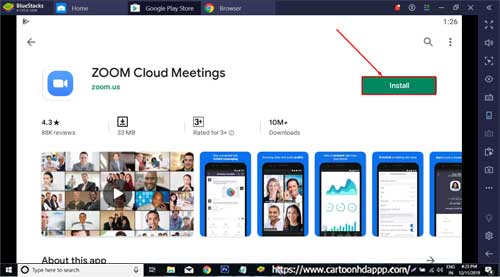
www.cartoonhdappp.com
meetings
Zoom Cloud Meetings Latest Version Free Download 2021

crackmix.com
Zoom Cloud Meeting App Review (Best Video Conferencing App)

www.techpout.com
cloud conferencing techpout
Zoom Cloud Meeting App Reviw | Appreviewtech.com

appreviewtech.com
milion apps
Download Free Zoom Cloud Meetings PC – Windows 10, Mac – SoftPCWare

softpcware.com
zoom cloud pc meetings app mac meeting windows
Milion apps. Download free zoom cloud meetings pc. Cloud conferencing techpout
 Software website Review Domain Hosting dan Cloud Terbaik
Software website Review Domain Hosting dan Cloud Terbaik 

