Zoom Cloud Meetings has become one of the most popular platforms for online meetings, video conferences, and webinars. With the increasing demand for remote work, virtual learning, and online events, Zoom has emerged as a reliable and user-friendly solution. In this post, we will explore some useful tips, ideas, and how-tos on how to use Zoom effectively on your PC.
Tip 1: Update your Zoom App regularly
It is always important to update your Zoom App regularly to avoid any glitches, bugs, or security vulnerabilities. Zoom frequently releases new updates with improved features, fixes, and performance enhancements. Make sure to check for updates regularly by clicking on your Zoom App’s ‘Check for Updates’ button or by visiting the Zoom website.
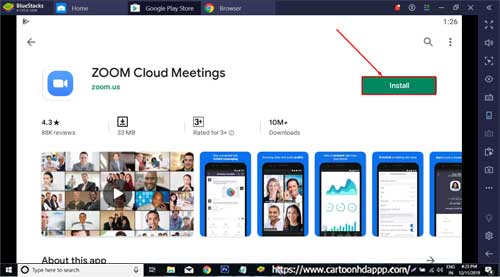
Tip 2: Use Zoom’s Virtual Background Feature
If you’re joining a meeting from a crowded or unprofessional setting, you can use Zoom’s virtual background feature to hide your background. Zoom offers several pre-set virtual backgrounds, or you can upload your own images or videos to use as your background. To enable virtual background, go to your Zoom settings, select the ‘Virtual Background’ tab, and choose your desired background.

Tip 3: Use Zoom’s Recording Feature
If you want to review or share your meeting later, you can use Zoom’s recording feature to save your meeting as a video file. Zoom allows you to record both audio and video, as well as screen-sharing and annotations. To start the recording, click on the ‘Record’ button, which can be found in the ‘More’ options menu. Once the meeting is over, Zoom will automatically generate a recording and save it to your local drive.

Idea 1: Plan and Prepare for Your Zoom Meeting
Before starting your Zoom meeting, make sure to plan and prepare accordingly. This can include creating an agenda, setting up the necessary equipment, sending out invitations and reminders, and practicing your presentation. Having a clear plan and preparation will not only make your meeting more efficient but also increase engagement and participation from the attendees.

Idea 2: Engage and Communicate with Your Attendees
When conducting a Zoom meeting, it is important to engage and communicate with your attendees effectively. This can involve asking questions, responding to comments, using visual aids, and encouraging feedback. By engaging and communicating with your attendees, you can create a more collaborative and interactive meeting experience.

How-To: Schedule and Join a Zoom Meeting
If you’re new to Zoom, here’s a simple guide on how to schedule and join a Zoom meeting:
To Schedule:
- Open your Zoom App and log in
- Click on ‘Schedule a Meeting’ and enter the date, time, and other details of the meeting
- Click on ‘Save’ to schedule your meeting and receive your unique meeting ID and password
To Join:
- Open your Zoom App or click on the meeting link thaht you have received
- Enter your meeting ID and password
- Click ‘Join Meeting’ and wait for the host to admit you to the meeting room
With these tips, ideas, and how-tos, you can make the most out of your Zoom Cloud Meetings on your PC. Whether it’s for work, school, or entertainment, Zoom offers an easy and effective way to stay connected and collaborate virtually. Start exploring Zoom today and see what it can do for you!
If you are searching about Zoom Cloud Meetings latest version free Download 2021 you’ve came to the right page. We have 7 Pictures about Zoom Cloud Meetings latest version free Download 2021 like Download free Zoom Cloud Meetings PC – Windows 10, Mac – SoftPCWare, Zoom Video Communication Web Conference, Video Conference (2020) @Techbox BANGLA – YouTube and also Zoom Cloud Meetings latest version free Download 2021. Read more:
Zoom Cloud Meetings Latest Version Free Download 2021

crackmix.com
ZOOM Cloud Meetings For PC (Windows And MacOS) – Tech Genesis

www.techgenesis.net
macos
Download Free Zoom Cloud Meetings PC – Windows 10, Mac – SoftPCWare

softpcware.com
zoom cloud pc meetings app mac meeting windows
Zoom Video Communication Web Conference, Video Conference (2020) @Techbox BANGLA – YouTube

www.youtube.com
Zoom Cloud Meetings For Windows 7/8/8.1/10/XP/Vista/Laptop | TechVodoo.com

techvodoo.com
zoom meetings cloud xp vista laptop windows techvodoo gameplay
Zoom ダウンロード Pc Windows7 – Homuinteria.com
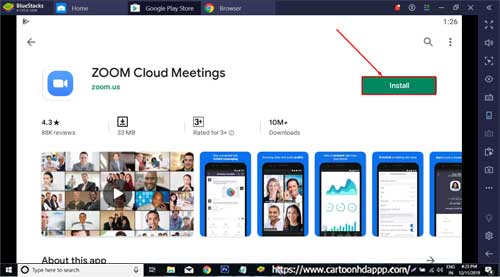
home.homuinteria.com
ZOOM Cloud Meetings For PC – Windows 7/8/10 And Mac Download – Trendy Webz

trendywebz.com
meetings apps trendywebz
Zoom cloud meetings latest version free download 2021. Zoom ダウンロード pc windows7. Meetings apps trendywebz
 Software website Review Domain Hosting dan Cloud Terbaik
Software website Review Domain Hosting dan Cloud Terbaik 


