When it comes to online meetings and video conferencing, Zoom has become one of the most popular tools out there. However, with every meeting comes a recording, which can quickly drain the storage space on your device. But worry not, for we have gathered the best tips and tricks to help you manage your Zoom cloud storage efficiently.
Step 1: Save or Delete
The first step to managing your Zoom cloud storage is to determine which recordings you need to keep and which ones you can delete. You can save important recordings to your desktop or cloud storage and delete the rest. This will help you free up space and keep your recordings organized.
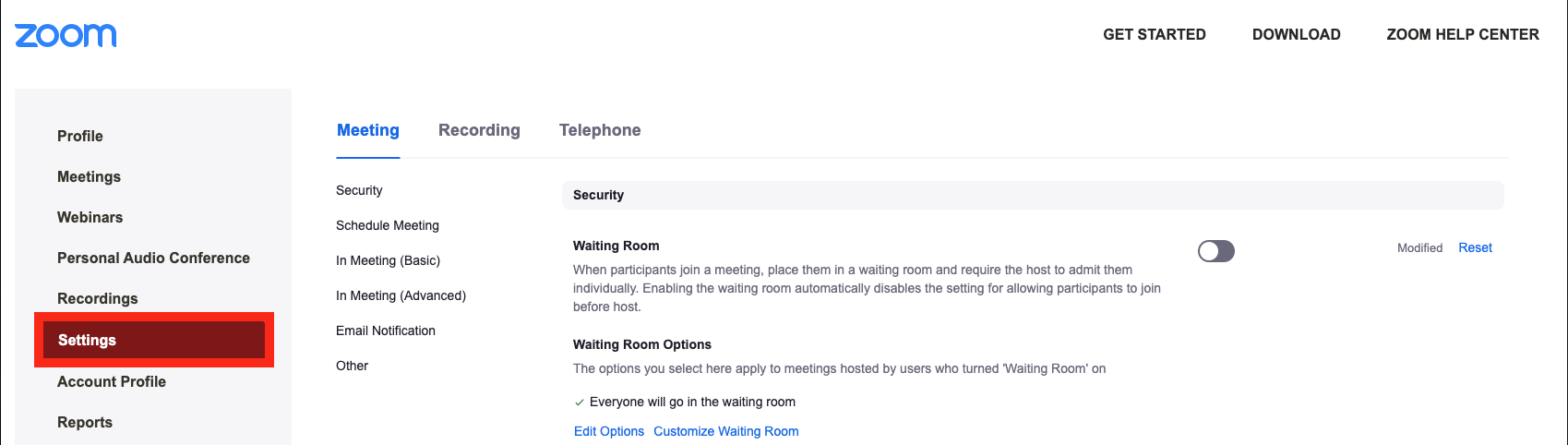
Step 2: Set Expiration Dates
Zoom allows you to set an expiration date for your cloud recordings, so they automatically delete after a specified amount of time. This is an excellent way to prevent your cloud storage from getting bogged down with old recordings that you no longer need. You can set the expiration date under the Recording tab in your Zoom settings.
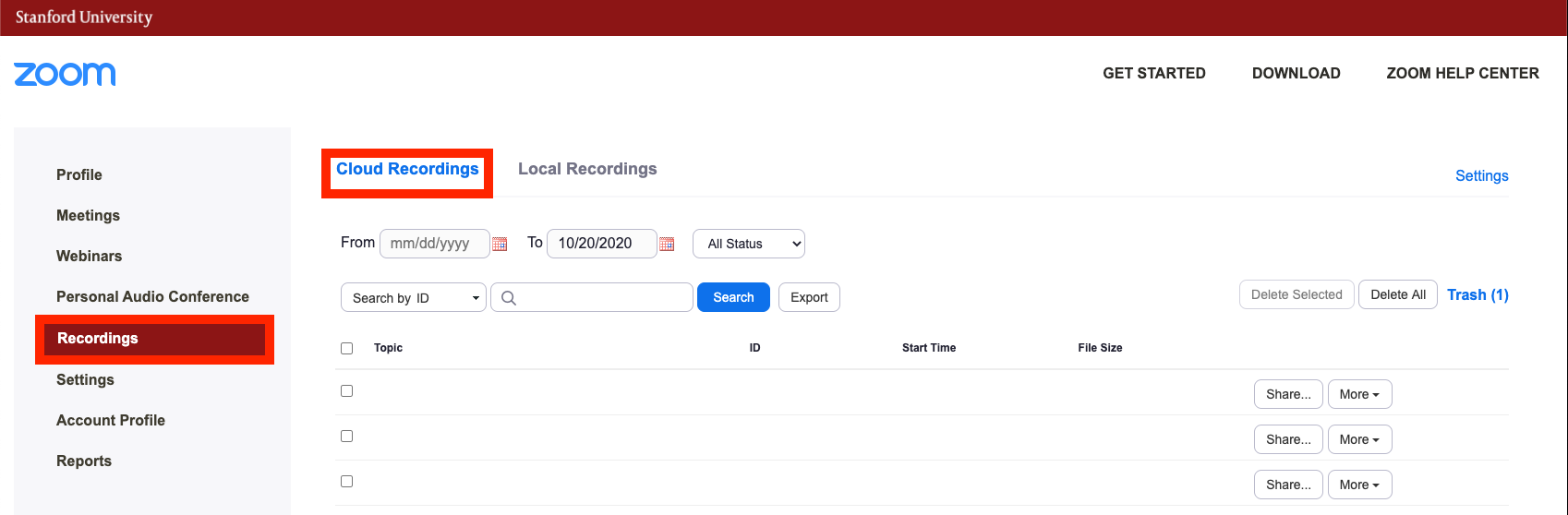
Step 3: Transcribe Your Recordings
If you have important recordings that you need to keep but don’t necessarily need the video component, consider transcribing them. You can use a transcription service like Otter.ai to transcribe your recordings, and then you can delete the video component from your Zoom cloud storage. This will help you free up space while still keeping the important information from your meeting.
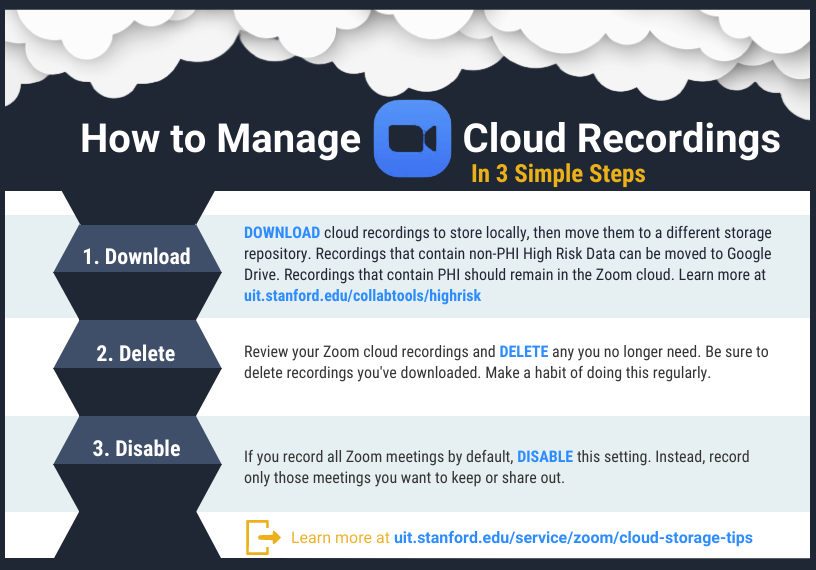
Tips and Ideas
Aside from the steps above, here are some additional tips and ideas to help you manage your Zoom cloud storage more effectively:
- Don’t start recording until the meeting has officially begun, so you don’t waste space on irrelevant content.
- Only record meetings that are necessary. If it’s just an informal chat, there’s no need to record it.
- Use Zoom’s local recording option instead of cloud recording if your device has enough storage capacity.
- Consider using an external hard drive to store your recordings. This will help you free up space on your device and keep your recordings organized.
How to Preserve Your Zoom Cloud Recording Storage
Now that you know the best practices for managing your Zoom cloud storage, let’s talk about how to preserve it. Here are some tips and tricks to help you keep your Zoom cloud recording storage intact:
- Regularly check your Zoom cloud storage to make sure you have enough space.
- Consider upgrading your Zoom plan to get more cloud storage space if necessary.
- Compress your recordings before uploading them to the cloud. This will help reduce the file size and save you storage space.
- Consider deleting old recordings or moving them to an external hard drive to free up space.
With these tips and tricks, you can efficiently manage your Zoom cloud storage and keep your important recordings safe and organized. Whether you’re using Zoom for work or personal use, it’s essential to keep your recordings organized to make the most of your storage space.
If you are looking for Help Reduce Zoom Cloud Storage Space | WFU IS you’ve came to the right web. We have 7 Pics about Help Reduce Zoom Cloud Storage Space | WFU IS like How to preserve Zoom cloud recording storage – Stanford Today, How to Record a Video Interview on Zoom – KLEX Events and also Zoom Cloud Storage Best Practices | University IT. Here it is:
Help Reduce Zoom Cloud Storage Space | WFU IS

is.wfu.edu
storage zoom reduce cloud space help wfu
UZ Zoom Cloud Storage- Overage Per GB – Harrisma Store

harrismastore.id
Zoom Cloud Storage Best Practices | University IT
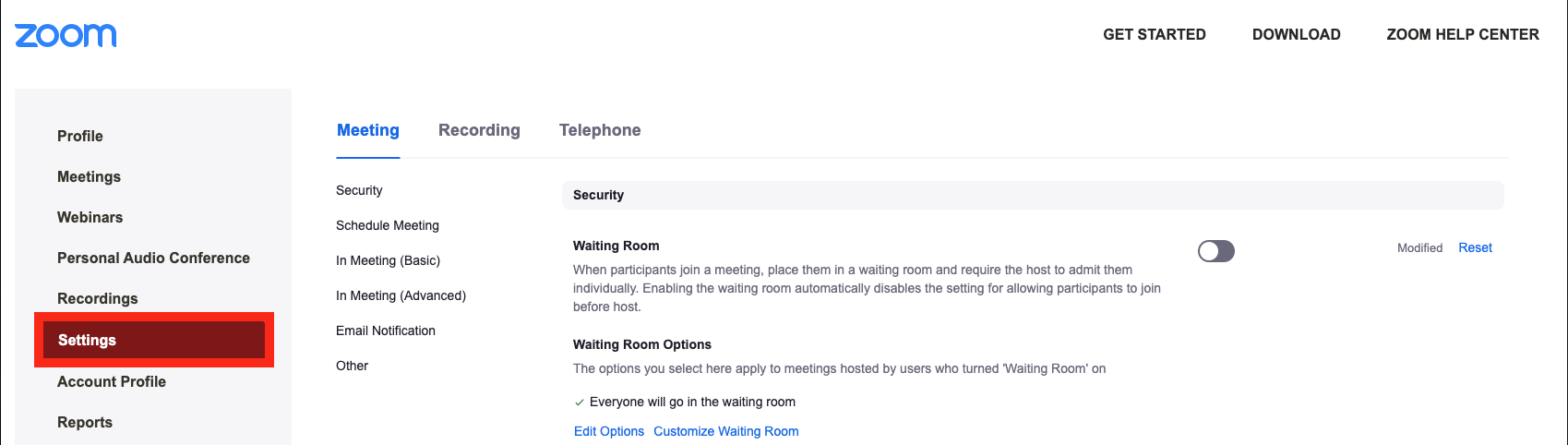
uit.stanford.edu
recording zoom stanford setting navigation bar
How To Record A Video Interview On Zoom – KLEX Events
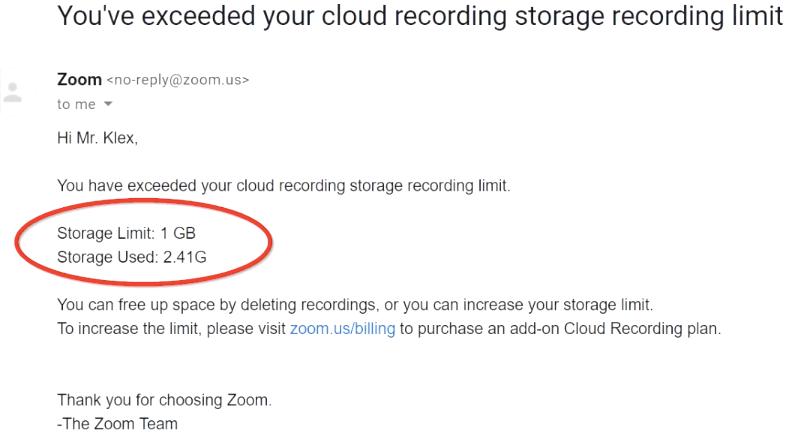
klex.events
zoom cloud limit storage video klex events recordings logging access
Zoom Cloud Storage Best Practices | University IT
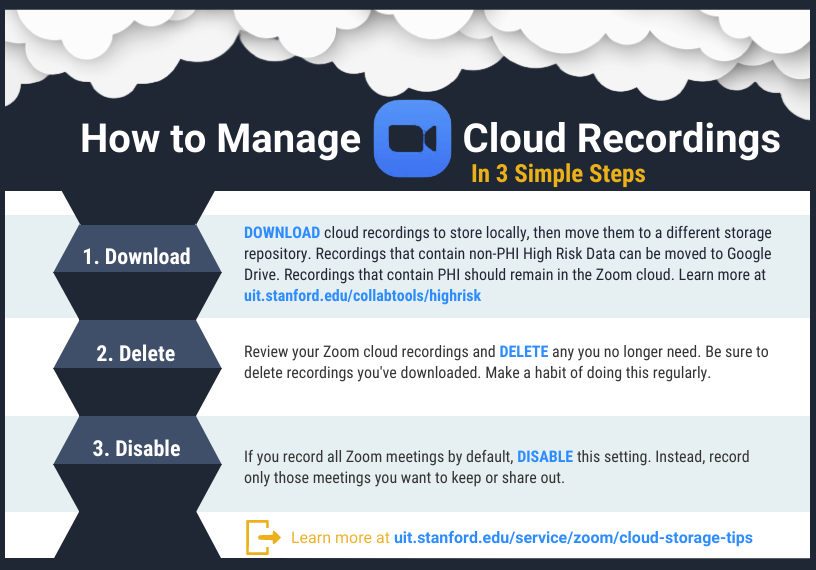
uit.stanford.edu
zoom cloud storage practices recordings managing steps easy
Zoom Cloud Storage Best Practices | University IT
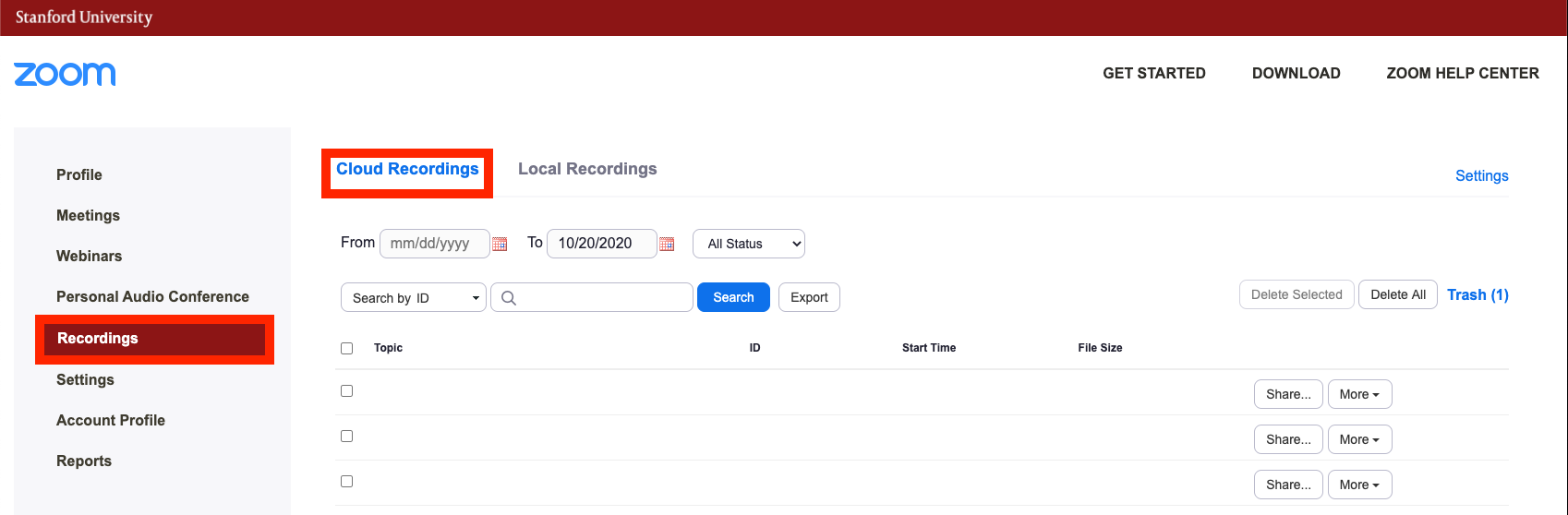
uit.stanford.edu
zoom cloud storage navigation stanford recordings portal web recording click bar then left
How To Preserve Zoom Cloud Recording Storage – Stanford Today

news.stanford.edu
Zoom cloud storage best practices. Uz zoom cloud storage- overage per gb. Recording zoom stanford setting navigation bar
 Software website Review Domain Hosting dan Cloud Terbaik
Software website Review Domain Hosting dan Cloud Terbaik 


