If you are one of the many people who are looking for a reliable and efficient video conferencing solution, then you might want to check out Zoom Cloud Meetings. This innovative platform is designed to make online meetings and collaborations much easier and more convenient for everyone.
Stay Connected with Zoom Cloud Meetings
With Zoom Cloud Meetings, you can easily organize and host virtual meetings with your colleagues, business partners, or clients from all over the world. You can also hold webinars, seminars, and workshops that can accommodate up to thousands of participants. Plus, you have the option to record and save all your meetings, so you can review them later or share them with other people who were not able to attend.

Enjoy Seamless Video and Audio Quality
One of the things that sets Zoom Cloud Meetings apart from other video conferencing tools is its exceptional audio and video quality. The platform is designed to optimize the bandwidth and internet speed of each participant, so you can enjoy seamless and uninterrupted communication. You can also adjust the video and audio settings to your preference and ensure that you always look and sound your best.
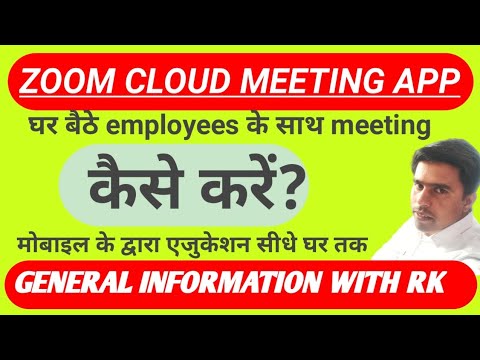
Stay Productive and Organized
When it comes to online meetings and collaborations, it’s important to stay productive and organized to maximize your time and resources. With Zoom Cloud Meetings, you can enjoy a range of features that can help you achieve your goals efficiently and effectively. For instance, you can use the chat feature to send messages and files to other participants, share your screen to showcase presentations and documents, and use the virtual backgrounds to liven up your meetings and make them more engaging.

Get Started with Zoom Cloud Meetings
Ready to try out Zoom Cloud Meetings for yourself? Here’s how:
- Sign up for a free account on the Zoom website or download the app on your desktop, laptop, or mobile device.
- Create and schedule your meeting by filling out the details such as the date, time, and topic.
- Invite your participants by sending them the meeting link or ID via email, chat, or social media.
- Join the meeting on the scheduled date and time by clicking on the link or entering the ID on the Zoom app.
- Enjoy seamless communication and collaboration with your team!
Zoom Cloud Meetings Best Practices
To ensure that you get the most out of your Zoom Cloud Meetings, here are some best practices that you should keep in mind:
- Test your audio and video settings before the meeting to ensure that they are working properly.
- Ensure that you have a stable internet connection to minimize any disruptions during the meeting.
- Use a headset or high-quality microphone to improve the audio quality.
- Mute your microphone when you are not speaking to minimize background noise.
- Use the virtual backgrounds if you want to change your surroundings or hide any distractions in your environment.
- Follow the meeting agenda and keep the discussion focused to avoid wasting time and resources.
- End the meeting by summarizing the key points, action items, and next steps to ensure that everyone is on the same page.
Conclusion
Zoom Cloud Meetings is an excellent tool for anyone who wants to stay connected, productive, and organized in the digital age. With its intuitive interface, exceptional audio and video quality, and range of features, you can easily host and participate in online meetings and collaborations that can help you achieve your goals and grow your business. So why not give it a try and see for yourself how it can help take your communication and collaboration to the next level?
If you are looking for Zoom Cloud Meetings 5.6.3 Crack Plus Activation Key Download till 2021 you’ve came to the right place. We have 7 Pictures about Zoom Cloud Meetings 5.6.3 Crack Plus Activation Key Download till 2021 like Zoom Cloud Meetings: How to Set Up and Use It? – TechOwns, Zoom Cloud Meetings 5.6.3 Crack Plus Activation Key Download till 2021 and also Cloud Zoom | Drupal.org. Here you go:
Zoom Cloud Meetings 5.6.3 Crack Plus Activation Key Download Till 2021

patchcrack.info
meetings activation conferencing
Cloud Zoom | Drupal.org
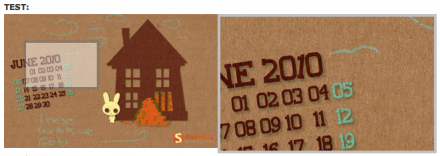
www.drupal.org
drupal
ZOOM Cloud Meetings – AppRecs

apprecs.com
zoom cloud meetings meeting software ipad apps app go catalog controllers ios audio backwards swift animations between forward logo business
Zoom Cloud App – YouTube
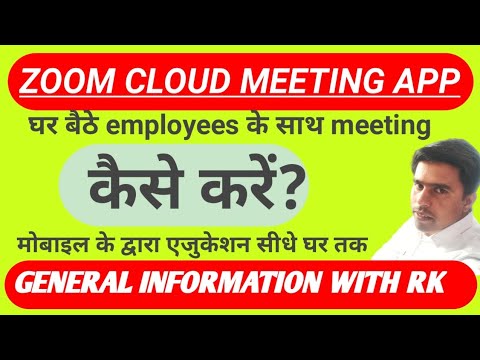
www.youtube.com
ZOOM Cloud Meetings By Zoom Video Communications, Inc.

www.formidapps.com
zoom cloud meetings
Zoom Cloud Aaa – Monterey Bay Forum

www.freedomok.net
zoom aaa cloud
Zoom Cloud Meetings: How To Set Up And Use It? – TechOwns

www.techowns.com
techowns
Meetings activation conferencing. Zoom cloud meetings. Zoom cloud meetings
 Software website Review Domain Hosting dan Cloud Terbaik
Software website Review Domain Hosting dan Cloud Terbaik 


