If you’ve been using Zoom email, it’s important to be aware of the latest email scam that’s making the rounds. This scam can cause serious damage, so it’s essential to know how to protect yourself and your business. In this post, we’ll cover everything you need to know about the Zoom email scam and offer tips to help you stay safe.
Zoom Email Scam
The Zoom email scam is a sophisticated phishing attack that aims to steal your login credentials and other sensitive information. The attackers will send you an email that appears to come from Zoom support. The email will tell you that you need to update your account information or your software to continue using the Zoom service.
The email will contain a link that, when clicked, will take you to a fake Zoom login page. Once you enter your login credentials, the attackers will have access to your account and anything else that’s linked to it. This can include your email, calendar, and other accounts you may have connected to Zoom.
How to Spot a Zoom Email Scam
If you’re not careful, it can be tough to spot a Zoom email scam. However, there are a few things you can look for to help you determine whether an email is genuine or not:
- The sender’s email address doesn’t match the domain name of the company or organization that supposedly sent the email.
- The email asks for personal or sensitive information.
- The email contains links or attachments that you weren’t expecting.
- The email contains poor grammar or spelling errors.
Tips to Protect Yourself from the Zoom Email Scam
Now that you know what to look for, here are some tips to help you protect yourself from the Zoom email scam:
- Always verify the email address of the sender before clicking on any links or attachments.
- Use strong passwords and enable two-factor authentication on all your accounts.
- Never provide personal or sensitive information via email or phone.
- Be wary of emails that contain urgent requests or demand immediate action.
- If you’re unsure whether an email is genuine, contact the company or organization using their contact information on their official website.
- Keep your software and operating system up to date.
How to Host a Zoom Meeting on Desktop, Web, and Mobile
Now that you know how to protect yourself from the Zoom email scam, let’s switch gears and talk about how to host a Zoom meeting. Zoom is a powerful and feature-rich video conferencing platform that can help you stay connected with your team and clients, no matter where you are.
Desktop
If you’re using Zoom on your desktop, here’s how to host a meeting:
- Launch the Zoom application on your computer.
- Click the “New Meeting” button.
- Configure your meeting settings, such as whether you want to enable video and audio for participants.
- Click “Start Meeting” to begin the meeting.
Web
If you’re using Zoom on your web browser, here’s how to host a meeting:
- Go to the Zoom website.
- Click the “Host A Meeting” button.
- Enter your meeting ID or generate a new one.
- Configure your meeting settings, such as whether you want to enable video and audio for participants.
- Click “Start Meeting” to begin the meeting.
Mobile
If you’re using Zoom on your mobile device, here’s how to host a meeting:
- Launch the Zoom app on your device.
- Tap the “New Meeting” button.
- Configure your meeting settings, such as whether you want to enable video and audio for participants.
- Tap “Start Meeting” to begin the meeting.
Tips and Ideas for Hosting a Successful Zoom Meeting
Now that you know how to host a meeting, here are some tips and ideas to help you make your Zoom meetings more engaging and successful:
- Use virtual backgrounds to add some personality to your meetings.
- Encourage participation by asking questions and prompting discussion.
- Share your screen to show presentations, videos, and documents.
- Record your meetings so that people who couldn’t attend can watch them later.
- Use breakout rooms to split your participants into smaller groups for focused discussion.
- Use polls to get feedback and gauge your participants’ opinions on different topics.
Conclusion
Zoom email is a powerful tool for staying connected with your team and clients, but it’s essential to be aware of the risks associated with it. Always be cautious of phishing scams and take steps to protect yourself and your business from them. If you’re new to Zoom, don’t be afraid to experiment with different features and ideas to make your meetings more engaging and successful.
If you are searching about Zoominternet.net Email Login- Zoom Internet Webmail Login you’ve came to the right web. We have 7 Images about Zoominternet.net Email Login- Zoom Internet Webmail Login like Zoom Email Scam – Removal and recovery steps (updated), What To Do If You Can’t Receive Zoom Activation Email – The Droid Guy and also Zoominternet.net Email Login- Zoom Internet Webmail Login. Read more:
Zoominternet.net Email Login- Zoom Internet Webmail Login
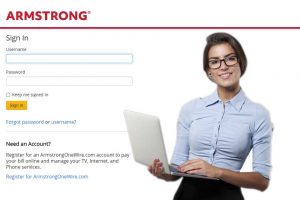
emailscrunch.com
zoominternet
Zoom Email Windows Price Going Up – Sperry Software

www.sperrysoftware.com
What To Do If You Can’t Receive Zoom Activation Email – The Droid Guy
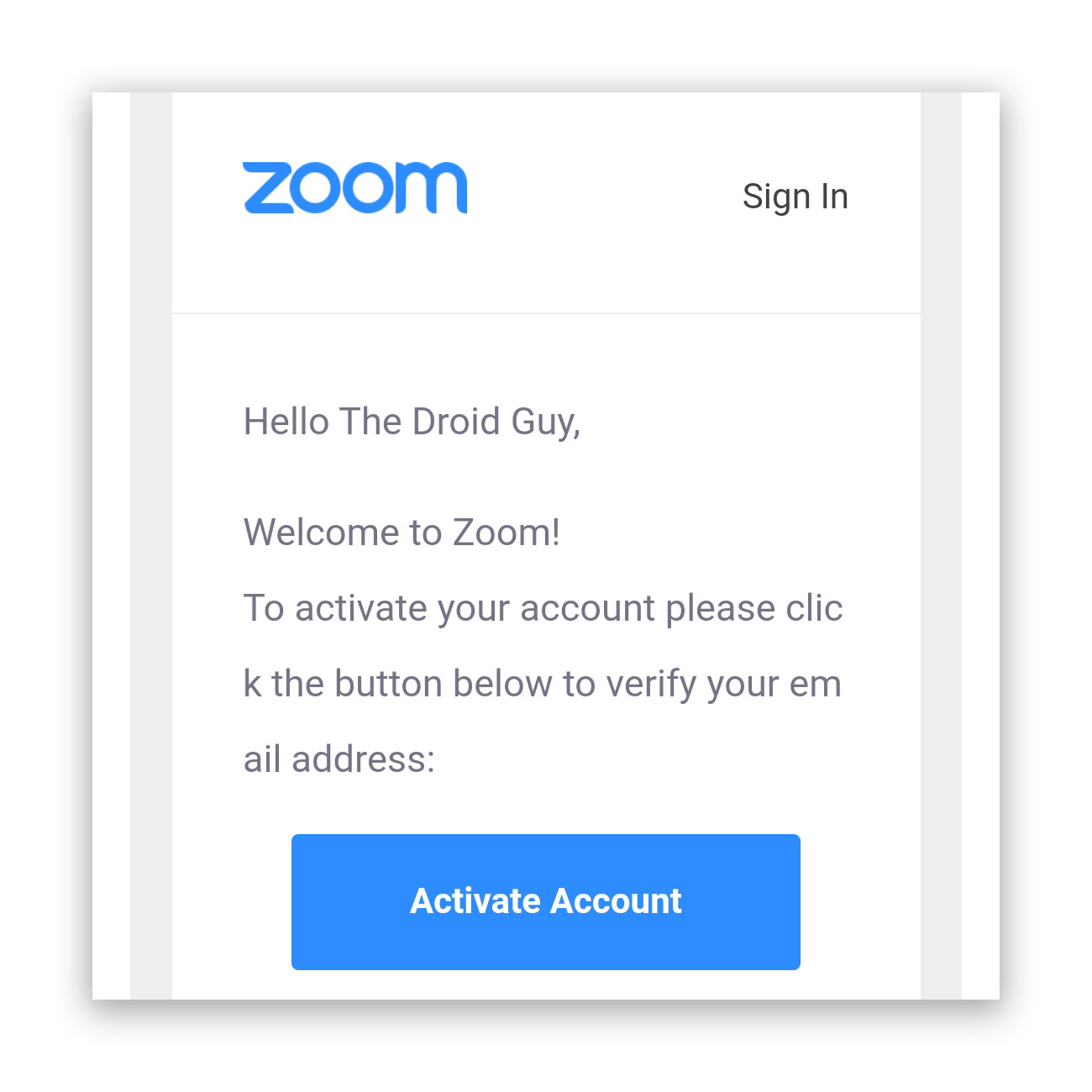
thedroidguy.com
email zoom activation activate receive if
Zoom Email Scam – Removal And Recovery Steps (updated)
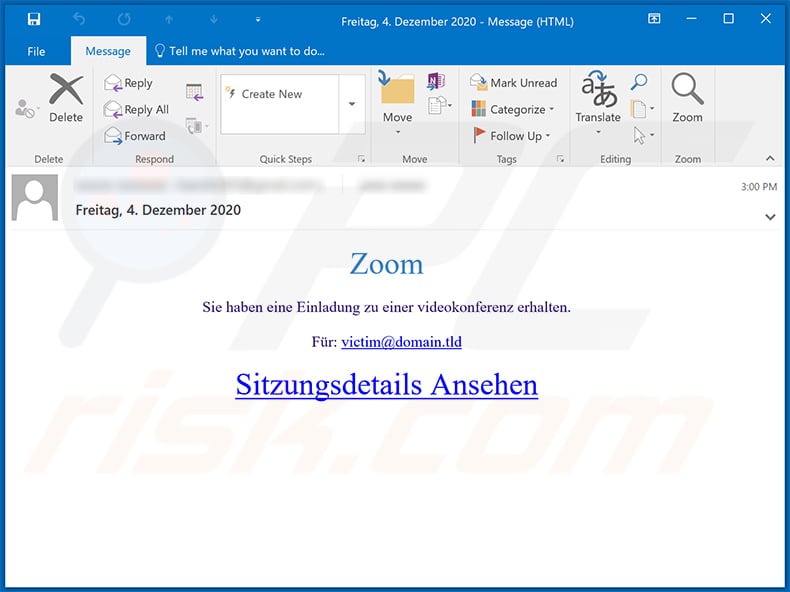
www.pcrisk.com
zoom email presented fake within text
Zoom Email Settings – Technology At SCU – Santa Clara University

www.scu.edu
scu notification
How To Host A Zoom Meeting On Desktop, Web, And Mobile

www.makeuseof.com
meetings
Here’s Why Zoom Email Makes Sense | Barron's

www.barrons.com
biotech buyers yale entrenched would
Scu notification. Here’s why zoom email makes sense. What to do if you can’t receive zoom activation email – the droid guy
 Software website Review Domain Hosting dan Cloud Terbaik
Software website Review Domain Hosting dan Cloud Terbaik 


