Are you tired of always having to commute to meetings or having to cancel them altogether due to schedule conflicts? Well, fret no more because Zoom Cloud Meetings is here to make your life easier!
Zoom Cloud Meetings in a Nutshell
Zoom Cloud Meetings is a video conferencing and virtual meeting platform that allows users to connect remotely in real-time. Whether you are an individual or a team, Zoom Cloud Meetings lets you engage in video and audio conferences, chat with participants, share screens, collaborate on projects, and so much more. With its easy-to-use interface and advanced features, Zoom Cloud Meetings is perfect for remote work, online learning, remote consultations, webinars, and virtual events.

Why Use Zoom Cloud Meetings?
Zoom Cloud Meetings is designed with your convenience in mind. Here are some of the benefits you can expect to enjoy when using Zoom Cloud Meetings:
1. Easy Access
You can join a Zoom meeting from anywhere at any time using any device, whether it’s a laptop, desktop, tablet, or smartphone. All you need is an internet connection!
2. Multiple Participants
You can invite up to 1000 participants for a single meeting, making it ideal for large scale events and corporate conferences.
3. Screen Sharing
You can share your screen with the participants and demonstrate your project or presentation with ease. This can be very useful for remote support or training sessions.
4. Interactive Whiteboard
You can use the whiteboard feature to illustrate your ideas and concepts to the entire team. The whiteboard allows you to sketch, draw diagrams, and write notes, making it an ideal tool for brainstorming sessions.
How to Get Started with Zoom Cloud Meetings
Getting started with Zoom Cloud Meetings is quick and easy. Here’s what you need to do:
1. Signup for an Account
You can sign up for a basic free account on Zoom’s website using your email or login with your Google or Facebook account. Once you have set up your account, you will receive an email with a verification link.
2. Install the Zoom App on Your Device
You can download the Zoom app from the Zoom website, Google Play Store, or the Apple App Store. The app is available for all major operating systems, including Windows, Mac, iOS, and Android.

3. Schedule a Meeting
Once you log in to your account, you can schedule a meeting and add all the participants you want to invite. You can also choose the time, date, and duration of the meeting and select the appropriate settings for your meeting.
4. Join the Meeting
When it’s time for the meeting, simply click on the meeting link in the invitation email or through the Zoom app. You can join the meeting with your camera and audio turned on or off based on your preference.
5. Collaborate with Participants
During the meeting, you can collaborate with the participants using the screen sharing, whiteboard, chat, and other features. You can also record the meeting and share it with other participants who missed the live session.
Tips and Ideas for Using Zoom Cloud Meetings
Here are some tips and ideas for making the most of your Zoom Cloud Meetings experience:
1. Optimize Your Internet Connection
A stable and high-speed internet connection is essential for a smooth video conferencing experience. Make sure your internet connection is stable and fast before joining a meeting.
2. Use the Host and Co-Host Features
Use the host and co-host features to manage the meeting and moderate the chat. This will help you to control the flow of the meeting and ensure that everyone gets a chance to participate.
3. Plan Ahead
Plan ahead before the meeting and share the agenda with all the participants. This will help everyone to be prepared and to get the most out of the meeting.
4. Be Professional
Be professional and dress appropriately for the meeting, even if you’re working from home. Avoid distractions such as pets or loud background noises that may disrupt the meeting.
5. Record the Meeting
Recording the meeting can be very useful to provide an archive of the discussions and decisions made during the meeting. You can share the recording with the participants or refer back to it later.
In Conclusion
Zoom Cloud Meetings is an excellent virtual meeting solution for individual users and teams of all sizes. With its easy-to-use interface and advanced features, it can help you to collaborate better, save time, and increase productivity. So what are you waiting for? Sign up for a Zoom account today and experience the benefits of virtual conferencing!

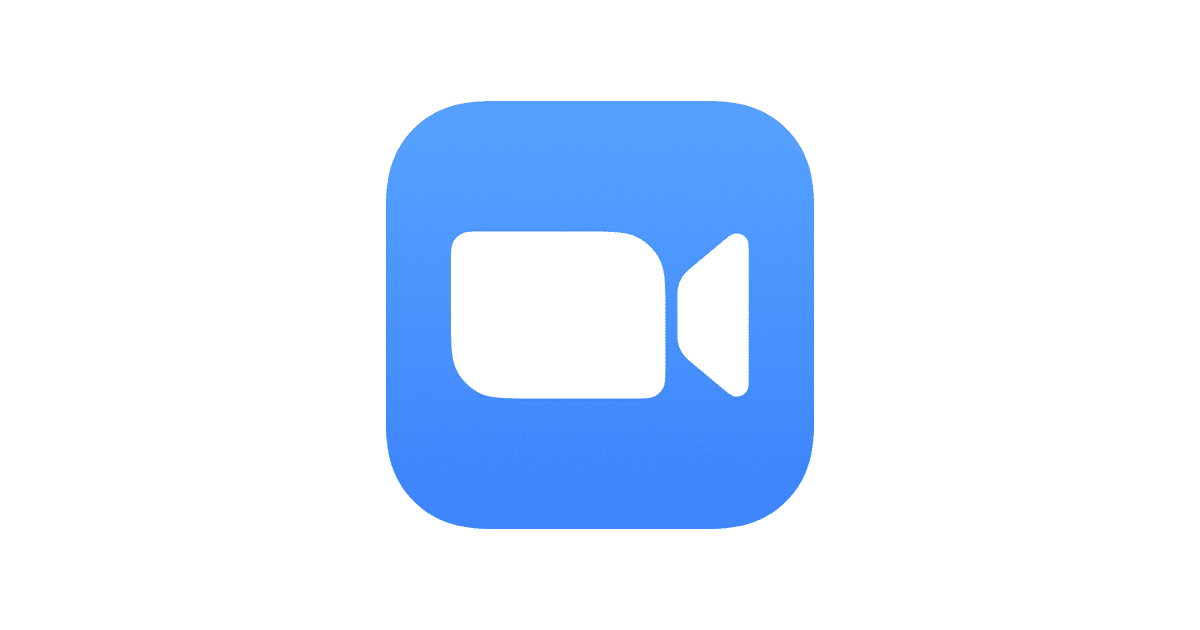

If you are searching about Zoom Cloud Meeting App Download : Pin On Multimedia / The interface in zoom is designed with the you’ve visit to the right page. We have 7 Pictures about Zoom Cloud Meeting App Download : Pin On Multimedia / The interface in zoom is designed with the like Zoom Cloud Meetings latest version free Download 2021, Скачать ZOOM Cloud Meetings ver. 4.6.2 на Android и iOS – Play Market and also How to Use ZOOM Cloud Meetings App on PC – LDPlayer. Here it is:
Zoom Cloud Meeting App Download : Pin On Multimedia / The Interface In Zoom Is Designed With The

legiaotmj.blogspot.com
androidfreeware interface
Zoom Cloud Meetings App Download For PC – New Software Download

www.newsoftwaredownload.com
Скачать ZOOM Cloud Meetings Ver. 4.6.2 на Android и IOS – Play Market
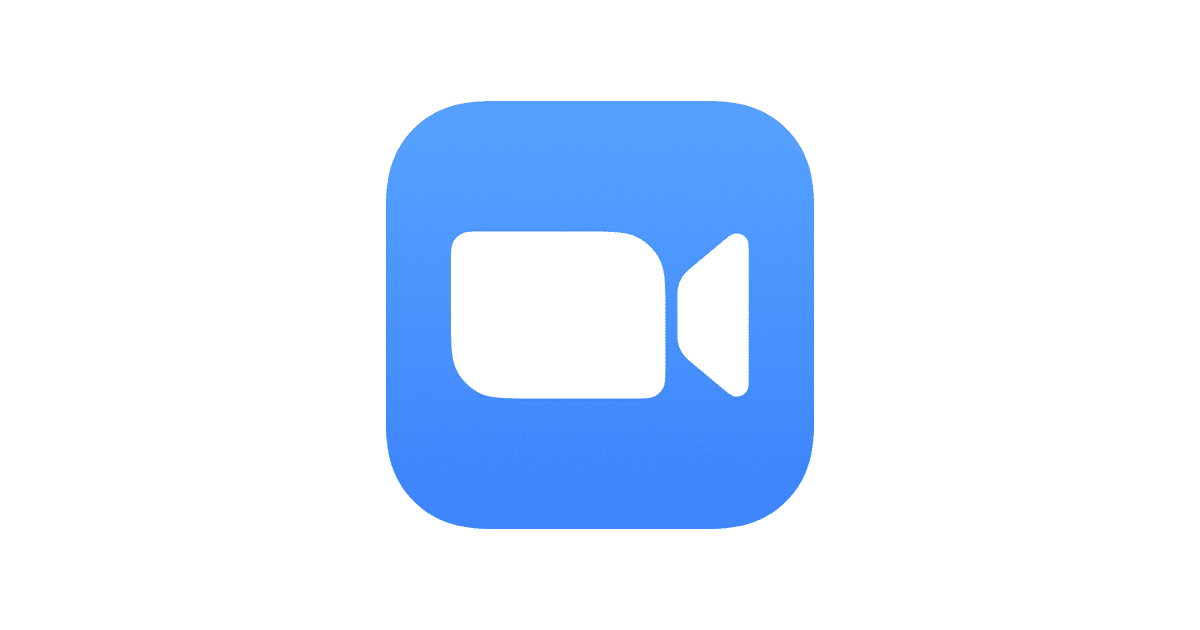
playmarket.com.ua
Zoom Cloud Meetings Latest Version Free Download 2021

crackmix.com
Download Free Zoom Cloud Meetings PC – Windows 10, Mac – SoftPCWare

softpcware.com
zoom cloud pc meetings app mac meeting windows
Zoom Cloud Meeting App Reviw | Appreviewtech.com

appreviewtech.com
milion apps
How To Use ZOOM Cloud Meetings App On PC – LDPlayer

www.ldplayer.net
zoom cloud meetings app pc use ldplayer
Milion apps. Zoom cloud meetings app pc use ldplayer. Zoom cloud meetings app download for pc
 Software website Review Domain Hosting dan Cloud Terbaik
Software website Review Domain Hosting dan Cloud Terbaik 

