Are you looking for a reliable way to conduct virtual meetings? Zoom App for iPhone might be exactly what you need! With this app, you can join or initiate a meeting with just one tap, no matter where you are.
Zoom App for iPhone – How to Get It
The best thing about Zoom is that it’s easy to use and free to download. All you need is an iPhone or iPad and a stable Internet connection.

To get started, go to Apple’s App Store, search for Zoom App for iPhone, and click on “Get.” Once you download the app, you can create a free account or sign in using your Google or Facebook account.
Now, you’re ready to join or start a video meeting with your teammates, colleagues, or customers.
How to Join a Zoom Meeting Using Your iPhone

Zoom makes it easy to join a meeting, even if you’re not the organizer. You can join by clicking on the meeting link you received via email or text message, or by entering the Meeting ID and password manually.
To join a meeting using your iPhone, follow these simple steps:
- Open the Zoom app
- Click on “Join a Meeting”
- Enter the Meeting ID and password (if applicable)
- Click on “Join”
You’ll be automatically connected to the video meeting and can start sharing your screen, chat with other participants, or turn on your video or audio.
How to Start Your Own Zoom Meeting Using Your iPhone

To initiate a meeting using your iPhone, follow these steps:
- Open the Zoom app
- Click on “New Meeting”
- Choose “Start with video” or “Start without video”
- Choose “Use Personal Meeting ID” or “Generate Automatically”
- Click on “Start a Meeting”
Now, you’re the host of the meeting and can invite others to join by sharing the Meeting ID and password. You can also invite people via email or text message directly from the app.
Zoom App for iPhone Tips and Ideas

If you’re new to Zoom App for iPhone, here are some tips and ideas that can help you get the most out of it:
- When hosting a meeting, use the “Share Screen” option to show your PowerPoint presentation, spreadsheet, or other documents in real-time.
- Use the “Gallery View” option to see all participants on the same screen. This is useful for smaller meetings or brainstorming sessions.
- Use the “Audio Only” or “Video Only” options if your Internet connection is slow or if you don’t want to be on camera.
- Use the “Record” option to save the meeting for later reference or to share with others who couldn’t attend.
- Use the “Chat” option to send messages to individual participants or to the whole group. This is useful for asking questions, taking notes, or sharing links.
How to Troubleshoot Common Zoom App for iPhone Issues

Even though Zoom App for iPhone is a reliable and user-friendly app, you might encounter some issues from time to time. Here are some common problems and solutions:
The app crashes or freezes during a meeting
Solution: Restart the app and try again. Make sure nothing else is running in the background that could slow down your device. Check your Internet connection and try logging in again.
The audio or video quality is poor
Solution: Make sure your Internet connection is stable and fast enough. Turn off any other apps or programs that might use your Webcam or microphone. Try using a different device or location if possible.
The meeting randomly ends or kicks people out
Solution: Check your Internet connection and try again. Make sure you have the latest version of Zoom App for iPhone installed. Contact Zoom support if the problem persists.
You can’t join the meeting or see other participants
Solution: Check your Internet connection and try again. Make sure you entered the correct Meeting ID and password (if applicable). Check your device’s settings and make sure the camera and microphone are enabled for the Zoom app.
In conclusion, Zoom App for iPhone is an essential tool for anyone who needs to conduct virtual meetings, host webinars, or communicate with people from different locations. With its easy-to-use interface, robust features, and reliable performance, Zoom makes it possible to work together seamlessly no matter where you are. Give it a try and see how it can streamline your workflow and enhance your productivity.
If you are looking for Zoom On Iphone : ZOOM Cloud Meetings 4.4.6 – Free Business App for iPhone : Have suggested you’ve visit to the right page. We have 7 Images about Zoom On Iphone : ZOOM Cloud Meetings 4.4.6 – Free Business App for iPhone : Have suggested like Zoom iOS update removes 'feature' that sent user data to Facebook | AppleInsider, Zoom App for iPhone – Download Zoom for iPhone 2019 and also Zoom iOS update removes 'feature' that sent user data to Facebook | AppleInsider. Here you go:
Zoom On Iphone : ZOOM Cloud Meetings 4.4.6 – Free Business App For IPhone : Have Suggested

estebanhendricks.blogspot.com
Zoom App For IPhone – Download Zoom For IPhone 2019

zoomappdownload.com
zoom cloud app pc meetings windows iphone android ios mac meeting
How To Use Zoom App On IPhone And IPad | ConsideringApple
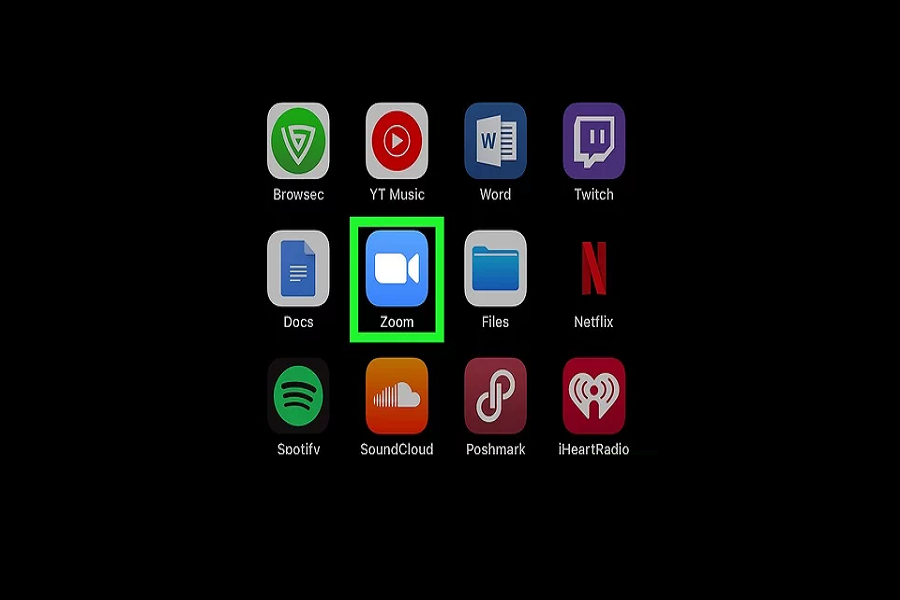
consideringapple.com
zoom app iphone ipad use min read
Seriously! 14+ Hidden Facts Of Zoom App For Iphone Camera? The List Of Apps Down Below Will

ruffins78545.blogspot.com
Zoom IOS Update Removes 'feature' That Sent User Data To Facebook | AppleInsider

appleinsider.com
zoom meetings data user app video very ios removes sent feature update videoconferencing secure popular service but appleinsider conference safe
How To Use Zoom Cloud Meeting App (Android & IPhone) – YouTube

www.youtube.com
ZOOM Cloud Meetings Para IPhone – Descargar

zoom-cloud-meetings.softonic.com
meetings
Zoom meetings data user app video very ios removes sent feature update videoconferencing secure popular service but appleinsider conference safe. Zoom ios update removes 'feature' that sent user data to facebook. Zoom cloud meetings para iphone
 Software website Review Domain Hosting dan Cloud Terbaik
Software website Review Domain Hosting dan Cloud Terbaik 


