Zoom has become one of the most popular video conferencing platforms in recent times. With its user-friendly interface, easy setup, and excellent video quality, Zoom is an ideal choice for professional meetings, webinars and more. In this article, we will provide a detailed review of the Zoom Cloud Meeting app, including tips, ideas, and how-to-use guidance.
Zoom Cloud Meeting App: An Overview
The Zoom Cloud Meeting app is a video conferencing platform that allows users to attend meetings, webinars, and virtual events with just a click of a button. With its impressive features such as screen sharing, recording, and virtual backgrounds, Zoom makes it easy to stay connected with your colleagues and clients. The best part is that Zoom is not limited to any particular device or operating system, which makes it a perfect tool for remote work.
How To Use Zoom Cloud Meeting App?
Getting started with Zoom is quite easy. You can either use the Zoom app for desktop or mobile devices. Here is a step-by-step guide on how to use the Zoom Cloud Meeting app:
- Download the Zoom app from the App Store or Google Play Store
- Install the app and sign up or create an account on Zoom
- Click on the “New Meeting” icon to start a new meeting or join a meeting using the meeting ID provided by the meeting host
- Select the appropriate settings for your meeting and invite the participants
- Join the meeting and enjoy the video conferencing experience
Features of Zoom Cloud Meeting App:
Screen Sharing
Screen sharing is a vital feature of any video conferencing platform, and Zoom does it excellently. You can share your screen with other participants during the meeting by clicking on the “Share Screen” icon. You can choose to share your entire screen or select a specific application window to share. This feature comes in handy when you need to share a presentation or discuss a file.
Recording
Recording is another excellent feature of the Zoom Cloud Meeting app. With this feature, you can record the entire meeting, webinar, or virtual event. The recording is saved to your local device and can be shared later with the participants who missed the meeting. You can also save the recording to the cloud if you have a paid Zoom subscription.
Virtual Backgrounds
Another exciting feature of Zoom is virtual backgrounds. With this feature, you can change your background during the meeting. You can either choose a pre-loaded image or upload your custom image to use as your background. This feature is especially useful when you need to attend the meeting from a noisy or distracting environment.
H2: Tips and Ideas for Using Zoom Cloud Meeting App:
1. Always Check Your Audio and Video Settings Before the Meeting:
Before joining a meeting, ensure that your audio and video settings are properly configured. Test your microphone, speakers, and camera to avoid any last-minute issues.
2. Create an Agenda for the Meeting:
To ensure that your meeting is productive, create an agenda and share it with the participants. The agenda should contain topics to be discussed, time allocation, and expected outcomes.
3. Use Virtual Backgrounds to Avoid Distractions:
When attending a meeting from a noisy or distracting environment, use virtual backgrounds to eliminate any distractions. You can choose an image or upload your custom image as a background.
4. Record the Meeting for Future Reference:
Recording the meeting is an excellent way to keep track of the discussions and decisions made during the meeting. You can either save the recording to your local device or the cloud if you have a paid Zoom subscription.
5. Use the Chat Feature to Communicate:
The chat feature is an excellent way to communicate during the meeting, especially when your microphone is not working correctly or when you do not want to interrupt the speaker. You can use the chat feature to ask questions, give feedback, or share files.
Final Thoughts:
The Zoom Cloud Meeting app is an excellent video conferencing platform that allows users to attend meetings, webinars, and virtual events with ease. Its impressive features such as screen sharing, recording, and virtual backgrounds make it a top choice for remote work and online collaboration. By following the tips and ideas, you can make the most of the Zoom Cloud Meeting app and have productive meetings with your team.

Zoom Cloud Meeting App Review (Best Video Conferencing App)
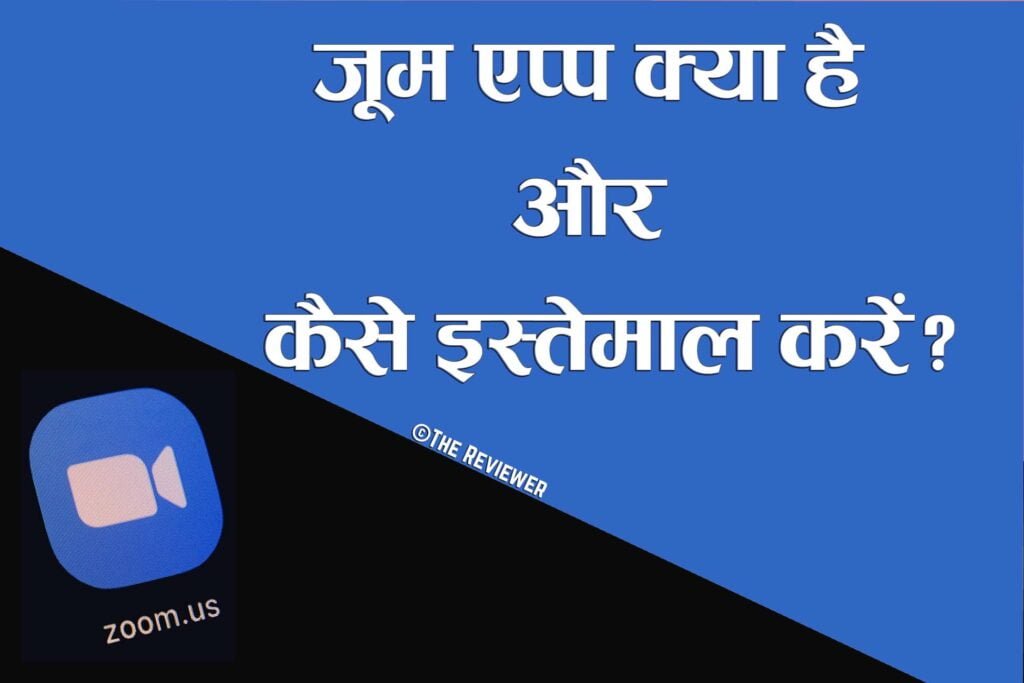
Zoom कैसे Use करें? | Zoom Cloud Meeting App Full Review In Hindi – The Reviewer

Zoom Cloud Meeting App Reviw | appreviewtech.com

Top 10 Video and Voice Call Apps for Android & IOS-Seeromega
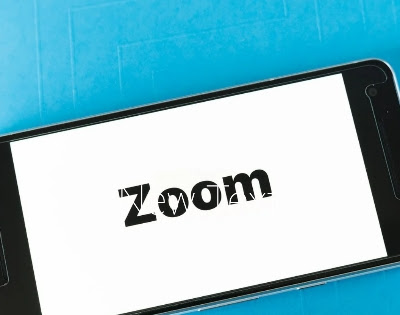
Zoom Cloud Meeting App Kya Hai | Hindimesarkariyojana
If you are searching about Zoom Cloud Meeting App Reviw | appreviewtech.com you’ve visit to the right page. We have 7 Pictures about Zoom Cloud Meeting App Reviw | appreviewtech.com like Zoom Cloud Meeting App Reviw | appreviewtech.com, Zoom Cloud Meeting App Review (Best Video Conferencing App) and also Zoom Cloud Meeting App Reviw | appreviewtech.com. Here you go:
Zoom Cloud Meeting App Reviw | Appreviewtech.com

appreviewtech.com
milion apps
Zoom Cloud Meeting App Kya Hai? What Is Zoom Cloud Meeting In Hindi

www.bloggingmytips.com
kya
Zoom Cloud Meeting App Review (Best Video Conferencing App)

www.techpout.com
cloud conferencing techpout
Zoom एप कैसे Use करें? | Zoom Cloud Meeting App Full Review In Hindi – The Reviewer
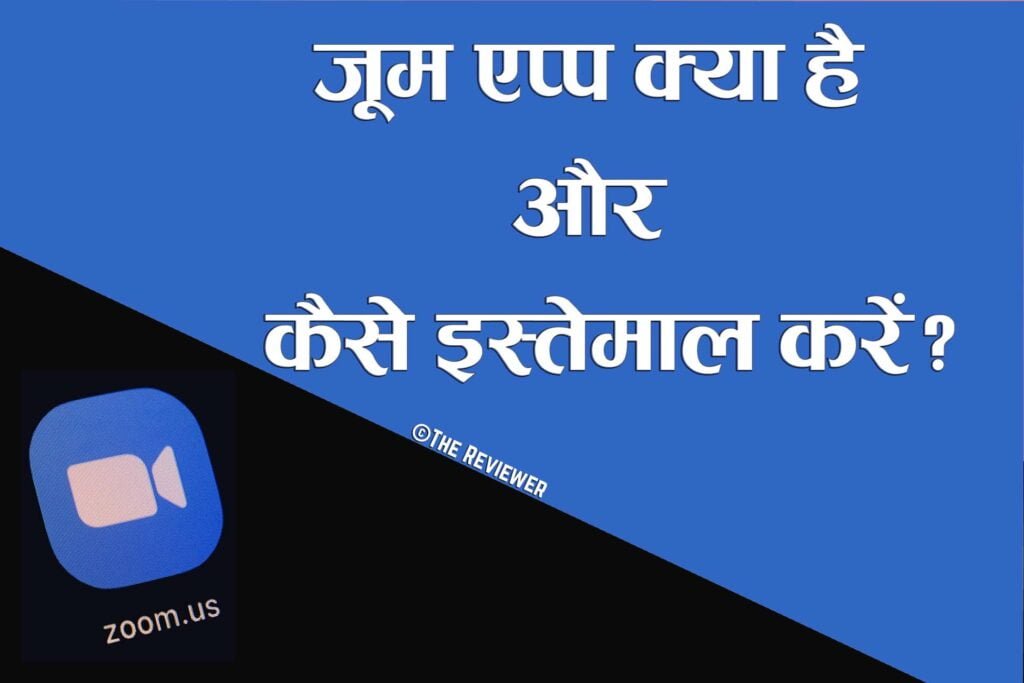
thereviewer.in
Zoom Cloud Meeting App Kya Hai? और कैसे इस्तेमाल करें-2020 » Digital Yukti

digitalyukti.com
Zoom Cloud Meeting App Kya Hai | Hindimesarkariyojana
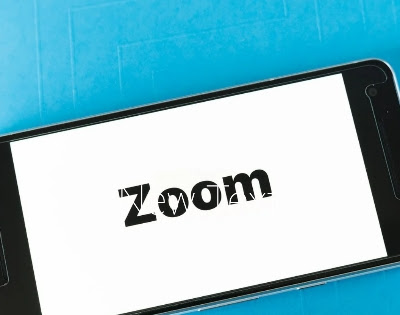
hindimesarkariyojana.blogspot.com
Top 10 Video And Voice Call Apps For Android & IOS-Seeromega

seeromega.com
seeromega conferencing webinars
Zoom cloud meeting app kya hai. Zoom एप कैसे use करें?. Zoom cloud meeting app kya hai? और कैसे इस्तेमाल करें-2020 » digital yukti
 Software website Review Domain Hosting dan Cloud Terbaik
Software website Review Domain Hosting dan Cloud Terbaik 

