If you are looking to download a program that connects you with your colleagues, friends, and family, then you should consider getting Zoom Cloud Meetings. This groundbreaking software has been designed to offer you seamless communication, even when you are miles away from each other. Read on to discover more about how to use it, some tips, and ideas.
Step by Step Guide on How to Install Zoom Cloud Meetings
Before downloading the software, ensure your device meets the following requirements:
- Windows 7, 8, 8.1, or 10
- macOS X with macOS 10.10 or later
- iOS 7 and later
- Android 4.0 and later
- iPadOS 13.1 and later for iPad
To download Zoom Cloud Meetings:
- Visit the Zoom website at https://zoom.us/download
- Click Download under Zoom Client for Meetings (the first option)
- Once the download is complete, click the installer to begin the download process
- Follow the installation wizard to complete the process
How to Create a Zoom Account?
To use Zoom, you’ll need to create an account first. Follow these simple steps to set up your Zoom account:
- Visit the Zoom website at https://zoom.us
- Click Sign-Up for Free
- Enter your work email address to verify your account
- Complete the account creation form
- Click Sign-Up
Tips and Ideas for Using Zoom Cloud Meetings
Tip 1: Protect Your Zoom Meeting from Uninvited Guests
Zoom has a feature that allows users to create a waiting room where attendees wait until they are admitted to the meeting. This prevents uninvited guests from joining the meeting and disrupting the session. To access this feature:
- Log in to your Zoom account:
- Under the Personal tab, click on the Meetings section
- Select the meeting that you want to enable the waiting room feature for, and click Edit
- Under the Meeting Options section, click on Enable waiting room
Tip 2: Mute Participants When Necessary
If you’re hosting a large or noisy meeting, you can mute specific participants to keep the meeting environment peaceful and orderly. Follow these steps:
- Hover your cursor over the participant’s name on the Participants tab
- Click on the More button, then select Mute
Idea 1: Host a Movie Night with Your Friends on Zoom
You can use your Zoom account to create a virtual movie night with your friends. To do this, pick a movie that you all want to watch and then follow these steps:
- Create a meeting and invite your friends
- Ensure you share your screen so everyone can see the movie
- Pick a chat option and discuss the movie while you watch
Idea 2: Plan Your Next Vacation with Friends or Colleagues on Zoom
Are you and your colleagues planning a work-cation? Use Zoom to plan the entire trip. Here’s how:
- Create a meeting and invite everyone involved in the planning process
- Use the screen share feature to show potential destination locations
- Brainstorm new ideas and activities to create a memorable trip for all
How to Use Zoom Cloud Meetings?
Zoom provides some basic features that can help improve your video and audio quality. Here are some tips:
Tip 1: Choose the Right Background
You can blur the background of your video to avoid distractions. Follow these steps:
- Ensure that the camera is on
- Click the up arrow next to the video icon
- Select Choose Virtual Background
Tip 2: Use Keyboard Shortcuts
Keyboard shortcuts save you time and make navigating the software easier. Here are a few shortcuts:
- Alt + A: toggle the microphone on/off
- Alt + V: toggle video on/off
- Alt + S: start/stop screen sharing
How to Schedule Meetings on Zoom
With Zoom, you can schedule meetings in advance, allowing participants to plan their day accordingly. Here are the steps:
- Open your Zoom account
- Click on the Schedule a Meeting option
- Set the date, time, and duration of the meeting
- Enter the meeting details, including the topic, description, and password
- Click on Save
Conclusion
Zoom is an excellent software that is user-friendly and offers fantastic features to enhance your communication with colleagues, friends, and family. Go ahead and download it to experience the convenience it offers.
If you are looking for ZOOM Cloud Meetings 4.6.18174.0301 para Android | Descargar APK Gratis you’ve came to the right place. We have 7 Images about ZOOM Cloud Meetings 4.6.18174.0301 para Android | Descargar APK Gratis like Zoom Cloud Meetings Screenshots – BytesIn, تحميل برنامج zoom cloud meetings للكمبيوتر مجانا برابط مباشر and also Guide for Zoom Cloud Meetings – Free download and software reviews – CNET Download. Here it is:
ZOOM Cloud Meetings 4.6.18174.0301 Para Android | Descargar APK Gratis

idescargar.com
desarrollador
Installing Zoom Cloud Meeting For Kindle – YouTube
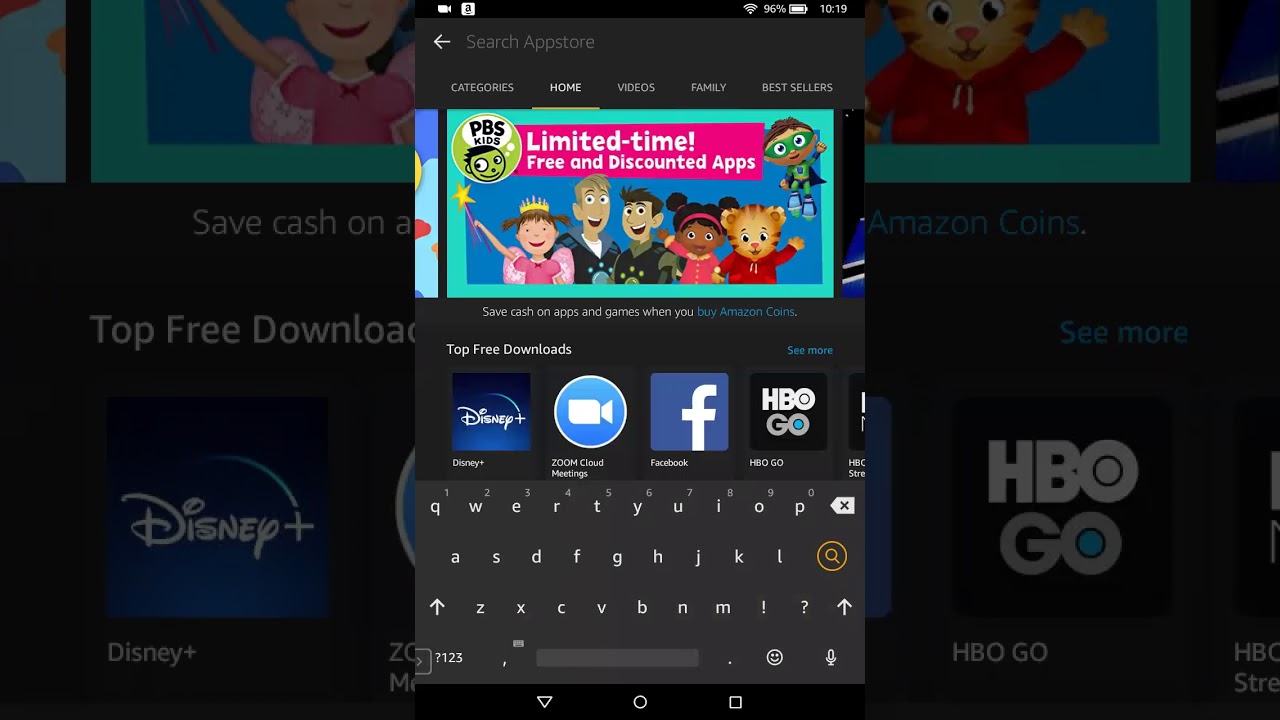
www.youtube.com
تحميل برنامج Zoom Cloud Meetings للكمبيوتر مجانا برابط مباشر

www.faris-vip.com
Zoom Cloud Meetings: How To Set Up And Use It? – TechOwns

www.techowns.com
techowns comohow
Guide For Zoom Cloud Meetings – Free Download And Software Reviews – CNET Download

download.cnet.com
meetings lala
Zoom Cloud Meetings Screenshots – BytesIn

www.bytesin.com
meetings reuniones users unirse espera seats teams relief presentasi zonamahasiswa vean antes mahasiswa bytesin condominiali assemblee menampilkan wajah depan aplikasi
Zoom Cloud Meetings 5.6.4 Crack + Activation Key Free Download 2021

mypccrack.com
meetings activation mian
Zoom cloud meetings: how to set up and use it?. Zoom cloud meetings 4.6.18174.0301 para android. Techowns comohow
 Software website Review Domain Hosting dan Cloud Terbaik
Software website Review Domain Hosting dan Cloud Terbaik 


