As most of us continue to adjust to the new normal of working remotely, there has been a growing need for video conferencing apps. One of the most popular options is Zoom Cloud Meetings, which can be used to conduct virtual meetings, webinars, and online classes. Here are some tips and ideas on how to use the Zoom Cloud Meetings app to its fullest potential.
Downloading Zoom Cloud Meetings
To use Zoom Cloud Meetings, you must first download the app. There are multiple sources for downloading the app such as Google Play Store, the App Store, and various APK download websites. Once it has been downloaded and installed on your device, you will have access to a plethora of features and settings.

Setting Up a Meeting
Setting up a meeting on Zoom Cloud Meetings is easy. You can either schedule a meeting beforehand or start an impromptu meeting. To schedule a meeting, go to the “Schedule” option on the main interface and enter the details such as date, time, and topic of the meeting. You can also customize the meeting settings such as muting participants on entry and having a waiting room.
On the other hand, if you want to start an impromptu meeting, simply click on the “New Meeting” button and invite participants using the meeting ID or invite link. You can also share the screen or transfer the meeting host duties to another participant during the meeting.
Customizing the Settings
One of the best features of Zoom Cloud Meetings is the ability to customize the settings according to your preferences. Some of the settings that you can customize are:
- Audio Settings: You can adjust the audio settings to optimize the sound quality during the meeting.
- Video Settings: You can adjust the video settings to optimize the video quality during the meeting.
- Meeting Settings: You can set the meeting passwords, waiting room, and enable/disable virtual backgrounds.
- Recording Settings: You can choose to record the meeting to your device or to the cloud.
Tips for a Successful Zoom Meeting
Here are some tips to help you conduct a successful Zoom meeting:
- Test your equipment: Make sure that your microphone, camera, and internet connection are working properly before starting the meeting.
- Be mindful of your surroundings: Choose a quiet and well-lit area for the meeting.
- Be prepared: Have an agenda and any necessary materials ready beforehand.
- Engage with participants: Encourage participants to show their faces and contribute to the discussion.
- Be aware of time: Stick to the schedule and keep the meeting within the allotted time frame.
Ideas for Zoom Meetings
Zoom meetings can be used for a variety of purposes. Here are some ideas:
- Virtual Team Meetings: Use Zoom to have regular team meetings to discuss work progress, goals, and challenges.
- Virtual Happy Hours: Host a virtual happy hour to catch up with colleagues and socialize outside of work.
- Webinars: Host a webinar to share your knowledge and expertise with others.
- Online Classes: Use Zoom to conduct online classes and engage with students in real-time.
How to Use Zoom Cloud Meetings on PC
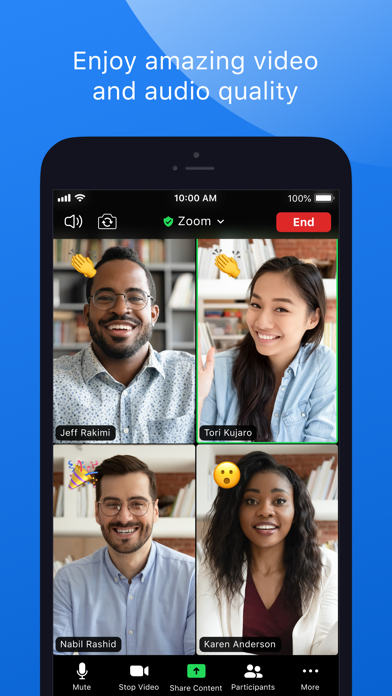
To use Zoom Cloud Meetings on PC, follow these steps:
- Go to the Zoom website and download the PC application.
- Install the app and login to your account.
- Click on the “New Meeting” button to start a new meeting or “Join” to join an existing meeting.
- Customize the settings according to your preferences.
- Share the meeting ID or invite link with participants.
In conclusion, Zoom Cloud Meetings is a versatile and user-friendly app that can be used for a variety of purposes. With the right settings and preparation, it can revolutionize the way you conduct meetings and interact with others.
If you are looking for Zoom Cloud Meetings Apk Download For Android – Androideapk you’ve came to the right page. We have 7 Images about Zoom Cloud Meetings Apk Download For Android – Androideapk like Zoom Cloud Meetings latest version free Download 2021, ZOOM Cloud Meetings PC 버전: 무료 다운로드 – Windows 10,8,7 [한국어 앱] and also Download ZOOM Cloud Meetings MOD APK 2020 Latest Version. Read more:
Zoom Cloud Meetings Apk Download For Android – Androideapk

androideapk.com
Zoom Cloud Meetings APK 5.7.5.1785 For Android Latest Version Is Here!

onhax.io
1785
Download Zoom Cloud Meetings Mod For Android Terbaru

uptodown.co.id
cloud meetings
Download ZOOM Cloud Meetings MOD APK 2020 Latest Version

modsforandroid.com
zoom cloud meetings apk mod meeting apps video mb conferencing
Download Zoom Cloud Meetings 2020 APK- Latest Version 5.1.28573.0629

www.gnradar.com
meetings cloud zoom apk latest version contents table
ZOOM Cloud Meetings PC 버전: 무료 다운로드 – Windows 10,8,7 [한국어 앱]
![ZOOM Cloud Meetings PC 버전: 무료 다운로드 - Windows 10,8,7 [한국어 앱]](https://is1-ssl.mzstatic.com/image/thumb/PurpleSource114/v4/8a/fe/c1/8afec153-4ffb-02a7-e31c-2b707a3e5453/de11ba60-4431-4a64-8602-8e5b4a299d56_iPhone_8_Plus_-_2.png/392x696bb.png)
windowspc.software
Zoom Cloud Meetings Latest Version Free Download 2021

crackmix.com
Download zoom cloud meetings mod for android terbaru. Zoom cloud meetings apk 5.7.5.1785 for android latest version is here!. Zoom cloud meetings pc 버전: 무료 다운로드
 Software website Review Domain Hosting dan Cloud Terbaik
Software website Review Domain Hosting dan Cloud Terbaik 


