Zoom cloud meetings is a software application that enables users to conduct video and audio conferencing, screen sharing, chat, and webinars across PCs, mobile devices, and conference room systems. It is widely used by businesses, educational institutions, and individuals globally.
Zoom Cloud Meetings: Download And Installation
If you want to download and install Zoom Cloud Meetings on your PC or mobile device, you can do so for free from the official Zoom website and the app stores respectively. When downloading and installing, ensure that you select the correct version for your device type and operating system version.

Key Features Of Zoom Cloud Meetings
Zoom Cloud Meetings has several features that make it an ideal solution for video conferencing and webinars. One of the most important is the ability to host up to 100 participants in a single meeting. Other key features include:
- Screen sharing
- Recording and transcribing of meetings
- Virtual backgrounds
- Breakout rooms
- Waiting rooms
- Customizable video layouts
- Integration with third-party applications such as Slack, Salesforce, and Hubspot
How To Use Zoom Cloud Meetings
Using Zoom Cloud Meetings is easy once you have downloaded and installed it on your device. To use it, just follow these simple steps:
- Launch the Zoom app on your device
- Click on the “New Meeting” button to start a new meeting. You can also join a meeting that someone else has set up by clicking on the “Join” button and entering the meeting ID.
- To invite participants, click on the “Invite” button and select the method you want to use to invite them. You can invite participants via email, text message, or by copying and pasting the meeting invite link.
- Once participants have joined the meeting, you can start sharing your screen, chat with them, use the virtual background, and carry on with the meeting.
- After the meeting, you can record and transcribe it, so that you can refer back to it later or share it with participants who could not attend the live session.
Top Tips For Using Zoom Cloud Meetings
While Zoom Cloud Meetings is easy to use, there are some tips that can help you get the most out of it. These include:
- Use a good quality camera and microphone – this will ensure that other participants can see and hear you clearly, and avoid frustrating delays and disruptions.
- Check your internet connection before starting the meeting – a stable and fast internet connection is crucial for a smooth video conferencing experience.
- Prepare an agenda before the meeting – this will help to keep the meeting focused, on track, and productive.
- Use the chat feature to communicate – this can be a more efficient way to share links or ask a question without interrupting the speaker.
- Use the virtual background feature – this can create a more professional and polished appearance, especially if you are working from home or an unprofessional-looking location.
Ideas For Using Zoom Cloud Meetings
Zoom Cloud Meetings has many potential uses for businesses, educational institutions, and individual users. Here are some ideas:
- Webinars – Zoom Cloud Meetings can be used to conduct webinars, which can generate leads, nurture relationships with existing customers, and establish thought leadership in a specific industry or niche.
- Remote working – Zoom Cloud Meetings can be used to facilitate remote working, which can have various benefits, including reducing costs, improving work-life balance, and increasing productivity.
- Online tutoring – Zoom Cloud Meetings can be used by tutors to conduct online tutoring sessions with students, allowing them to study remotely and at their own pace.
- Virtual events – Zoom Cloud Meetings can be used to conduct virtual events, such as conferences, trade shows, and expos. This can save costs and attract a wider audience.
- Distance learning – Zoom Cloud Meetings can be used by educational institutions to conduct distance learning programs, which can be an effective and convenient way to learn.
Conclusion
Zoom Cloud Meetings is an efficient and user-friendly video conferencing solution that is widely used across the globe. With its numerous features, it has revolutionized the way businesses, educational institutions, and individuals connect and collaborate. By following the tips and ideas provided above, you can use Zoom Cloud Meetings to boost your productivity, efficiency, and outcomes.
If you are looking for ZOOM Cloud Meetings PC 버전: 무료 다운로드 – Windows 10,8,7 [한국어 앱] you’ve visit to the right web. We have 7 Pics about ZOOM Cloud Meetings PC 버전: 무료 다운로드 – Windows 10,8,7 [한국어 앱] like How to Use ZOOM Cloud Meetings App on PC – LDPlayer, Download free Zoom Cloud Meetings PC – Windows 10, Mac – SoftPCWare and also Zoom Cloud Meetings latest version free Download 2021. Here it is:
ZOOM Cloud Meetings PC 버전: 무료 다운로드 – Windows 10,8,7 [한국어 앱]
![ZOOM Cloud Meetings PC 버전: 무료 다운로드 - Windows 10,8,7 [한국어 앱]](https://is1-ssl.mzstatic.com/image/thumb/PurpleSource114/v4/8a/fe/c1/8afec153-4ffb-02a7-e31c-2b707a3e5453/de11ba60-4431-4a64-8602-8e5b4a299d56_iPhone_8_Plus_-_2.png/392x696bb.png)
windowspc.software
Zoom Cloud Meeting App Reviw | Appreviewtech.com

appreviewtech.com
milion apps
ZOOM Cloud Meetings For PC – Download On Windows 7/8/10 & Mac
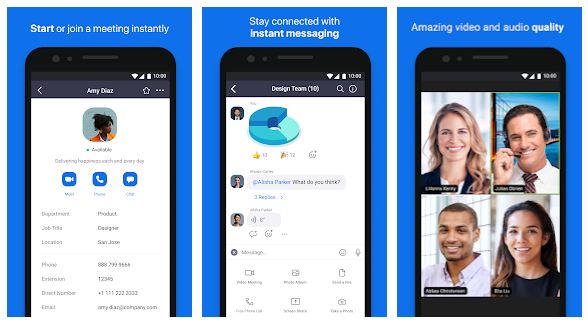
www.upcomingweb.com
meeting aplikasi carisinyal cara videochiamate terfavorit fix herramientas teletrabajo gratuitas teks infobae boomradar
Zoom Cloud Meetings Latest Version Free Download 2021

crackmix.com
تحميل برنامج Zoom Cloud Meetings للكمبيوتر مجانا برابط مباشر

www.faris-vip.com
Download Free Zoom Cloud Meetings PC – Windows 10, Mac – SoftPCWare

softpcware.com
zoom cloud pc meetings app mac meeting windows
How To Use ZOOM Cloud Meetings App On PC – LDPlayer

www.ldplayer.net
zoom cloud meetings app pc use ldplayer
Meeting aplikasi carisinyal cara videochiamate terfavorit fix herramientas teletrabajo gratuitas teks infobae boomradar. Zoom cloud meeting app reviw. Milion apps
 Software website Review Domain Hosting dan Cloud Terbaik
Software website Review Domain Hosting dan Cloud Terbaik 

