Are you a fan of reading but don’t want to carry around heavy books? Or maybe you just prefer reading on a digital device? Either way, Amazon’s Kindle Cloud Reader is an excellent option for accessing your favorite e-books online. This free service is compatible with most web browsers and can be used on both desktop and mobile devices.
What is Kindle Cloud Reader?
Kindle Cloud Reader is Amazon’s web-based e-reader. This service allows you to read and access your Kindle e-books without having to download a separate app or purchase a physical Kindle device. It’s a convenient option for those who want to read on the go, without having to rely on a specific device or location.
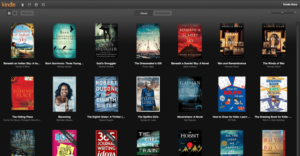
Why Use Kindle Cloud Reader?
There are a variety of reasons why Kindle Cloud Reader might be the right choice for you. Here are a few:
No Download Required
Unlike other e-readers, you don’t have to download a separate app or even your e-book to your device. Simply access your content through Amazon’s website and start reading right away.
Access Across Devices
If you use multiple devices, Kindle Cloud Reader makes it easy to access all of your e-books from one place. Whether you’re on your laptop, tablet, or smartphone, you can pick up where you left off.
Free Service
That’s right – Kindle Cloud Reader is completely free to use. You don’t have to pay for a subscription or purchase a Kindle device. It’s a great way to save money and still access all of your favorite books.
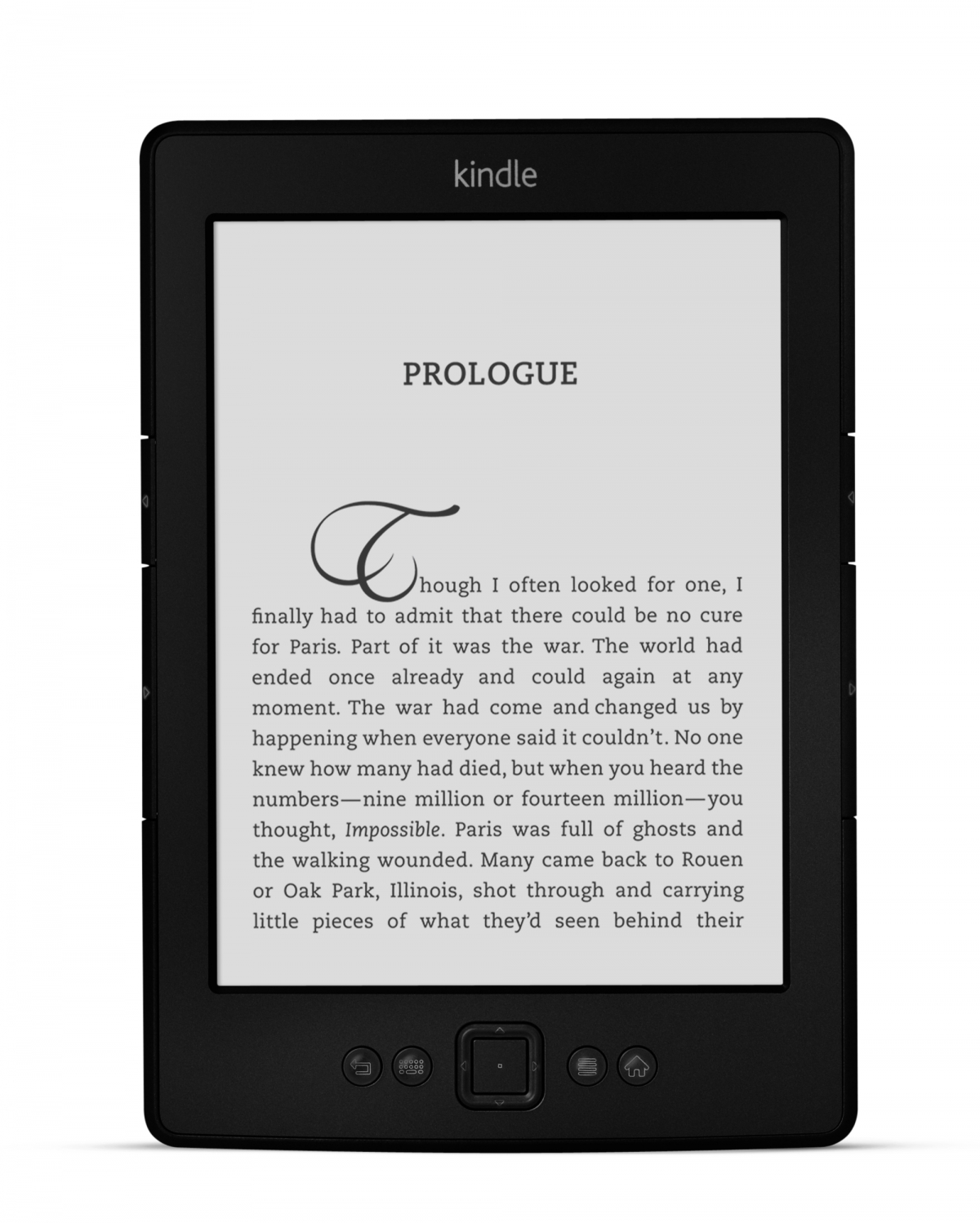
How to Access Kindle Cloud Reader
Accessing Kindle Cloud Reader is simple. Here’s what you’ll need to do:
Step 1: Log in to Your Amazon Account
Visit read.amazon.com and log in to your Amazon account. This is the same account you use to purchase Kindle e-books.
Step 2: Your Library
Once you’re logged in, you’ll be taken to your library where you can see all of your purchased e-books. Select the book you want to read by clicking on the cover.
Step 3: Start Reading
The book will open in your web browser and you can start reading right away. You can adjust the text size, font, and formatting to your preferences using the menu options at the top of the page.

Tips for Using Kindle Cloud Reader
While Kindle Cloud Reader is a simple and straightforward service to use, there are a few tips that can help enhance your reading experience:
Sync Your Devices
Make sure that you’re logged into the same Amazon account on all of your devices. This will ensure that your progress is saved across all devices and platforms.
Organize Your Library
Use the “Collections” feature to organize your library. This makes it easier to find the books you want to read, especially if you have a large collection.
Customize Your Reading Experience
Use the menu options at the top of the page to customize your reading experience. Adjust the text size, font, and formatting to your liking.
Download E-Books for Offline Reading
If you’re traveling or don’t have access to Wi-Fi, you can download e-books for offline reading. This feature is available in the Kindle Cloud Reader app on your mobile device.

Is Kindle Cloud Reader Right for You?
If you’re an avid reader who enjoys the convenience of digital reading, then Kindle Cloud Reader is definitely worth checking out. It’s a free service that allows you to access all of your e-books from one place and read on any device. With customizable reading options and the ability to download e-books for offline reading, it’s a great choice for anyone who loves books.
The History of Amazon Kindle
Did you know that the Amazon Kindle e-reader has been around for over 10 years? It was first introduced in November 2007 and quickly became a popular device for reading e-books. Over the years, Amazon has continued to improve the Kindle, releasing newer versions with more features and improved technology.

Conclusion
If you’re looking for a convenient and easy way to access your e-books online, Kindle Cloud Reader is definitely worth checking out. With its simple interface, customizable reading options, and the ability to read on any device, it’s an excellent option for any avid reader.
Plus, the fact that it’s a free service with no downloads required makes it a great choice for anyone on a budget. Give it a try and see how you like it!
If you are looking for Amazon is discontinuing the Kindle Cloud Reader? – Good e-Reader you’ve visit to the right place. We have 7 Pics about Amazon is discontinuing the Kindle Cloud Reader? – Good e-Reader like Amazon Brings Kindle Cloud Reader to India; Service Available for Free, No Downloads – IBTimes India, Amazon Kindle discount celebrates 10 years of its ebook reader and also Amazon's Kindle Cloud Reader app: Read your e-books (almost) anywhere. Here you go:
Amazon Is Discontinuing The Kindle Cloud Reader? – Good E-Reader
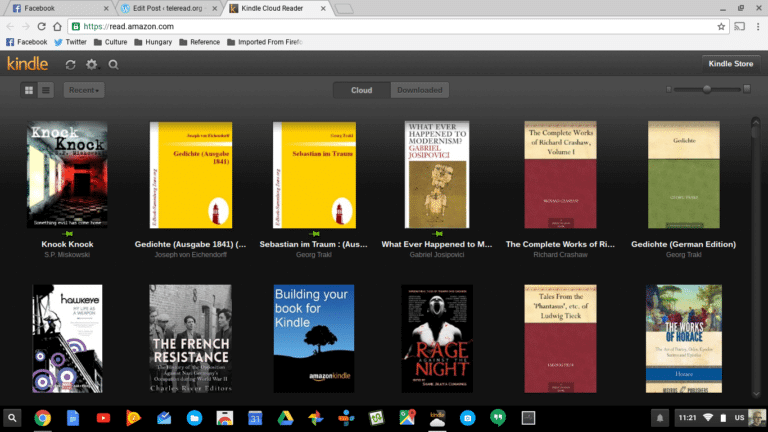
goodereader.com
discontinuing chromebook half
Amazon Brings Kindle Cloud Reader To India; Service Available For Free, No Downloads – IBTimes India
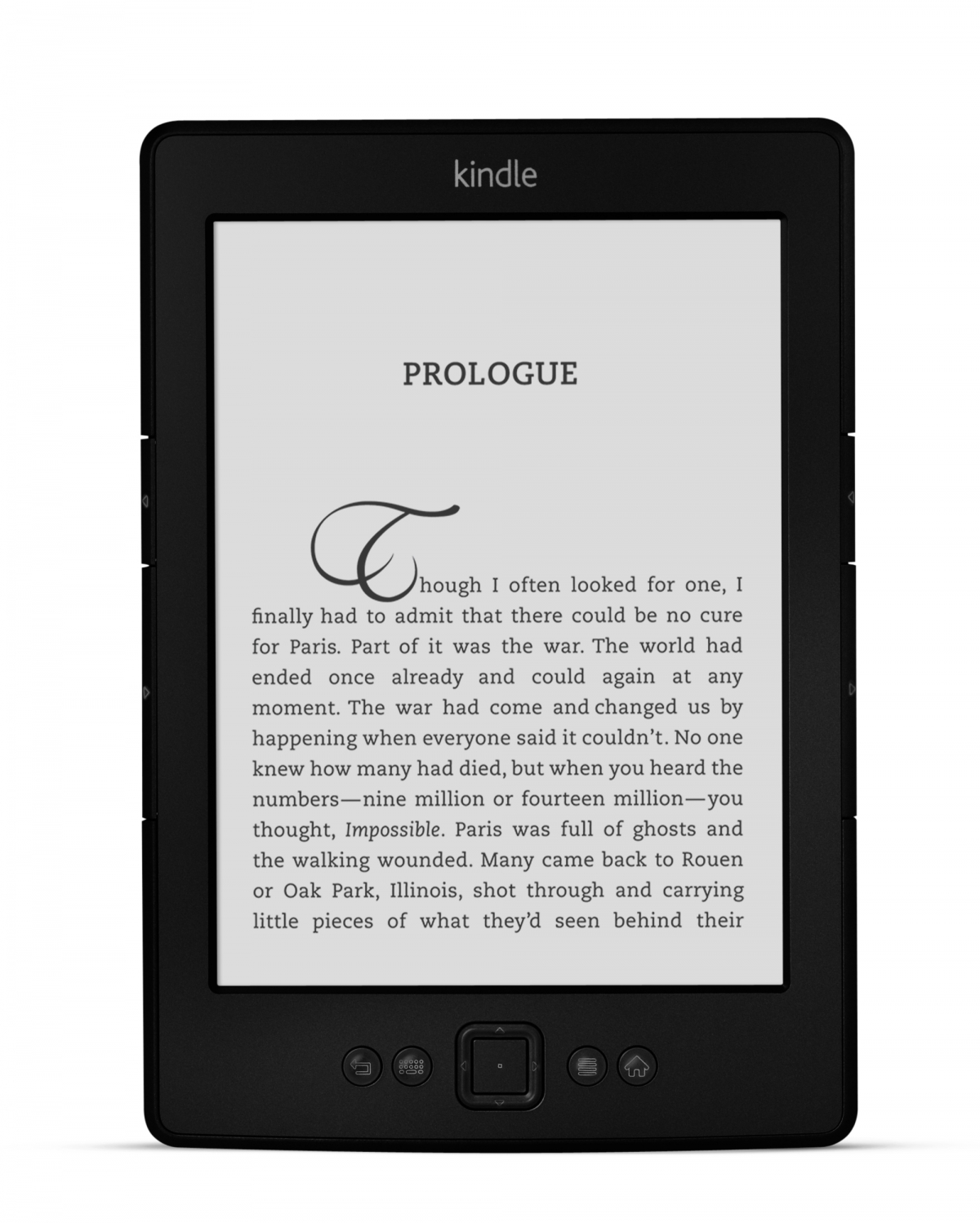
www.ibtimes.co.in
kindle reader cloud amazon ibtimes india
Amazon Kindle Discount Celebrates 10 Years Of Its Ebook Reader

www.digitaltrends.com
kindle amazon ebook reader aussie puts global face store ereader paperwhite celebrates discount its years
What Is The Amazon Kindle Cloud Reader And How To Use It
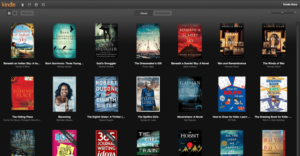
www.online-tech-tips.com
Amazon's Kindle Cloud Reader App: Read Your E-books (almost) Anywhere

www.consumerreports.org
kindle cloud reader amazon app anywhere almost read books computers
Kindle Cloud Reader – Chrome Web Store

chrome.google.com
kindle cloud reader read app books chrome amazon browser google windows shop web
Amazon Kindle Allows For Multiple Accounts On One Device With Update | Time
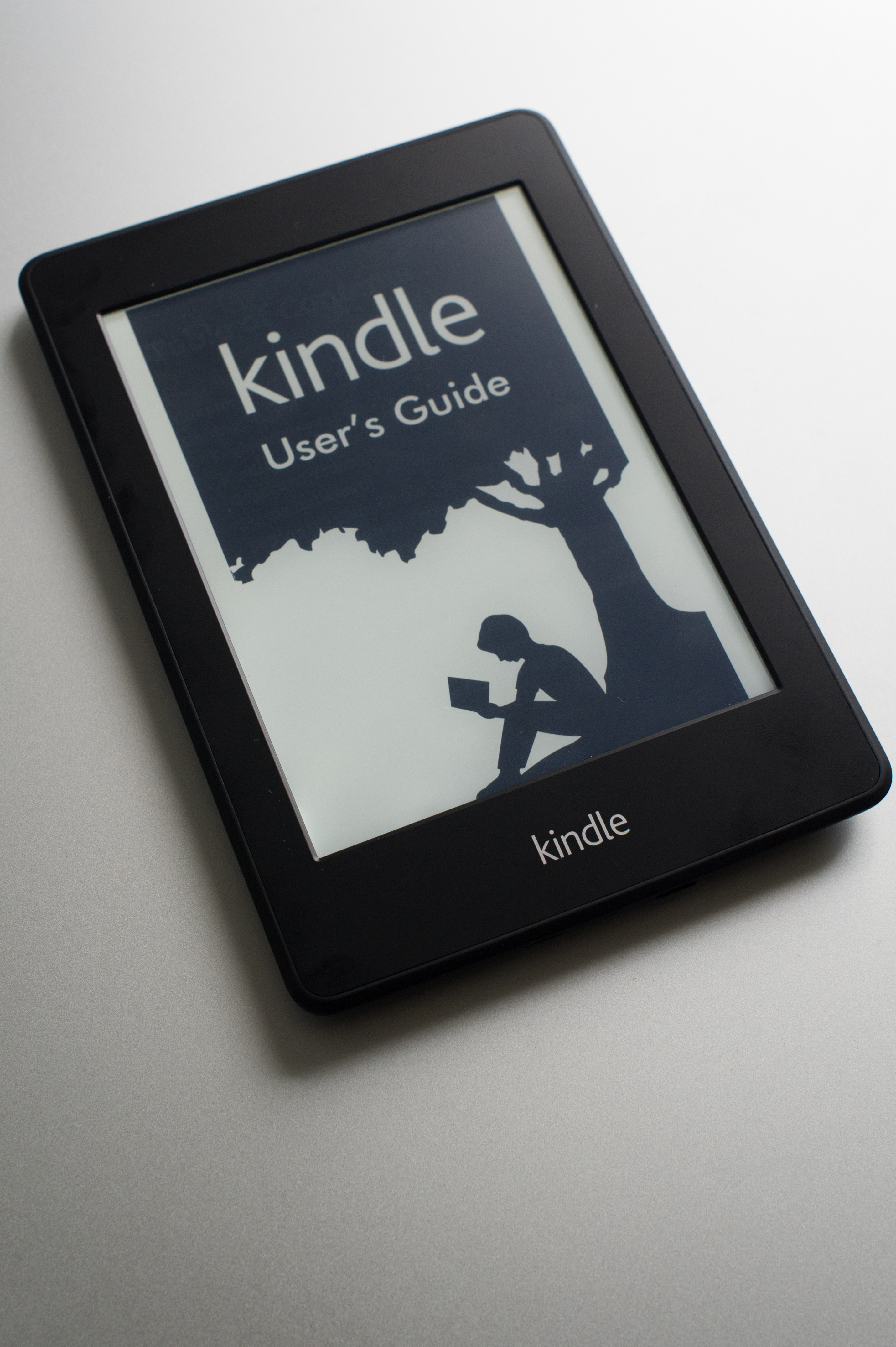
time.com
Discontinuing chromebook half. Kindle cloud reader read app books chrome amazon browser google windows shop web. What is the amazon kindle cloud reader and how to use it
 Software website Review Domain Hosting dan Cloud Terbaik
Software website Review Domain Hosting dan Cloud Terbaik 


