Have you been using Zoom to keep in touch with friends, family, and colleagues since the pandemic hit? Did you know that Zoom has a cloud recording feature that allows you to save your meetings for later viewing? In this post, we’ll show you how to access your Zoom cloud recordings, download them to your computer, and transfer them to other platforms, like Google Drive. So grab a cup of coffee and let’s get started!
Accessing Your Zoom Cloud Recordings
First things first, you need to make sure that cloud recording is enabled on your Zoom account. To check, sign in to your account on the Zoom website and navigate to the Settings page. Under Recording, make sure that cloud recording is toggled on.
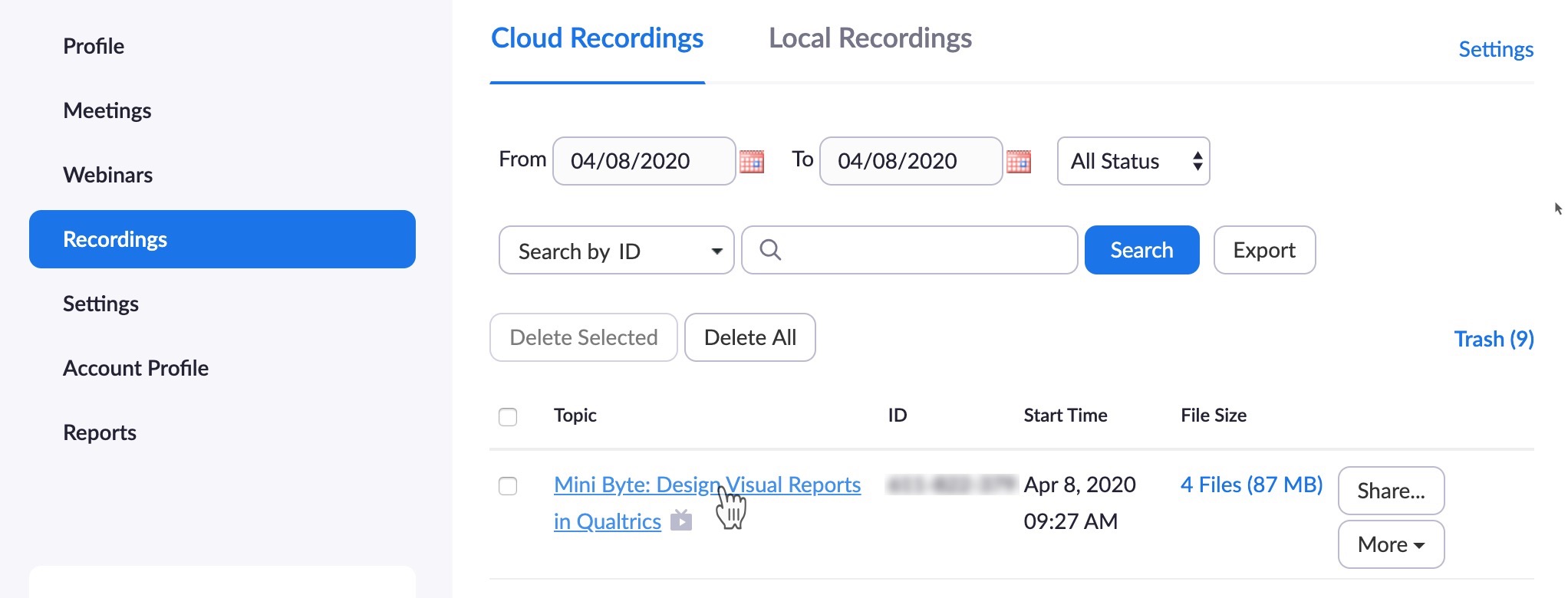
Once cloud recording is enabled, all future meetings you schedule will be automatically recorded to the cloud. After your meeting has ended, you can access the recording by signing in to your account on the Zoom website and navigating to the Recordings page. Here, you’ll see a list of your available cloud recordings, organized by date. You can click on any recording to preview it, download it, or share it with others.
Downloading Your Zoom Cloud Recordings
Downloading your Zoom cloud recordings is easy, and it’s a great way to save them to your computer for offline viewing. To download a recording, simply navigate to the Recordings page on the Zoom website and click on the recording you want to download. This will take you to the recording playback page.

On the recording playback page, you’ll see a Download button in the bottom right corner of the screen. Click on this button to download the recording to your computer. The recording will be downloaded as an MP4 file, which you can play using any standard media player, like QuickTime or Windows Media Player.
Transferring Your Zoom Cloud Recordings to Google Drive
If you’re looking for a way to store your Zoom recordings in the cloud so that you can access them from anywhere, transferring them to Google Drive is a great option. To do this, you’ll need to use a third-party app called Zapier.
Zapier is a web-based automation tool that allows you to connect different apps and automate workflows between them. In this case, we’re going to use it to automatically transfer any new Zoom cloud recordings to Google Drive.
Step 1: Create a Zapier Account
If you haven’t already, the first step is to sign up for a Zapier account. You can do this for free on the Zapier website.
Step 2: Create a Zap
Once you’ve signed up for an account, you’ll need to create a new Zap. To do this, click on the Make a Zap! button on the Zapier homepage.
In the first step of the Zap setup process, you’ll need to choose a trigger app. This is the app that will start the Zap when a new recording is available. In this case, we’re going to choose Zoom as the trigger app.
After selecting Zoom, you’ll need to connect your Zoom account to Zapier and choose the trigger event. In this case, we’re going to choose New Cloud Recording, which will start the Zap whenever a new recording is available in your Zoom cloud recordings.
Step 3: Choose the Action App
After setting up the trigger app, you’ll need to choose the action app. This is the app that will receive the new recording once the trigger event has been detected. In this case, we’re going to choose Google Drive as the action app.
After selecting Google Drive, you’ll need to connect your Google Drive account to Zapier and choose the action event. In this case, we’re going to choose Upload File, which will upload the new recording to a specific folder in your Google Drive account.
Step 4: Customize the Zap
Finally, you’ll need to customize the Zap by choosing the folder where you want your new recordings to be uploaded. You can also customize other settings, like the file name or file extension, if you want. Once you’re happy with your settings, click on the Test & Continue button to make sure everything is working correctly.
That’s it! Now, whenever a new Zoom cloud recording is available, Zapier will automatically transfer it to your Google Drive account for safekeeping.
Additional Tips and Ideas
If you’re looking for more ways to use Zoom cloud recordings, here are a few ideas:
- Use them to create video tutorials or online courses
- Review them after a meeting to catch any important details you may have missed
- Share them with colleagues who couldn’t attend the meeting so they can get caught up
- Use them as a reference when writing meeting minutes or reports
- Transcribe them using a service like Rev to create accurate written records
Conclusion
Zoom cloud recordings are a powerful tool that can help you stay organized, improve your workflows, and make sure you never miss an important detail. By learning how to access and download your recordings, as well as how to transfer them to other platforms, you can make the most of this valuable feature and stay on top of your game.
If you are searching about Missouri Online | Teaching Tools you’ve came to the right page. We have 7 Pics about Missouri Online | Teaching Tools like Downloading Your Zoom Cloud Recordings | Division of Information Technology, 5 Best Zoom Transcription Software [Free & Paid] and also Missouri Online | Teaching Tools. Read more:
Missouri Online | Teaching Tools

teachingtools.umsystem.edu
downloading
Downloading Your Zoom Cloud Recordings | Division Of Information Technology
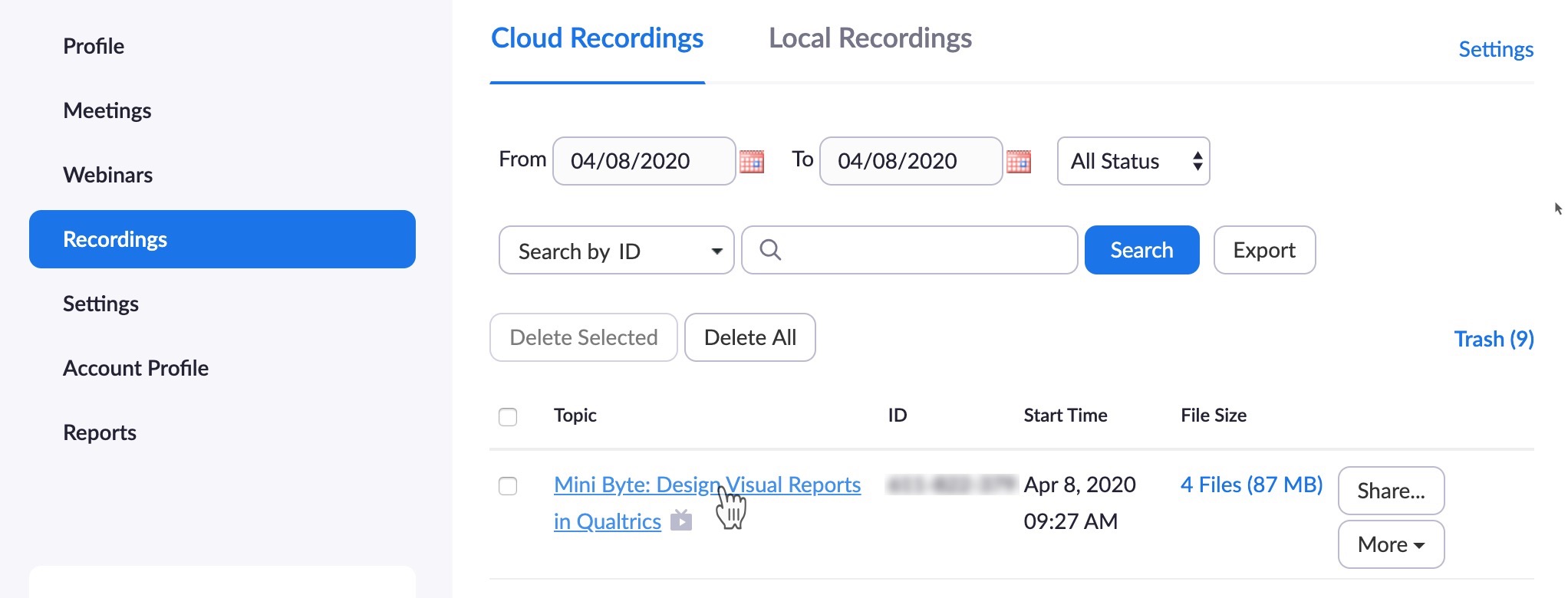
it.stonybrook.edu
zoom cloud recordings downloading stonybrook recording click topic then name blue
How To Find And Download Zoom Recordings: Local, Cloud, And Shared

techboomers.com
recordings recording techboomers
5 Best Zoom Transcription Software [Free & Paid]
![5 Best Zoom Transcription Software [Free & Paid]](https://images.wondershare.com/filmora/article-images/zoom-meeting-record-to-cloud.jpg)
filmora.wondershare.com
recording cloud record zoom meeting local video stockton button transcription software recordings meetings computer file du stop university technology information
Zoom Cloud Recording Playback

onlinezoomappdownload.com
How To Transfer And Save Zoom Cloud Recordings To Google Drive Automatically – All Things How

allthings.how
recordings automatically transfer
Zoom Cloud Recording In WordPress – ELearning Evolve
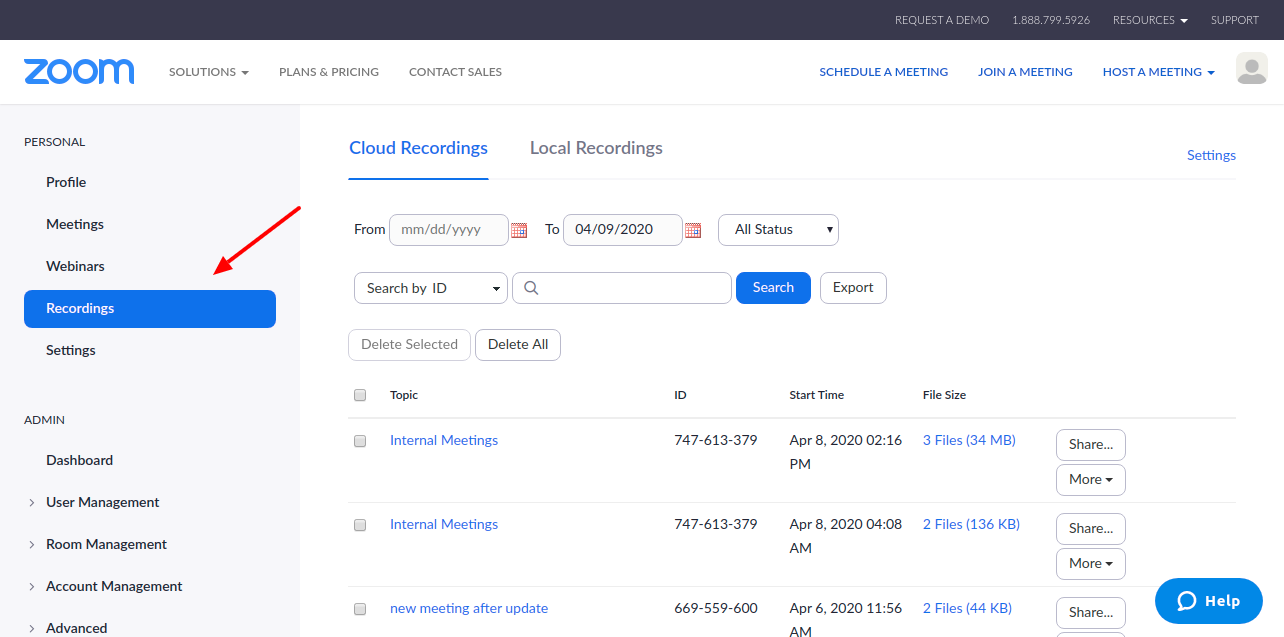
elearningevolve.com
zoom recording cloud wordpress suggestions feedback watching ll
5 best zoom transcription software [free & paid]. Zoom cloud recording playback. Recordings automatically transfer
 Software website Review Domain Hosting dan Cloud Terbaik
Software website Review Domain Hosting dan Cloud Terbaik 


