In today’s world, video conferencing is becoming increasingly popular as teams around the world work together on major projects. One of the most popular video conferencing tools today is Zoom. However, installing and using Zoom on Ubuntu Linux can be a challenge for many people. In this post, we will show you how to easily install and use Zoom on Ubuntu Linux with step-by-step instructions.
How to Install Zoom on Ubuntu Linux
The first step in using Zoom on Ubuntu Linux is to install it. Here are the steps you need to follow:
- Open the Terminal on Ubuntu
- Type the following command and press Enter:
sudo apt-get update - Once the update is complete, install Zoom by typing the following command and pressing Enter:
sudo apt install zoom - Once the installation is complete, you can start using Zoom on Ubuntu Linux.
How to Use Zoom on Ubuntu Linux
Once you have Zoom installed on your Ubuntu Linux machine, you can start using it for virtual meetings, webinars, and other collaborative work. Here are the steps you need to follow to start using Zoom on Ubuntu Linux:
- Open Zoom by clicking on the Zoom icon in your Applications folder.
- If you are new to Zoom, you will need to create an account. Click the “Sign-Up” button in the upper right-hand corner to get started. If you already have an account, simply sign in.
- Once you have signed in, click the “New Meeting” button to start a new virtual meeting or join an existing one by entering the meeting ID.
- You can also use the Zoom app to schedule meetings, invite participants, and share your screen with others.
Tips and Tricks for Using Zoom on Ubuntu Linux
Here are some tips and tricks you can use to get the most out of Zoom on Ubuntu Linux:
- Use a high-quality webcam and microphone to ensure that your voice and video are clear to other participants.
- Enable the “Virtual Background” feature in Zoom to create a professional-looking background for your meetings.
- Mute your microphone when you are not speaking to avoid background noise and distractions.
- Share your screen to collaboratively work on documents, presentations, and other materials with other participants.
- Invite participants, schedule meetings, and start a new meeting with ease using the Zoom app on Ubuntu Linux.
Conclusion
Zoom is one of the most popular video conferencing tools in the world today and is widely used by businesses, schools, and individuals around the world. With the steps and tips outlined in this post, you can easily install and use Zoom on Ubuntu Linux with ease. Whether you are using Zoom for virtual meetings, webinars, or collaborative work, you can be sure that you are using one of the best video conferencing tools on the market today. So, go ahead and start using Zoom on Ubuntu Linux today and enjoy the benefits of virtual collaboration like never before.
If you are looking for How to Install ZOOM on Ubuntu|| Install Zoom Cloud Meeting in Ubuntu Linux. > BENISNOUS you’ve visit to the right page. We have 7 Images about How to Install ZOOM on Ubuntu|| Install Zoom Cloud Meeting in Ubuntu Linux. > BENISNOUS like Ubuntu 20.04 Zoom installation – LinuxConfig.org, How to Install ZOOM on Ubuntu|| Install Zoom Cloud Meeting in Ubuntu Linux. > BENISNOUS and also How to Install the Zoom Client on Ubuntu – Pi My Life Up. Here you go:
How To Install ZOOM On Ubuntu|| Install Zoom Cloud Meeting In Ubuntu Linux. > BENISNOUS

benisnous.com
linux benisnous
How To Install The Zoom Client On Ubuntu – Pi My Life Up
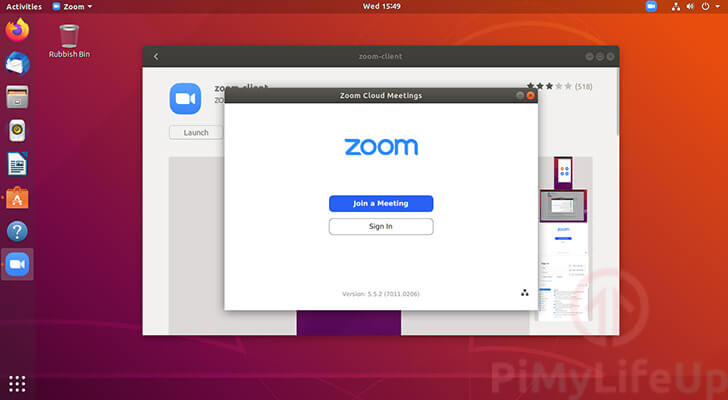
pimylifeup.com
zoom ubuntu client install meetings application account join using sign
How To Download Zoom To Ubuntu – BENISNOUS
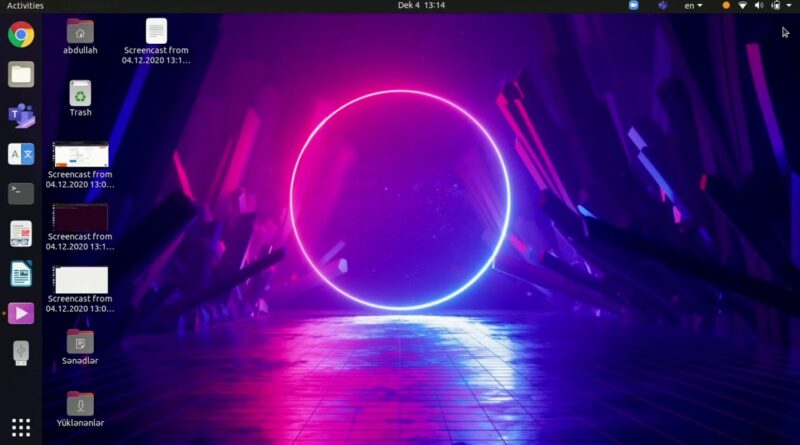
benisnous.com
benisnous ubuntu
How To Install ZOOM On Ubuntu Linux | Install ZOOM Video Conference On Ubuntu Easily | Linux
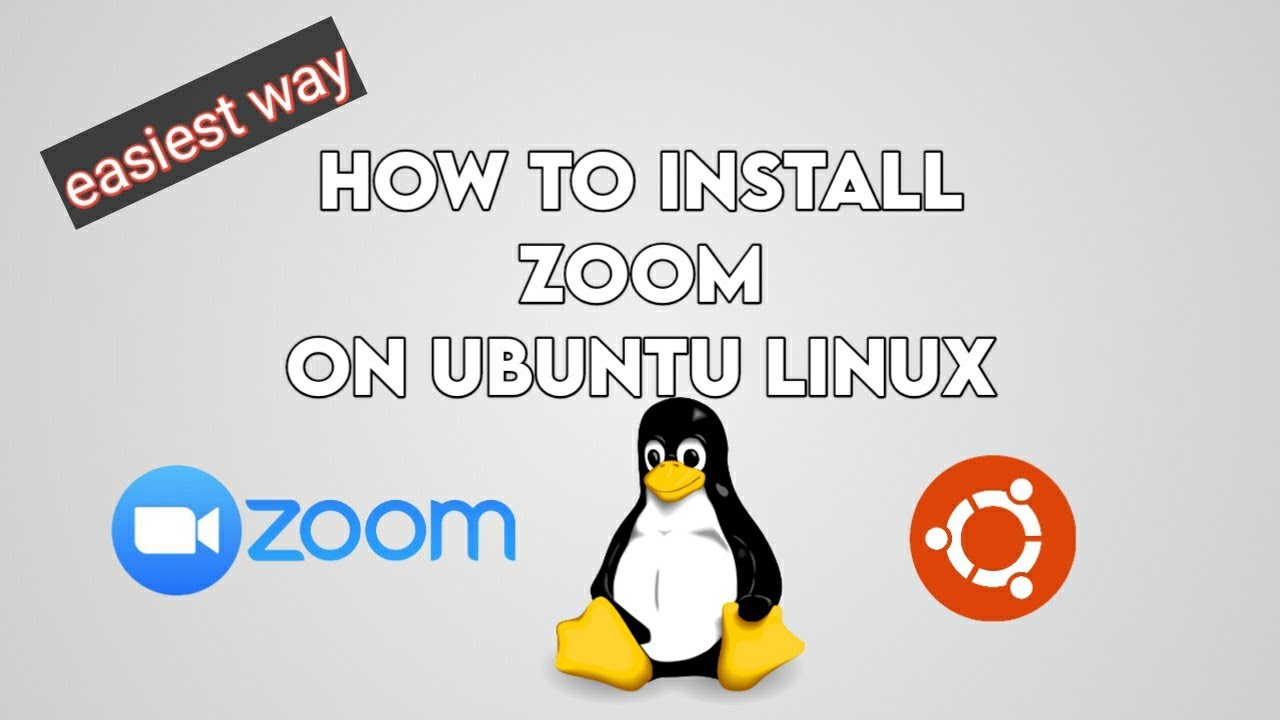
benisnous.com
linux ubuntu
How To Install Zoom Cloud Meeting In Ubuntu Linux > BENISNOUS

benisnous.com
ubuntu lts
Ubuntu 20.04 Zoom Installation – LinuxConfig.org
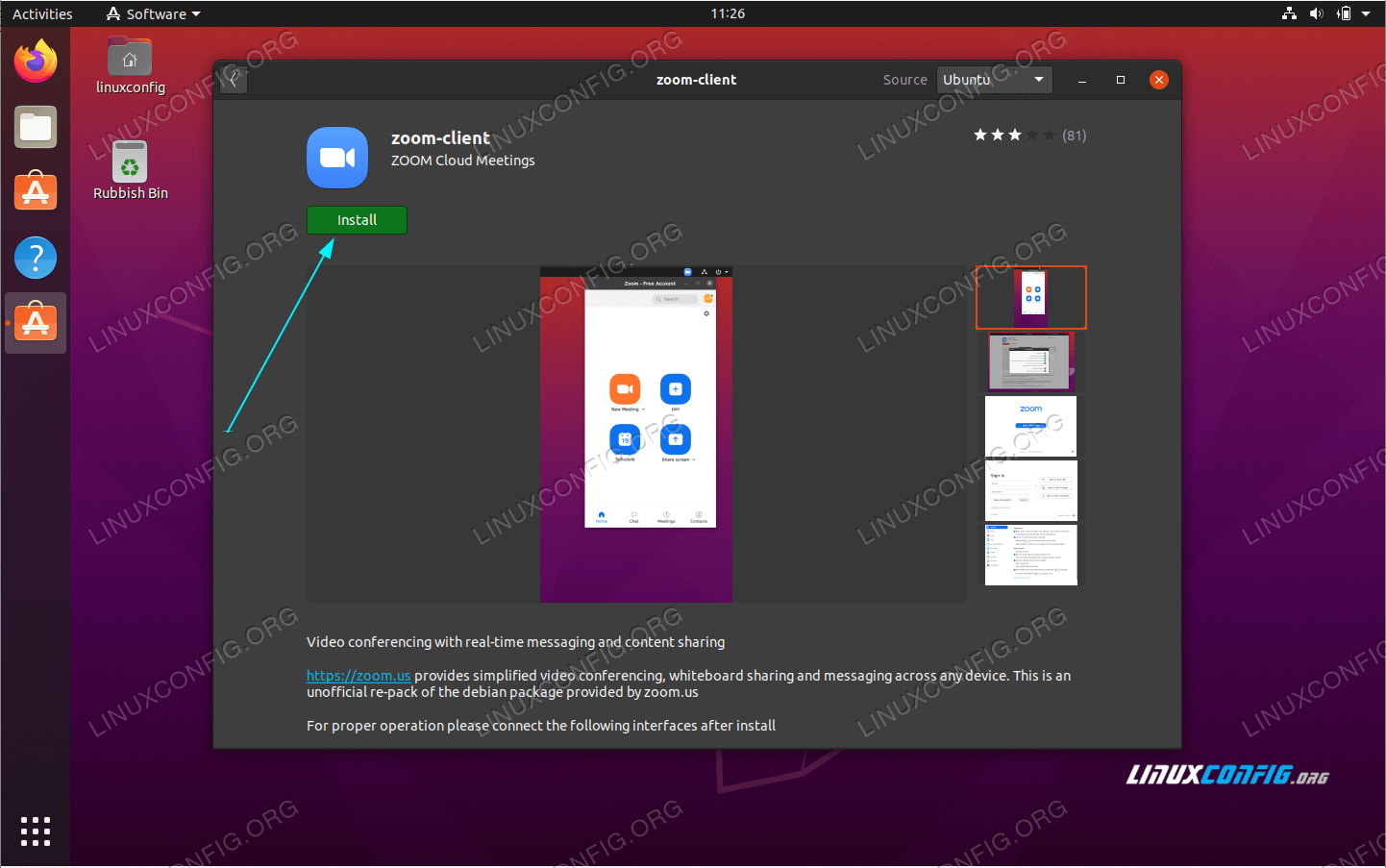
linuxconfig.org
zoom ubuntu linuxconfig installation
Zoom For Ubuntu Free Download New Version Updated 2020

zoomusdownload.com
ubuntu zoom
Zoom ubuntu linuxconfig installation. How to download zoom to ubuntu – benisnous. Linux ubuntu
 Software website Review Domain Hosting dan Cloud Terbaik
Software website Review Domain Hosting dan Cloud Terbaik 


