Are you looking for ways to improve your online meetings and webinars? Look no further than Zoom. This powerful tool has become a staple for people all around the world, providing an easy-to-use platform for virtual meetings, webinars, and more. To help you make the most of Zoom, we’ve put together some tips, ideas, and how-tos for you to try.
Tip #1: Test Your Connection
Before you start any online meeting or seminar, it’s critical to ensure that your internet connection is strong enough. Nothing can be more frustrating than a lagging video or an intermittent audio connection. The good news is that Zoom has a handy feature that allows you to test your audio and video connections before starting your meeting. Just click on Settings, then navigate to Audio or Video, and select Test.

Tip #2: Use a Virtual Background
If you’re embarrassed by the cluttered bookshelf behind you or the messy room, use a virtual background instead. Zoom offers many fun background options, from a beach scene to a space-themed background. Not only does this bring some fun into your meetings, but it also makes sure you’re presenting a professional image of yourself.

Tip #3: Utilize Breakout Rooms
Have you ever been in a meeting where you need to split into smaller groups to discuss certain topics? Zoom’s Breakout Rooms feature makes this a breeze. Simply divide your meeting participants into smaller groups, and they’ll be taken to individual “rooms” where they can discuss and collaborate. Once they’re done, they’ll be brought back to the main meeting.

Idea #1: Host a Virtual Happy Hour
Socializing with coworkers or friends can be difficult during lockdowns, but Zoom makes it easy to have a virtual happy hour. Why not have everyone bring their favorite drink and have a casual conversation? This can be a great way to bond with people while practicing social distancing.
Idea #2: Conduct a Virtual Workshop
If you’re an artist or a creative who wants to conduct a workshop, Zoom can be a great way to host it. Not only does it allow you to bring people together, but it also provides a platform to share files, use whiteboards, and more. Make sure to advertise your workshop on relevant Facebook groups or via email lists to increase attendance.
How To: Host a Webinar
Zoom’s Webinar feature allows you to conduct a meeting with up to 10,000 attendees. Hosting a webinar can be a great way to share your knowledge with others, promote your business or services, or educate your audience on a specific topic. Here are some steps you can follow to host your first webinar:
- Create a Zoom account and sign in.
- Click on the Webinars option in the navigation bar, then select Schedule a Webinar.
- Fill in the details for your webinar, including the date and time, the topic, and the presenters.
- Set up registration options and customize the registration form.
- Send out invitations to your webinar via email, social media, or any other channels you see fit.
- On the day of the webinar, click on the Start option in your Zoom account to begin the session.
Zoom has become an integral part of our lives, and it is here to stay. These tips, ideas, and how-tos will help you elevate your online meetings and webinars and make the most of this incredible tool.

Remember, to make your Zoom meetings effective, make sure you’re following best practices and have a reliable internet connection. And most importantly, have fun!
Conclusion
Zoom provides endless opportunities to connect with people across the world. Whether you’re hosting a meeting or attending one, it’s important to be prepared and ready to engage. With these tips, ideas, and how-tos, you can take your meetings to the next level and make sure everyone involved gets the most out of the experience.
If you are searching about Lessons in Web Conferencing Security – Zoom and Cisco Webex | Contextual Security you’ve visit to the right web. We have 7 Pics about Lessons in Web Conferencing Security – Zoom and Cisco Webex | Contextual Security like Zoom Web Video Conference: Freaky Fun Fridays, Tips to secure your Zoom meetings, avoid ‘Zoombombing’ | Vanderbilt University and also How to host a webinar on Zoom | The JotForm Blog. Read more:
Lessons In Web Conferencing Security – Zoom And Cisco Webex | Contextual Security

contextualsecurity.com
security conferencing webex
How To Create A Zoom Website – Create Info

createfos.blogspot.com
redesign kit
Zoom Web Client Does Not Bring Up The Web Camera – Client Web SDK – Zoom Developer Forum

devforum.zoom.us
zoom web client bring camera does sdk 2558 1354
How To Host A Webinar On Zoom | The JotForm Blog
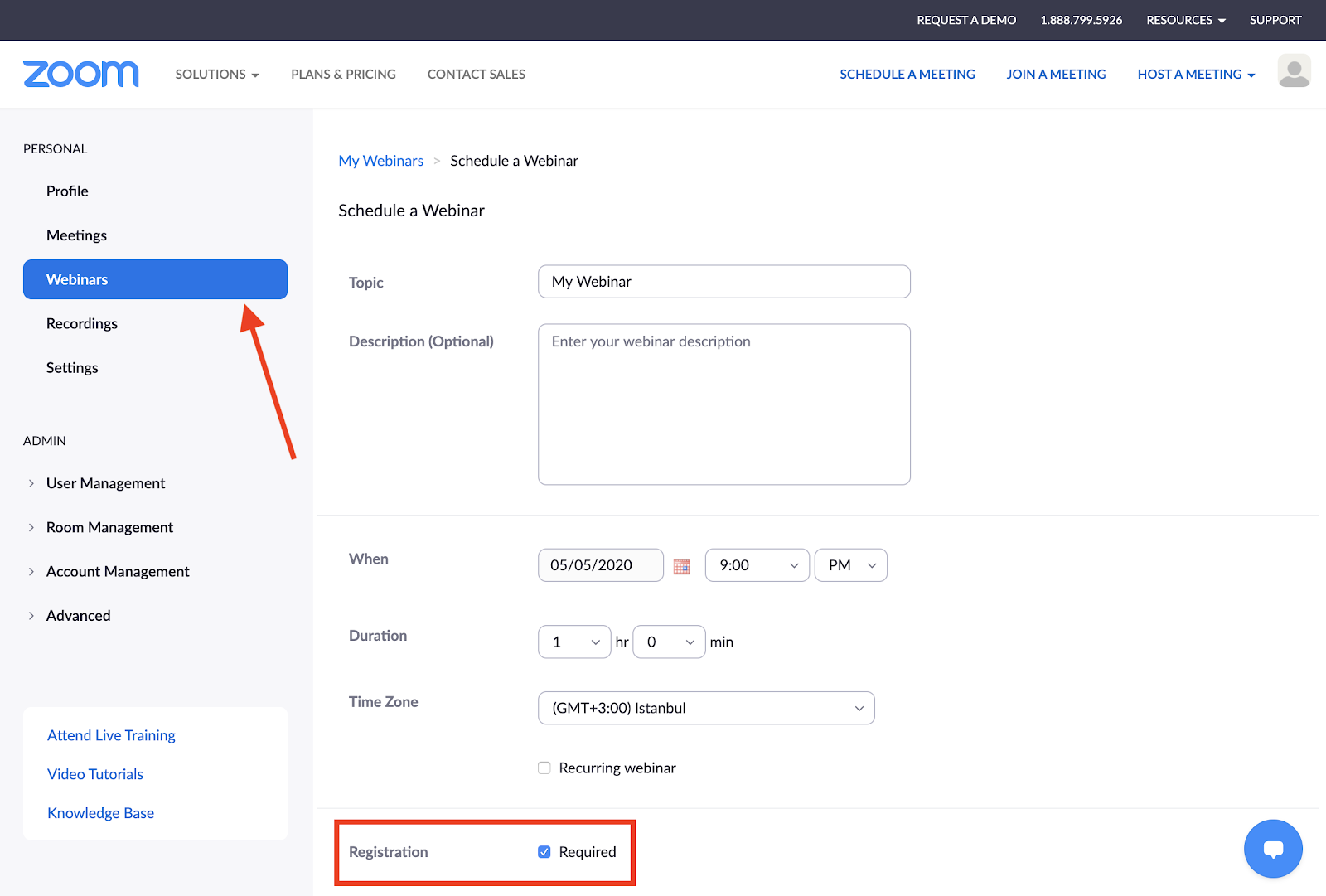
www.jotform.com
webinar jotform
Zoom Web Video Conference: Freaky Fun Fridays

azence.com
zoom conference technology web video
Tips To Secure Your Zoom Meetings, Avoid ‘Zoombombing’ | Vanderbilt University

news.vanderbilt.edu
conferencing zoombombing vanderbilt
ZOOM Hosting Review 2022 – Is It Overrated?

www.websiteplanet.com
How to create a zoom website. Zoom conference technology web video. Zoom web client does not bring up the web camera
 Software website Review Domain Hosting dan Cloud Terbaik
Software website Review Domain Hosting dan Cloud Terbaik 


