Have you heard about ZOOM Cloud Meetings? It is a video conferencing tool that has become popular during the pandemic caused by the COVID-19 virus. With the convenience of video calling, people can continue their daily activities and meetings without having to be physically present in the same place. In this article, we will discuss how to use and make the most out of ZOOM Cloud Meetings.
Tips for Using ZOOM Cloud Meetings
1. Download and Install the App – To use ZOOM Cloud Meetings, you need to download and install the app first. The app is available for Windows, Mac, iOS, and Android. You can download the app from its official website, Google Play Store, or the Apple App Store.

2. Create Your Account – After installing the app, the next step is to create your account. You can sign up with your email address or use your Google or Facebook account to sign up. Once you have created your account, you can start scheduling meetings with your friends, colleagues, or family members.

3. Schedule Your Meetings – To schedule your meetings, you can click on the “Schedule a Meeting” button on your dashboard. You can set the date, time, and duration of your meeting. You can also set a password to protect your meeting from unwanted guests.
4. Invite Your Participants – After scheduling your meeting, you can invite your participants by sending them the meeting link or the meeting ID. You can also add the participants’ email addresses to send them an invitation. You can also set up a waiting room to keep your participants in a queue until you are ready to start the meeting.

5. Join Your Meeting – To join your meeting, you can click on the meeting link or the meeting ID. You need to enter the password if you have set one. You can also join the meeting by phone if you don’t have an internet connection.
Ideas for Using ZOOM Cloud Meetings
1. Virtual Family Gatherings – With ZOOM Cloud Meetings, you can have virtual family gatherings even if you are miles away from each other. You can schedule a time to have a video call with your family members and catch up on the latest news. You can also have a virtual game night or watch movies together.
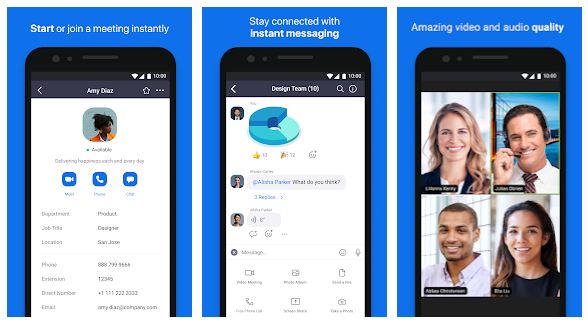
2. Online Classes – ZOOM Cloud Meetings can also be used for online classes. Teachers can schedule their classes and share their screens to their students. Students can also ask their questions in real-time. Online classes are especially useful during the pandemic, where face-to-face classes are not possible.
3. Business Meetings – ZOOM Cloud Meetings is also suitable for business meetings. Business owners can schedule meetings with their employees to discuss business strategies or to give updates on the latest projects. Employees can also give presentations or share their screens during the meeting.
How to Make the Most Out of ZOOM Cloud Meetings
1. Use Virtual Backgrounds – With ZOOM Cloud Meetings, you can use virtual backgrounds to make your meetings more interesting. You can choose from the preset backgrounds or upload your own. Virtual backgrounds can also protect your privacy if you have a messy background.

2. Use Annotation Tools – ZOOM Cloud Meetings also has annotation tools that you can use during your meeting. You can highlight important points or draw on the screen to clarify your ideas. Annotation tools are especially useful during business meetings or online classes.
3. Use Breakout Rooms – Breakout rooms are smaller rooms within a larger room. With ZOOM Cloud Meetings, you can create breakout rooms for your participants to discuss specific topics or to work on a project. Breakout rooms can make your meetings more focused and productive.
Conclusion
ZOOM Cloud Meetings is a useful tool for staying connected with your friends, family members, colleagues, or students. With its features, you can make your meetings more interesting, focused, and productive. Try using ZOOM Cloud Meetings for your next virtual gathering or online class and see how convenient it is.
If you are looking for Zoom Cloud Meeting App Review (Best Video Conferencing App) you’ve came to the right web. We have 7 Images about Zoom Cloud Meeting App Review (Best Video Conferencing App) like How to Use ZOOM Cloud Meetings App on PC – LDPlayer, Zoom Cloud Meeting App Reviw | appreviewtech.com and also Zoom Cloud Meeting App Reviw | appreviewtech.com. Here you go:
Zoom Cloud Meeting App Review (Best Video Conferencing App)

www.techpout.com
cloud conferencing techpout
What Is Zoom Meetings App And How To Use Zooom App

technewztop.com
تحميل برنامج Zoom Cloud Meetings للكمبيوتر مجانا برابط مباشر

www.faris-vip.com
Zoom Cloud Meeting App Reviw | Appreviewtech.com

appreviewtech.com
milion apps
How To Use ZOOM Cloud Meetings App On PC – LDPlayer

www.ldplayer.net
zoom cloud meetings app pc use ldplayer
Top 10 Video And Voice Call Apps For Android & IOS-Seeromega

seeromega.com
seeromega conferencing webinars
ZOOM Cloud Meetings For PC – Download On Windows 7/8/10 & Mac
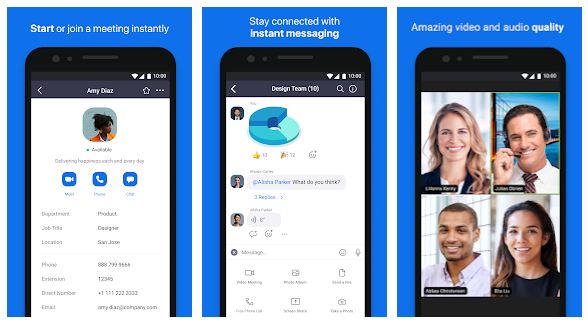
www.upcomingweb.com
meeting aplikasi carisinyal cara videochiamate terfavorit fix herramientas teletrabajo gratuitas teks infobae boomradar
Cloud conferencing techpout. Zoom cloud meeting app reviw. تحميل برنامج zoom cloud meetings للكمبيوتر مجانا برابط مباشر
 Software website Review Domain Hosting dan Cloud Terbaik
Software website Review Domain Hosting dan Cloud Terbaik 


